How to Use the React render() Method
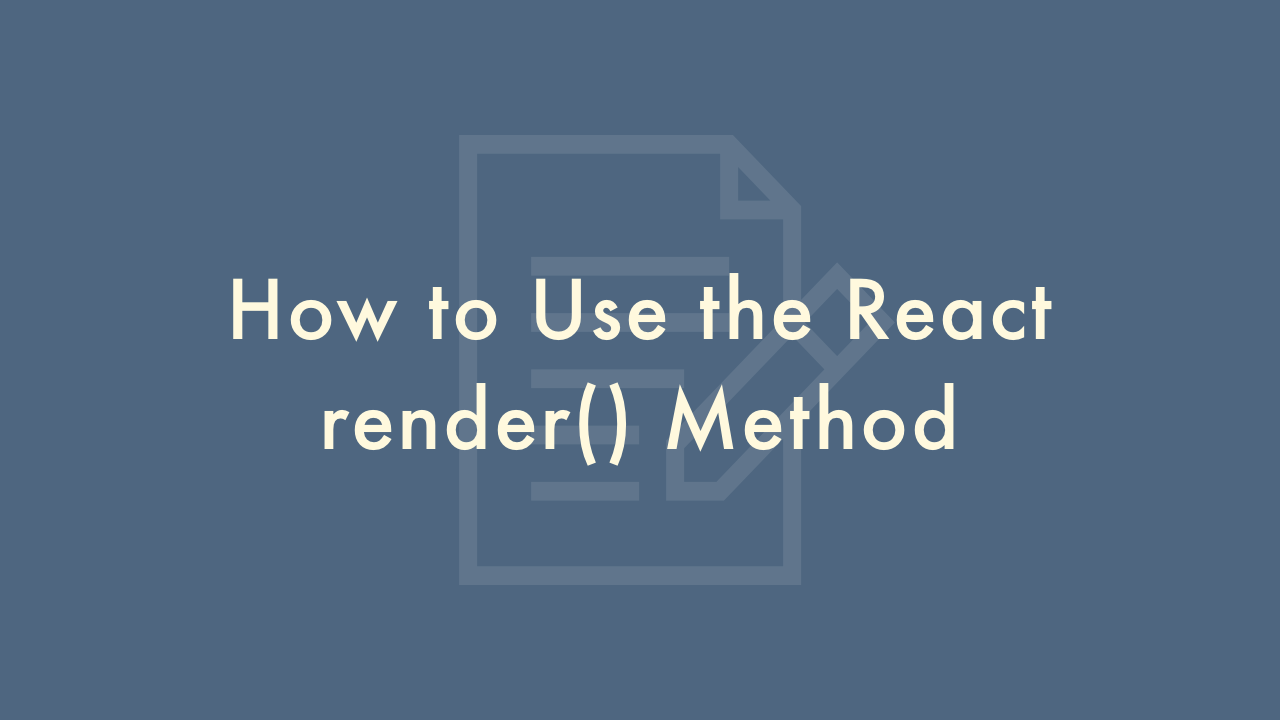
Contents
In this article, you will learn how to use the React render() method.
Using the render() method
The render() method is a crucial part of a React component, responsible for generating the UI based on the component’s current state and props.
To start, we need to understand that the render() method is called whenever there is a change in the component’s state or props. The render() method returns a React element, which describes the UI for the component.
The syntax for the render() method is simple. It returns a JSX expression that describes the UI. JSX is a syntax extension for JavaScript that allows us to write HTML-like code in our JavaScript files. Here is an example of a simple render() method:
render() {
return (
<div>
<h1>Hello World!</h1>
</div>
);
}
In this example, the render() method returns a div element with an h1 element inside it. The h1 element displays the text “Hello World!”.
One important thing to note is that the render() method should be a pure function. That means it should not modify the component’s state or have any side effects. It should only return a new React element based on the component’s state and props.
In addition to returning JSX elements, the render() method can also call other functions and use conditional logic to generate the UI. For example, we can use the ternary operator to conditionally render different UI based on the component’s state:
render() {
const isLoggedIn = this.state.isLoggedIn;
return (
<div>
{isLoggedIn ? (
<h1>Welcome back!</h1>
) : (
<h1>Please log in.</h1>
)}
</div>
);
}
In this example, we use the isLoggedIn state to determine whether to display a welcome message or a login prompt.
Another important concept to understand when using the render() method is the concept of props. Props are used to pass data from a parent component to a child component. We can use props in the render() method to customize the UI based on the data passed down from the parent component. Here is an example:
render() {
return (
<div>
<h1>{this.props.title}</h1>
<p>{this.props.content}</p>
</div>
);
}
In this example, we use the title and content props to display dynamic content in the UI.