JavaScript Background Parallax Effect on Mouse Move | The Great Wave by Hokusai
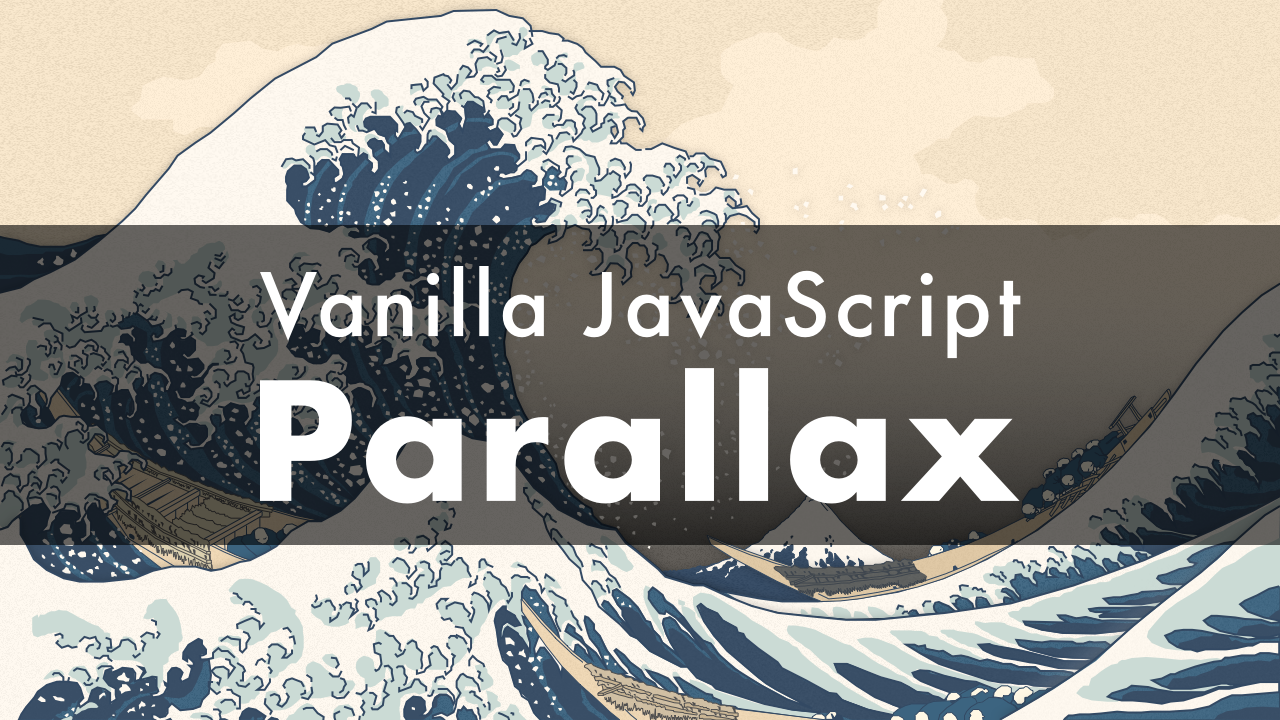
03/01/2022
Demo
Video Tutorial
Code
HTML
<div id="box">
<div class="bg layer" data-speed="1"></div>
<div class="wave-top layer" data-speed="-10"></div>
<div class="wave-right layer" data-speed="-1"></div>
<div class="wave-bottom layer" data-speed="4"></div>
<div class="wave-bottom-right layer" data-speed="1"></div>
</div>
CSS
#box {
position: relative;
overflow: hidden;
width: 100%;
height: 100vh;
background-color: #f7f0e9;
}
.bg {
position: absolute;
top: -5%;
left: -5%;
width: 110%;
height: 110%;
background-image: url(bg.png);
background-position: center;
background-repeat: no-repeat;
background-size: cover;
}
.wave-top {
position: absolute;
top: -5%;
left: -15%;
width: 110%;
height: 110%;
background-image: url(wave_top.png);
background-position: top center;
background-repeat: no-repeat;
background-size: cover;
}
.wave-right {
position: absolute;
top: 0;
right: 0;
width: 110%;
height: 110%;
background-image: url(wave_right.png);
background-position: center;
background-repeat: no-repeat;
background-size: cover;
}
.wave-bottom {
position: absolute;
top: -5%;
left: -5%;
width: 110%;
height: 110%;
background-image: url(wave_bottom.png);
background-position: center;
background-repeat: no-repeat;
background-size: cover;
}
.wave-bottom-right {
position: absolute;
top: 0;
right: 0;
width: 100%;
height: 100%;
background-image: url(wave_bottom_right.png);
background-position: center;
background-repeat: no-repeat;
background-size: cover;
}
.wave-left {
position: absolute;
top: 0;
left: -1%;
width: 120%;
height: 120%;
background-image: url(wave_left.png);
background-position: center;
background-repeat: no-repeat;
background-size: cover;
}
JavaScript
const el = document.getElementById('box');
el.addEventListener('mousemove', parallax, false);
el.addEventListener('touchstart', parallax, false);
el.addEventListener('touchmove', parallax, false);
function parallax(event) {
const layers = document.querySelectorAll('.layer');
layers.forEach(layer => {
event.preventDefault();
let point = {};
if(event.targetTouches) {
point.x = event.targetTouches[0].clientX;
point.y = event.targetTouches[0].clientY;
} else {
point.x = event.clientX;
point.y = event.clientY;
}
const speed = layer.dataset.speed;
const x = (el.offsetWidth - point.x * speed) / 100;
const y = (el.offsetHeight - point.y * speed) / 100;
layer.style.transform = `translate(${x}px, ${y}px)`;
});
}