How to Use the Rails form_for Method
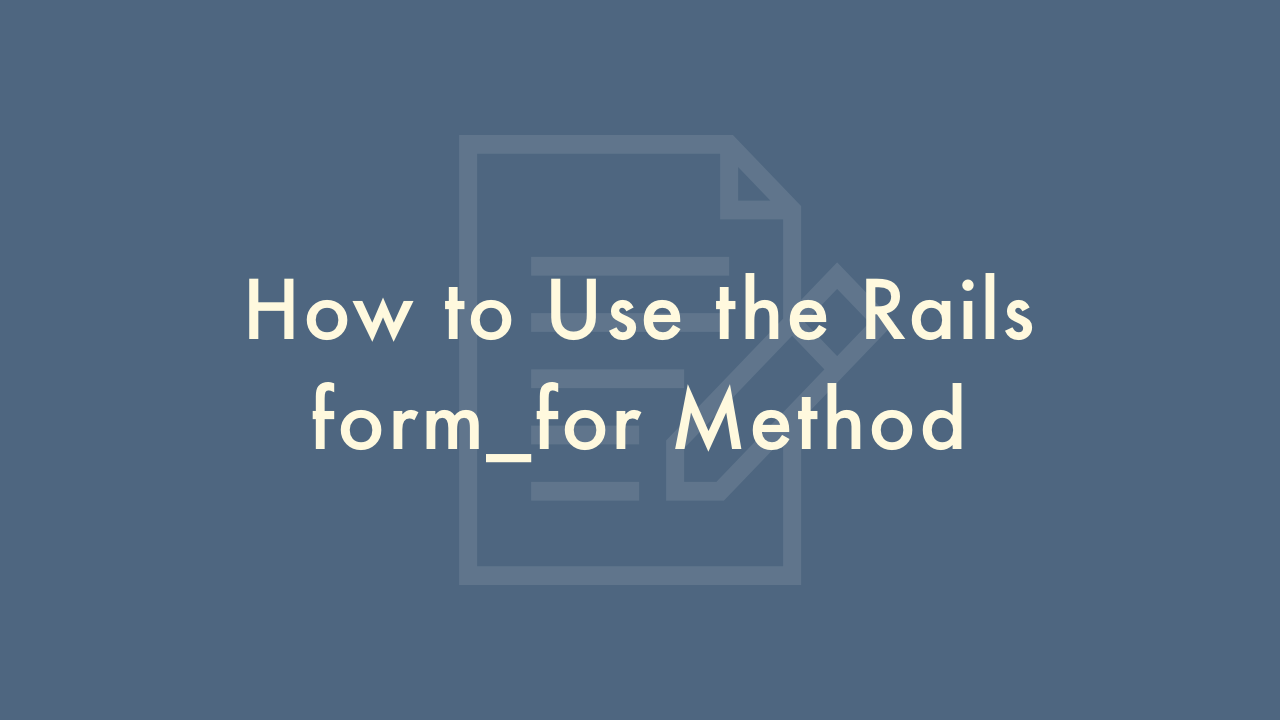
Contents
In this article, you will learn how to use the Rails form_for method.
Rails form_for Method
The form_for method in Rails is used to generate a form that corresponds to a specific model instance. Here are the basic steps to use the form_for method:
-
In your controller action, create a new instance of the model that the form will correspond to:
def new @user = User.new end -
In your view file, use the form_for method to create the form:
<%= form_for @user do |f| %> # Form fields go here <% end %>The form_for method takes the instance variable of the model as its argument. It also takes a block that contains the form fields.
-
Inside the form_for block, use the f variable to create form fields:
<%= form_for @user do |f| %> <%= f.label :name %> <%= f.text_field :name %> <%= f.label :email %> <%= f.email_field :email %> <%= f.submit %> <% end %>In this example, f.label and f.text_field create a label and text input for the user’s name, while f.label and f.email_field create a label and email input for the user’s email. The f.submit method creates a submit button for the form.
-
In your controller, define the action that will handle the form submission:
def create @user = User.new(user_params) if @user.save # Handle successful form submission else render :new end end private def user_params params.require(:user).permit(:name, :email) endIn this example, the create action creates a new instance of the User model using the parameters submitted in the form. The user_params method is used to sanitize the parameters and permit only the specified fields.