How to Use Foreman Gem
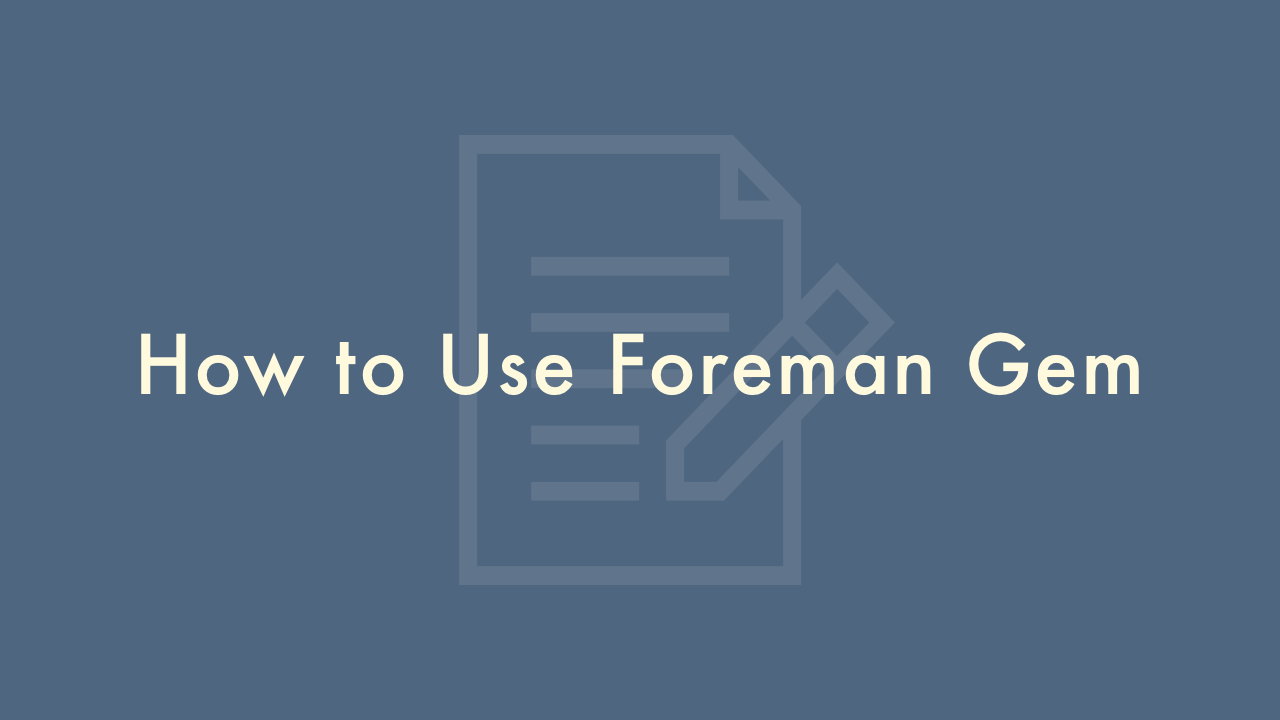
Contents
In this article, you will learn how to use foreman gem.
Using Foreman Gem
The Foreman gem is a process management tool for developing applications. It allows you to easily manage and run multiple processes, such as web servers, workers, and other services, from a single command.
Here are the steps to use the Foreman gem:
Install the Foreman gem
You can install Foreman by running the following command in your terminal:
gem install foremanCreate a Procfile
A Procfile is a text file that specifies the commands to run for each process. Create a new file named Procfile in the root directory of your application and define the commands for each process. For example:
web: bundle exec rails server
worker: bundle exec sidekiq
This Procfile defines two processes: web and worker. The web process runs the Rails server, and the worker process runs Sidekiq.
Run Foreman
To start all the processes defined in the Procfile, run the following command in your terminal:
foreman startThis will start all the processes defined in the Procfile and display their output in the terminal.
Customize settings
Foreman provides a variety of options to customize the behavior of the processes, such as setting the port for the web server, specifying environment variables, and more. You can define these options in a file named .env in the root directory of your application.For example, to set the port for the web server, add the following line to the .env file:
PORT=3000This will start the web server on port 3000 instead of the default port 5000.