How to Create an Empty File in Python
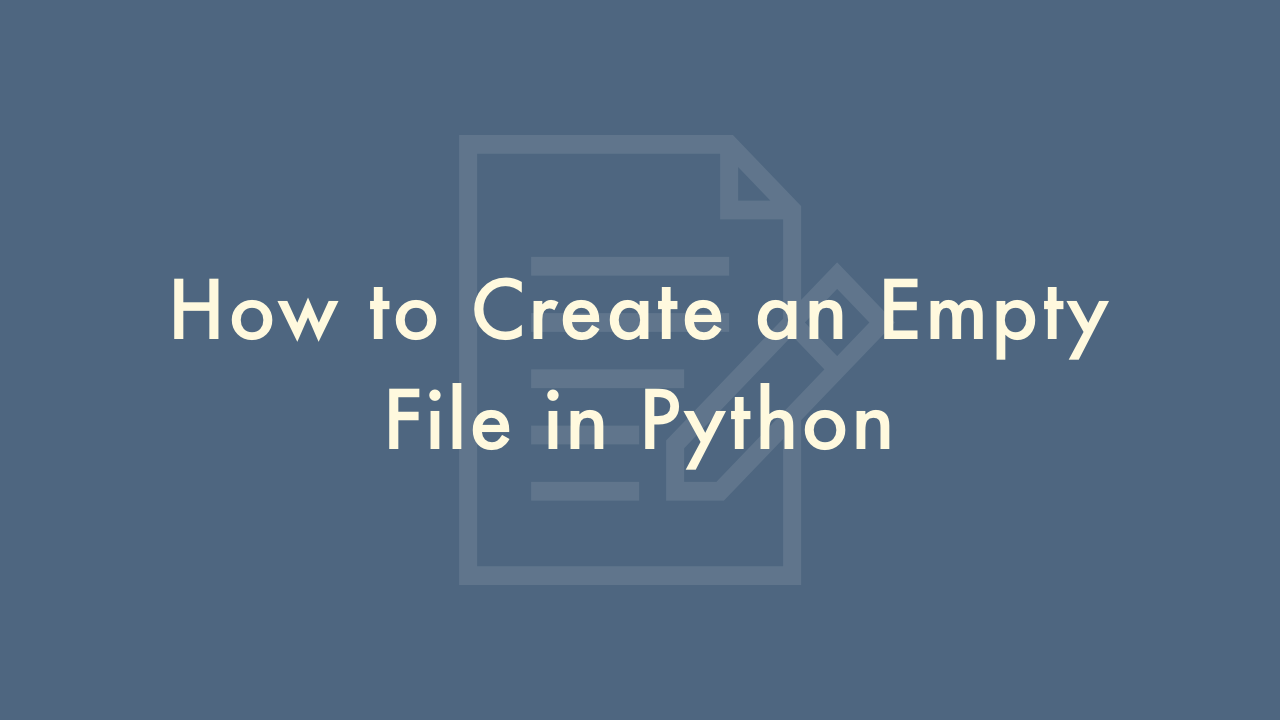
Contents
In this article, you will learn how to create an empty file in Python.
Creating an Empty File
To create an empty file in Python, you can use the built-in open() function with the ‘w’ mode (write mode) and then immediately close it. Here’s an example code:
with open('empty_file.txt', 'w'):
pass
The open() function is used to open a file. It takes two arguments: the first argument is the name of the file, and the second argument is the mode in which the file should be opened. In this case, we pass the name ’empty_file.txt’ as the first argument to indicate that we want to create a file with that name in the current working directory.
The second argument is the mode in which the file should be opened. We use the ‘w’ mode, which means “write mode”. This mode opens the file for writing, and if the file already exists, it truncates the file to zero length. If the file doesn’t exist, it creates a new file.
Once the file is opened in write mode, we use a with statement to ensure that the file is properly closed after it’s opened. This is a common pattern in Python for working with resources that need to be closed, such as files, network connections, and database connections.
Inside the with block, we use the pass statement, which is a null statement in Python. It does nothing, but it’s used as a placeholder statement to indicate that no code needs to be executed inside the with block.
After the with block is executed, the file is automatically closed, and a new empty file named empty_file.txt is created in the current working directory.