How to Display Images in Python
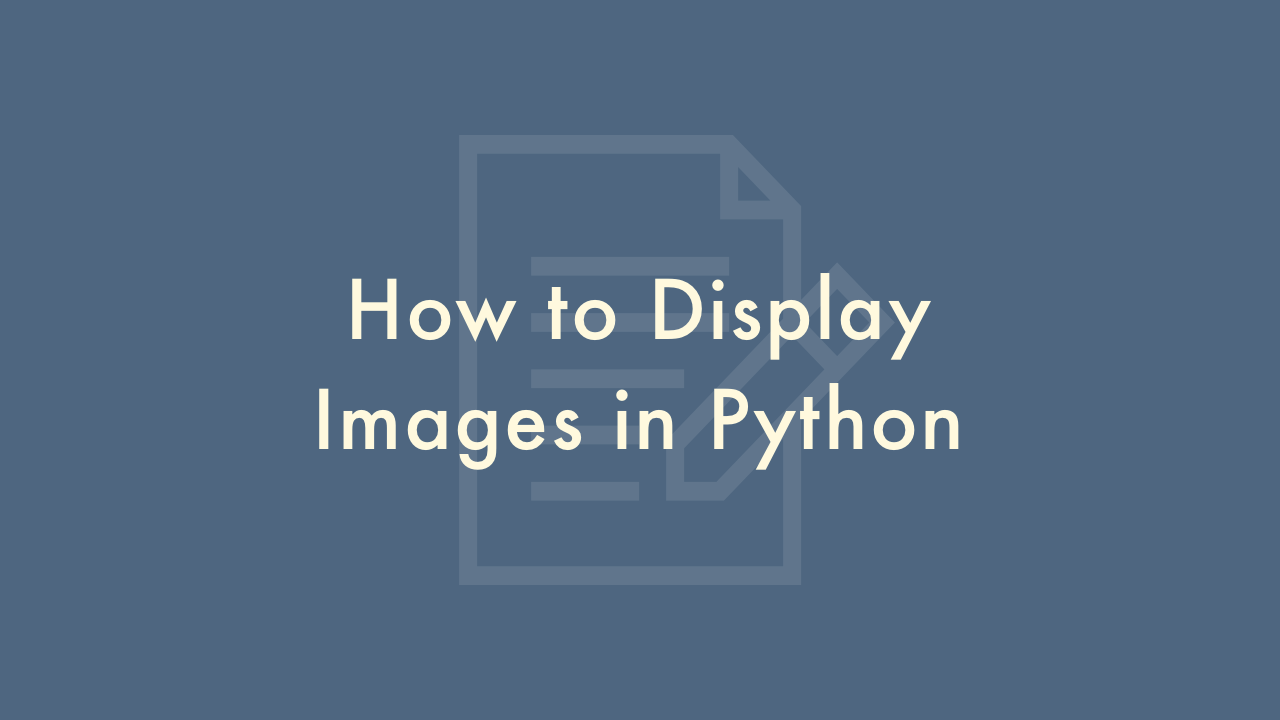
Contents
In this article, you will learn how to display images in Python.
There are several ways to display images in Python, depending on what you’re trying to do and what libraries you have available.
Using the Matplotlib library
This library is commonly used for plotting and visualizing data, and it provides functions to display images as well. Here is an example of how you can display an image using Matplotlib:
import matplotlib.pyplot as plt
import matplotlib.image as mpimg
img = mpimg.imread('image.jpg')
imgplot = plt.imshow(img)
plt.show()
Using the OpenCV library
This library is commonly used for computer vision tasks and it provides functions to display images as well. Here is an example of how you can display an image using OpenCV:
import cv2
img = cv2.imread('image.jpg')
cv2.imshow('image',img)
cv2.waitKey(0)
cv2.destroyAllWindows()
Using the Pillow library
This library is a fork of the Python Imaging Library (PIL) and it provides functions for handling images. Here is an example of how you can display an image using Pillow:
from PIL import Image
img = Image.open("image.jpg")
img.show()
Using IPython display
If you’re working in an IPython environment such as Jupyter notebooks, you can use the IPython.display module to display images. Here is an example:
from IPython.display import Image
Image(filename='image.jpg')