How to Use Python struct Module
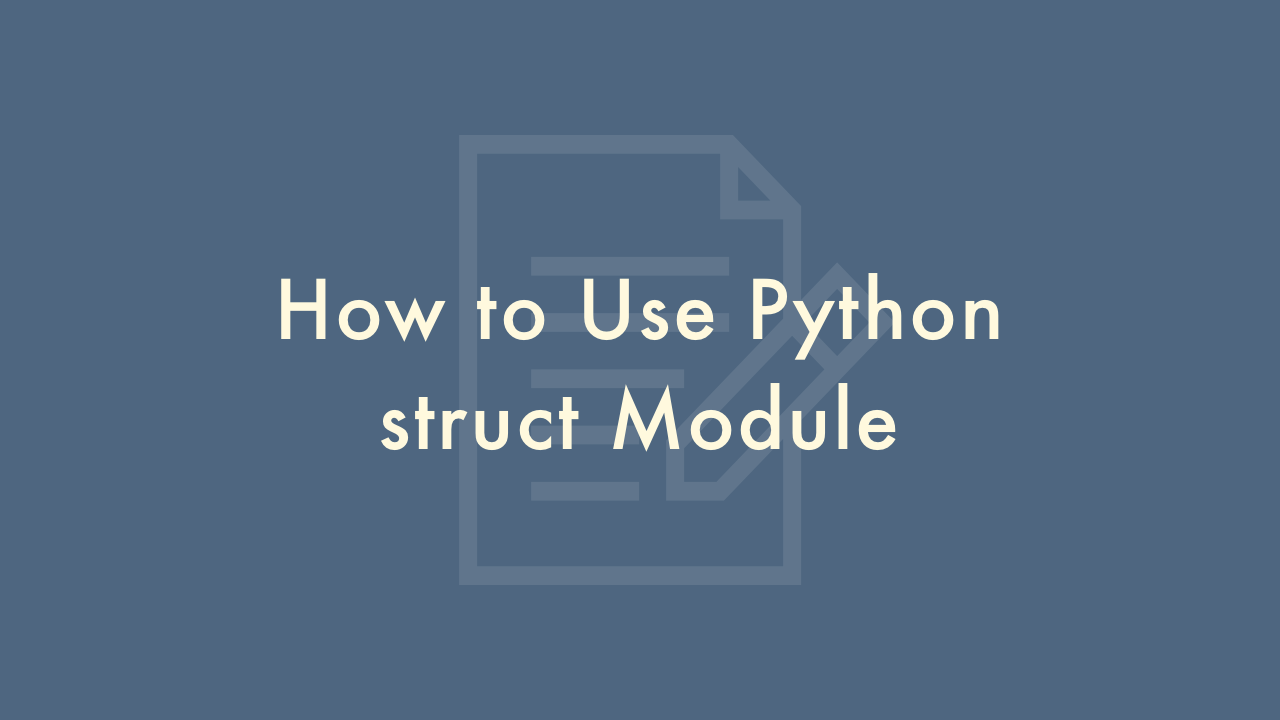
Contents
In this article, you will learn how to use Python struct module.
Python struct Module
The struct module in Python provides a way to work with binary data in Python. It allows you to convert binary data into a structured set of Python objects and vice versa. Here’s a basic example of how to use the struct module in Python:
import struct
# Packing binary data into a string
data = struct.pack('3s f i', b'abc', 1.23, 4)
print(data)
# Unpacking binary data from a string
unpacked_data = struct.unpack('3s f i', data)
print(unpacked_data)
In this example, we’re using the pack method to pack binary data into a string. The first argument specifies the format of the data that we want to pack. In this case, we’re packing a 3-byte string, followed by a float and an integer.
The unpack method is used to unpack binary data from a string. It takes two arguments – the first is the format of the data we want to unpack, and the second is the binary data that we want to unpack.
In this example, we’re packing a string ‘abc’, a floating-point number 1.23, and an integer 4, into a binary string using the format string ‘3s f i’. The 3s means we want to pack a 3-byte string, the f means we want to pack a floating-point number, and the i means we want to pack an integer. We’re then unpacking this binary data using the same format string, which results in a tuple with the values b’abc’, 1.23, and 4.
Here are some more details about the struct module in Python:
Packing Data
The struct.pack() method is used to pack data into a binary string. The first argument to this method is a format string that specifies the types of data to pack, and the remaining arguments are the values to pack. The format string uses a set of format characters to specify the type of data. Here’s an example:
import struct
packed_data = struct.pack('3s f i', b'abc', 1.23, 4)
In this example, the format string ‘3s f i’ specifies that we want to pack a 3-byte string, a floating-point number, and an integer. The values we want to pack are provided as additional arguments to the pack() method.
Unpacking Data
The struct.unpack() method is used to unpack binary data from a string. The first argument to this method is a format string that specifies the types of data to unpack, and the second argument is the binary string to unpack. The method returns a tuple of the unpacked values. Here’s an example:
import struct
packed_data = b'abc\x9a\x99\x99?'
unpacked_data = struct.unpack('3s f', packed_data)
In this example, we’re unpacking a binary string that contains a 3-byte string and a floating-point number. The format string ‘3s f’ specifies these data types. The result of the unpack() method is a tuple containing the unpacked values.
Byte Order
The struct module also allows you to specify the byte order of the data you’re packing or unpacking. By default, the module uses the native byte order of the system. However, you can specify a byte order by prefixing the format string with a byte order character. The byte order characters are ‘<' for little-endian, '>‘ for big-endian, ‘=’ for native byte order, and ‘!’ for network byte order.
For example, if you wanted to pack and unpack data in big-endian byte order, you could use the format string ‘!3s f i’ instead of ‘3s f i’.
Struct Functions
The struct module also provides a number of functions for working with binary data, such as struct.calcsize(), which calculates the size of a packed data string, and struct.iter_unpack(), which iteratively unpacks a sequence of packed data strings. Refer to the Python documentation for a complete list of functions provided by the struct module.
Use Cases
As I mentioned earlier, the struct module is often used when working with binary data at a low level, such as when working with network protocols or file formats. It is also useful for working with data from hardware devices or sensors that output binary data. However, it may not be necessary for many Python programs, especially those that work exclusively with text data.