How to Use BytesIO, StringIO and cStringIO in Python
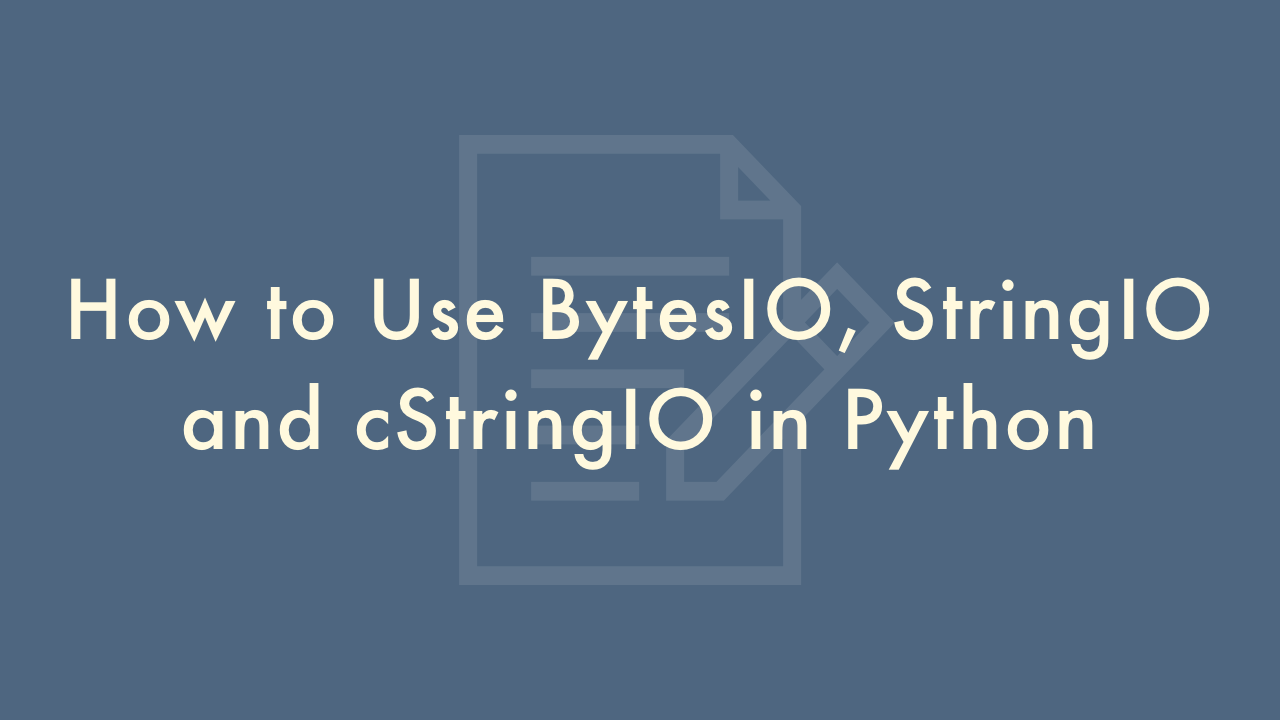
Contents
In this article, you will learn how to use BytesIO, StringIO and cStringIO in Python.
How to Use BytesIO, StringIO and cStringIO
BytesIO, StringIO, and cStringIO are Python modules that allow you to work with file-like objects that are stored in memory rather than on disk. They are useful when you want to manipulate text or binary data in memory, rather than having to read or write it to a physical file.
Here are some examples of how to use BytesIO, StringIO, and cStringIO in Python:
Using StringIO for text manipulation
from io import StringIO
# create a new StringIO object
text_buffer = StringIO()
# write some text to the buffer
text_buffer.write("Hello, world!\n")
text_buffer.write("This is a test.")
# get the contents of the buffer as a string
text = text_buffer.getvalue()
# print the contents of the string
print(text)
This module is used to work with text data in memory. It behaves like a file object, allowing you to read, write, and manipulate text data as if it were in a physical file. One of the advantages of using StringIO is that it allows you to work with text data as if it were a file object, without having to worry about opening, closing, or managing files.
Using BytesIO for binary data manipulation
from io import BytesIO
# create a new BytesIO object
binary_buffer = BytesIO()
# write some binary data to the buffer
binary_buffer.write(b'\x01\x02\x03\x04')
# get the contents of the buffer as bytes
binary_data = binary_buffer.getvalue()
# print the contents of the bytes
print(binary_data)
This module is used to work with binary data in memory. It behaves like a file object, allowing you to read, write, and manipulate binary data as if it were in a physical file. One of the advantages of using BytesIO is that it allows you to work with binary data as if it were a file object, without having to worry about opening, closing, or managing files.
Using cStringIO for faster string manipulation
import cStringIO
# create a new cStringIO object
text_buffer = cStringIO.StringIO()
# write some text to the buffer
text_buffer.write("Hello, world!\n")
text_buffer.write("This is a test.")
# get the contents of the buffer as a string
text = text_buffer.getvalue()
# print the contents of the string
print(text)
This module is similar to StringIO, but it is implemented in C and is therefore faster than StringIO. However, cStringIO is only available in Python 2, and is not available in Python 3. In Python 3, you can use the StringIO module instead.
In general, you can use these modules whenever you need to work with file-like objects in memory. This can be useful in a variety of situations, such as when you need to manipulate data before writing it to a file, or when you need to read data from multiple sources and combine it into a single output.
One important thing to note is that when you are done working with a StringIO, BytesIO, or cStringIO object, you should call its close() method to free up memory resources. This is particularly important if you are creating many such objects in a loop or in a long-running program.
Overall, these modules can be a powerful and convenient way to manipulate data in memory, without having to worry about the details of file I/O.