How to Use the Python Matplotlib Imshow Function
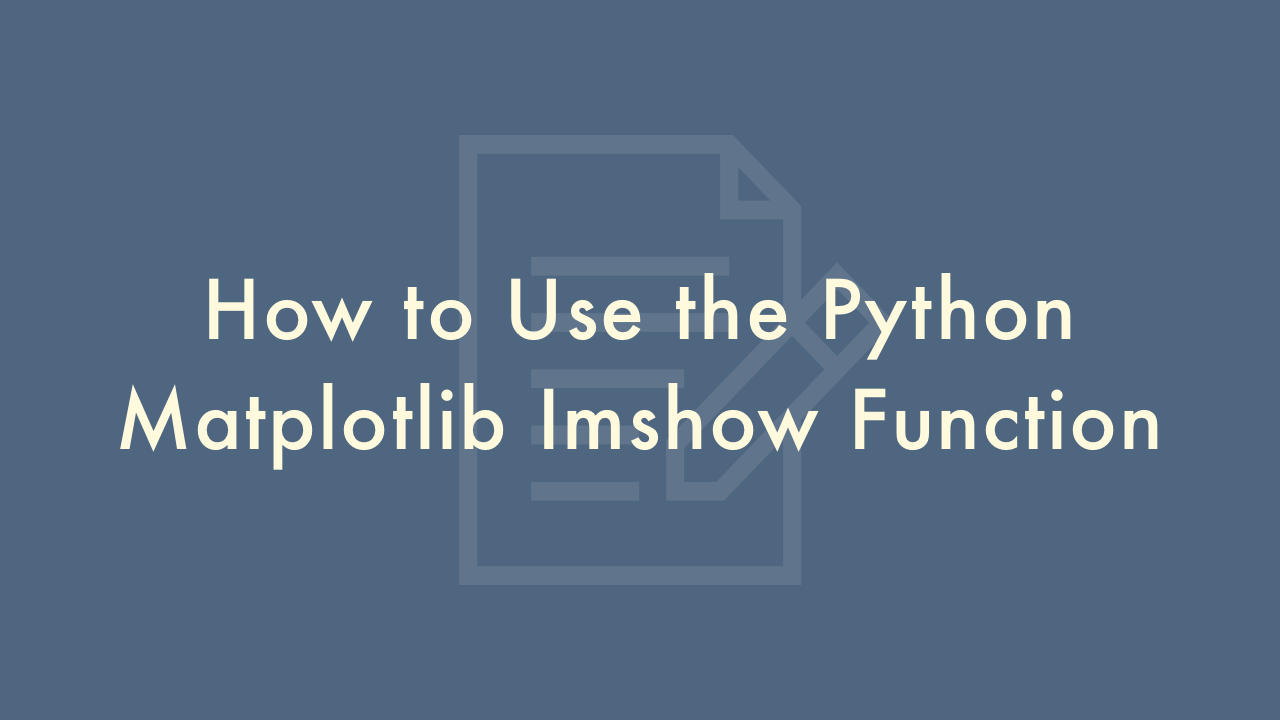
09/09/2021
Contents
In this article, you will learn how to use the Python matplotlib imshow function.
Python Matplotlib Imshow Function
The imshow function in Matplotlib is used to display a matrix or a 2D array as an image. This is especially useful when you have a large dataset and want to visualize the distribution of values.
Here’s how you can use it:
Import the Matplotlib library
import matplotlib.pyplot as pltCreate a 2D array or a matrix to display as an image
data = [[0, 1, 2, 3, 4],
[5, 6, 7, 8, 9],
[10, 11, 12, 13, 14],
[15, 16, 17, 18, 19],
[20, 21, 22, 23, 24]]
Use the imshow function to display the data as an image
plt.imshow(data, cmap='gray')The cmap argument is optional and can be used to specify the color map for the image. The ‘gray’ value is used to display the image in grayscale.
Finally, use the show function to display the image
plt.show()You should now have a display of the 2D array as an image.
Note: The imshow function can also display 3D arrays as RGB images. To do so, you need to specify the cmap argument as None and the interpolation argument as ‘nearest’.