How to Use Python uncompyle Module
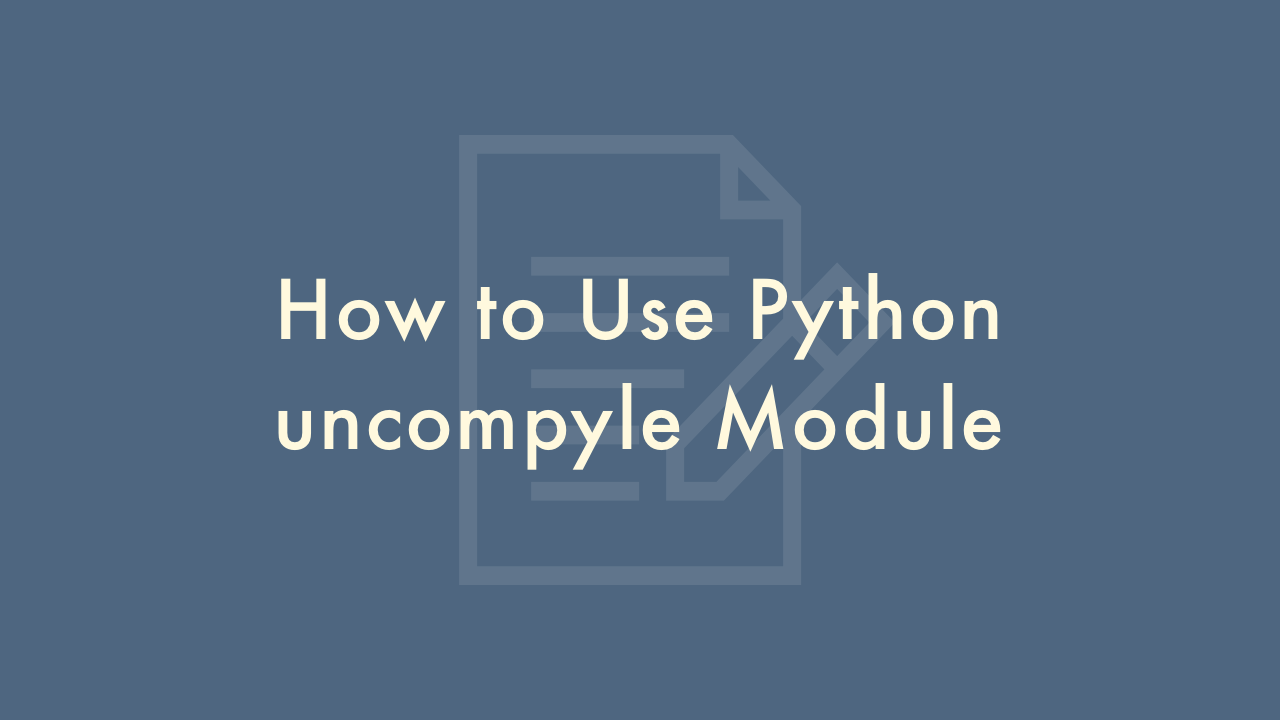
Contents
In this article, you will learn how to use Python uncompyle module.
Python uncompyle Module
The Python uncompyle module is a tool for decompiling compiled Python bytecode back to its original source code. It can be used when the source code for a Python program is not available, but the bytecode compiled version is. Here’s a basic guide on how to use the uncompyle module:
Install the uncompyle module
You can install the module using pip by running the following command in your terminal:
pip install uncompyleLocate the compiled bytecode file
The first step in using uncompyle is to locate the compiled bytecode file that you want to decompile. The file should have a .pyc extension.Run uncompyle
Once you have located the bytecode file, you can decompile it using the uncompyle module. To do this, run the following command in your terminal:
python -m uncompyle6 <bytecode_file>Replace “<bytecode_file>” with the name of the compiled bytecode file you want to decompile.
Review the output
After running the uncompyle command, the decompiled source code will be printed to the terminal. Review the output to ensure that it matches the original source code.
Note that the uncompyle module may not be able to decompile all bytecode files, especially if they were compiled using a version of Python that is significantly different from the version of Python you are using to run uncompyle.