How to Use Python Seaborn Library
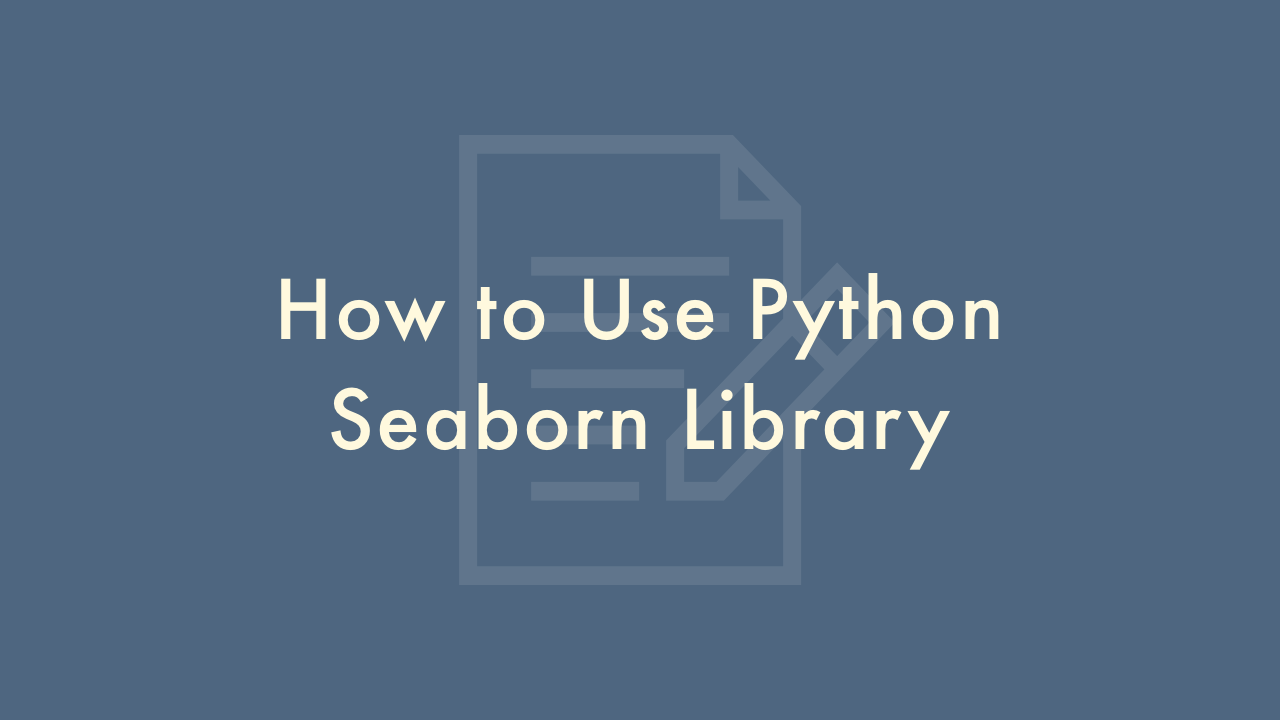
Contents
In this article, you will learn how to use Python seaborn library.
Python Seaborn Library
Seaborn is a popular data visualization library in Python that is built on top of Matplotlib. It provides a high-level interface for creating informative and attractive statistical graphics. Here are some basic steps to help you get started with using Seaborn:
Install Seaborn:
If you haven’t already, install Seaborn using pip or conda:
pip install seabornImport Seaborn:
After installation, import Seaborn into your Python environment using the following command:
import seaborn as snsLoad Data:
Seaborn comes with built-in datasets that you can use to practice data visualization. You can load the datasets using the following command:
tips = sns.load_dataset("tips")Basic Visualization:
To create a basic visualization using Seaborn, you can use the sns.relplot() function. Here’s an example:
sns.relplot(data=tips, x="total_bill", y="tip", hue="sex")This command creates a scatter plot with the total bill on the x-axis, tip on the y-axis, and hue (color) based on the sex of the person who paid the bill.
Customizing Visualization:
You can customize the visualization using various Seaborn functions. For example, you can change the size and style of the plot using the sns.set() function. Here’s an example:
sns.set(style="ticks", color_codes=True)
sns.relplot(data=tips, x="total_bill", y="tip", hue="sex", size="size")
This command changes the style of the plot to “ticks” and sets the color codes to True. It also adds the size of the data points based on the size column of the tips dataset.
These are just a few examples of what you can do with Seaborn. It’s a powerful library that provides many options for customizing and creating informative visualizations in Python.