How to Use the React forceUpdate() Method
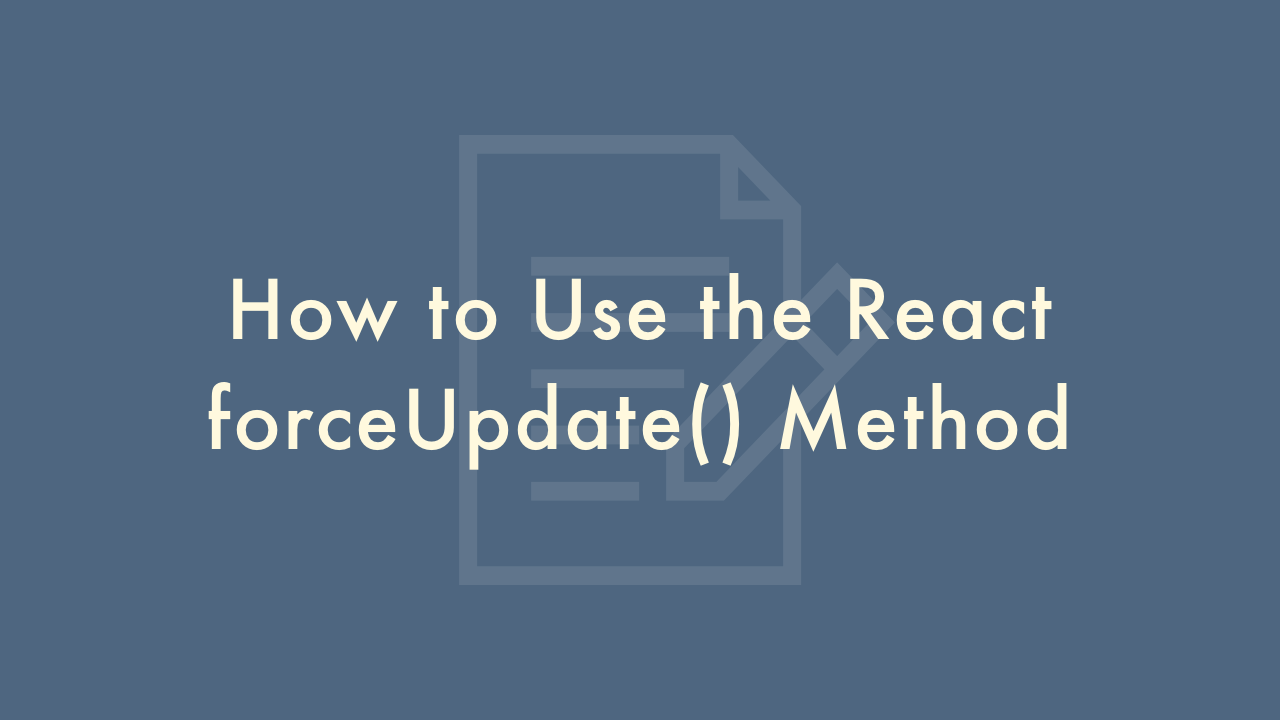
Contents
In this article, you will learn how to use the React forceUpdate() method.
Using the forceUpdate() method
The forceUpdate() method in React is used to force a component to re-render even if its state or props haven’t changed. This can be useful in certain situations, such as when the component relies on external data that has changed outside of React’s normal data flow, or when you want to update a component’s UI based on some other event.
To use forceUpdate(), you simply call it on your component instance. For example:
class MyComponent extends React.Component {
handleClick() {
// Do something that changes the component's state or props
this.forceUpdate();
}
render() {
// Render the component based on its state or props
}
}
In this example, we have a component called MyComponent that has a method called handleClick(). This method is triggered by some user event, such as clicking a button. Inside handleClick(), we might do something that changes the component’s state or props, such as fetching new data from an API.
Once we’ve made these changes, we call this.forceUpdate() to tell React to re-render the component. React will then call the render() method again to generate a new UI based on the updated state or props.
It’s worth noting that using forceUpdate() should generally be avoided if possible, as it can lead to unexpected behavior and make your code harder to reason about. Instead, you should try to rely on React’s normal data flow and let it handle re-rendering components for you. If you find yourself needing to use forceUpdate() frequently, it may be a sign that there’s a better way to structure your application.
Also, note that forceUpdate() doesn’t trigger a component’s lifecycle methods such as componentWillUpdate() and componentDidUpdate(). So, if you’re relying on these methods for some functionality, you should avoid using forceUpdate().