How to Use the Ruby respon_do Method
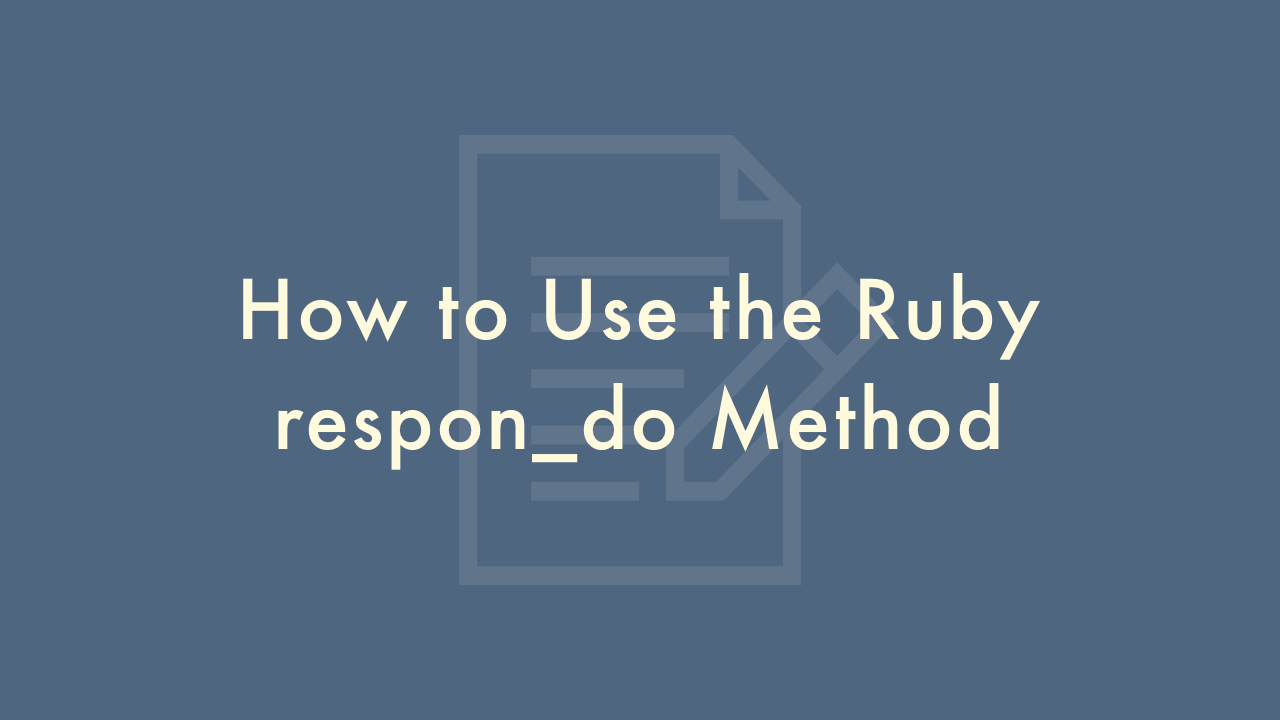
Contents
In this article, you will learn how to use the Ruby respon_do method.
Using the respon_do method
The respond_to method in Ruby is a powerful tool for building flexible and robust applications. It allows you to define how your application should respond to different types of requests, depending on the format of the request and the capabilities of the client making the request.
At its core, respond_to takes a block of code that defines how your application should respond to different types of requests. This block can contain one or more format blocks, which specify how to respond to different types of requests. For example, you might use respond_to to define how your application should respond to requests for HTML, JSON, or XML.
Here’s a basic example of how to use respond_to:
def index
@users = User.all
respond_to do |format|
format.html # Renders the index.html.erb template
format.json { render json: @users } # Renders JSON representation of the @users object
end
end
In this example, we define an index action that retrieves all users from the database and assigns them to the @users instance variable. We then use respond_to to specify how our application should respond to different types of requests.
The first format block (format.html) specifies that when the request is for HTML, we should render the index.html.erb template. The second format block (format.json) specifies that when the request is for JSON, we should render a JSON representation of the @users object using the render method.
Note that in the second format block, we’re using a block syntax with the json: option to pass in a hash that will be serialized as JSON. This is just one example of how you can customize the response format to suit your needs.
You can also use respond_to to handle requests from different types of clients. For example, you might want to provide a different response when a request comes from a mobile device versus a desktop computer. Here’s an example of how to do that:
def show
@user = User.find(params[:id])
respond_to do |format|
format.html # Renders the show.html.erb template
format.json do
if request.mobile?
render json: @user.as_mobile_json
else
render json: @user.as_desktop_json
end
end
end
end
In this example, we’re using the request.mobile? method to check if the request is coming from a mobile device. If it is, we render a custom JSON representation of the @user object using the as_mobile_json method. If it’s not a mobile request, we render a different JSON representation using the as_desktop_json method.