How to Create a Database in Ruby on Rails
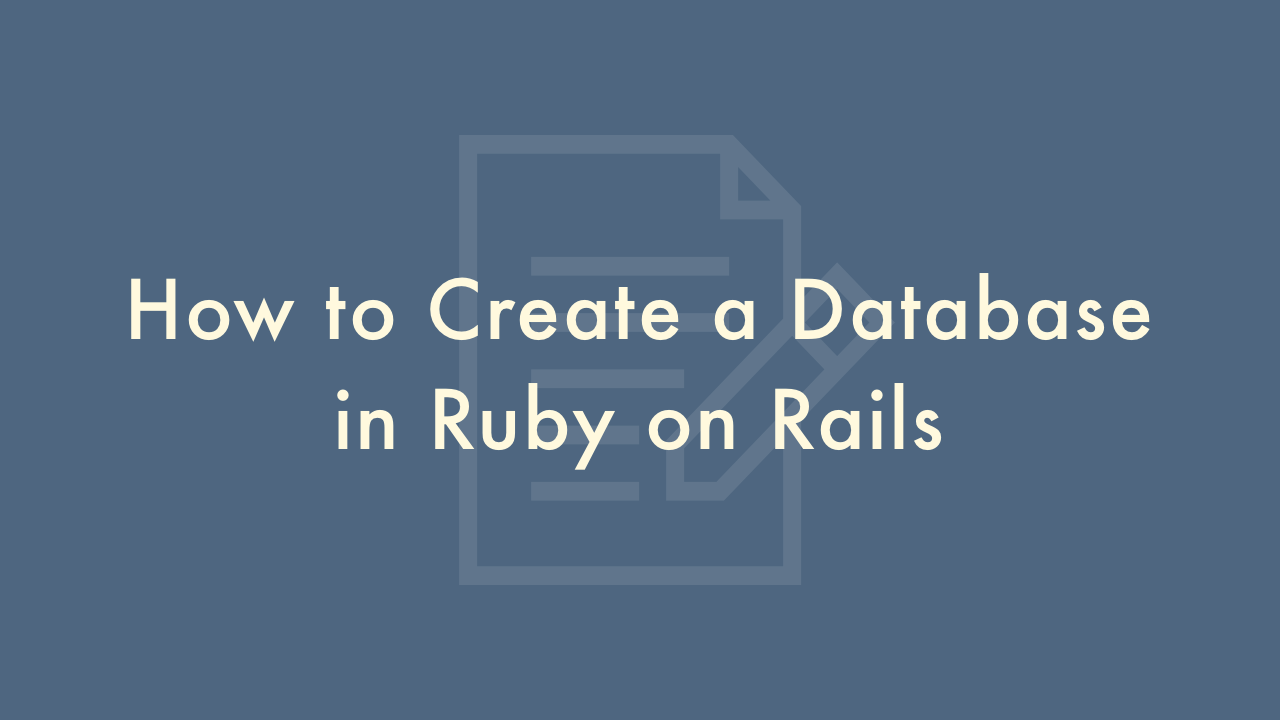
Contents
In this article, you will learn how to create a database in Ruby on Rails.
How to create a database
Creating a database in Ruby on Rails is a relatively straightforward process. Here are the basic steps:
Generate a new Rails application by running the following command in your terminal:
rails new myappThis will create a new Rails application in a directory called myapp.
Navigate to the newly created directory by running the following command:
cd myappOpen the config/database.yml file in a text editor. This file contains the database configuration settings for your application. By default, Rails uses SQLite as its database management system, but you can change this by updating the settings in this file.
Create the database by running the following command:
rails db:createThis will create a new database for your application.
Run any migrations that need to be executed by running the following command:
rails db:migrateThis will create the necessary database tables and columns for your application.
Verify that the database has been created by running the following command:
rails dbconsoleThis will open a console where you can interact with your database. You can enter SQL commands here to query the database or insert data.