How to Use the Ruby Fileutils Module
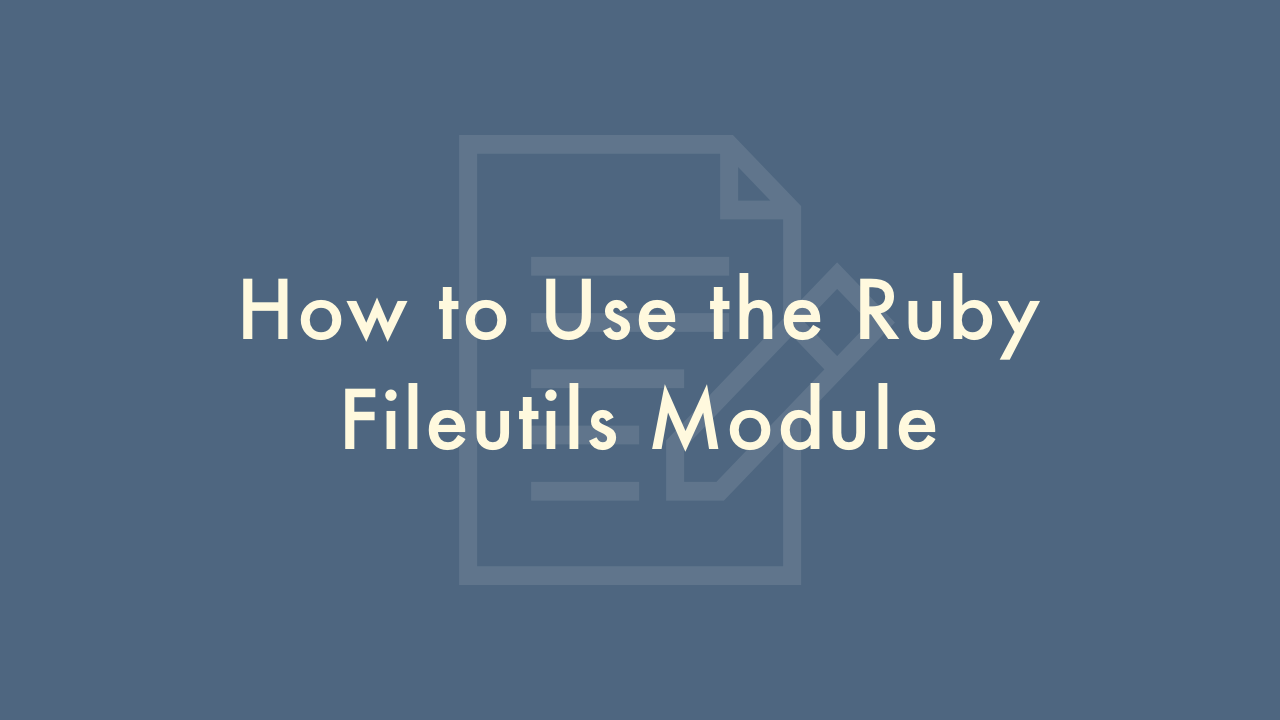
Contents
In this article, you will learn how to use the Ruby Fileutils module.
Using the Ruby Fileutils module
The Ruby FileUtils module provides a set of file utility methods that allow you to manipulate files and directories easily. Here are some ways to use the FileUtils module:
Creating a directory
You can create a new directory using the mkdir method:
require 'fileutils'
FileUtils.mkdir('new_directory')
Copying files
You can copy files from one location to another using the cp method:
FileUtils.cp('source_file', 'destination_file')You can also copy a directory and all its contents recursively using the cp_r method:
FileUtils.cp_r('source_directory', 'destination_directory')Moving or renaming files
You can move or rename files using the mv method:
FileUtils.mv('old_name', 'new_name')You can also move a directory and all its contents recursively using the mv method:
FileUtils.mv('old_directory', 'new_directory')Removing files or directories
You can delete files using the rm method:
FileUtils.rm('file_to_delete')You can also delete a directory and all its contents recursively using the rm_r method:
FileUtils.rm_r('directory_to_delete')Changing file permissions
You can change the permissions of a file using the chmod method:
FileUtils.chmod(0644, 'file_to_change_permissions')This will set the file’s permissions to rw-r–r–.
Creating a symlink
You can create a symbolic link to a file or directory using the ln_s method:
FileUtils.ln_s('source_file', 'symbolic_link')
Archiving and unarchiving files
You can create a tar archive of a directory using the tar method:
FileUtils.tar('archive.tar', 'directory_to_archive')You can also extract the contents of a tar archive using the tar_extract method:
FileUtils.tar_extract('archive.tar', 'destination_directory')These are just some of the many methods available in the FileUtils module. By using this module, you can simplify your file and directory manipulation tasks in your Ruby programs.