How to Use the Rails image_path Method
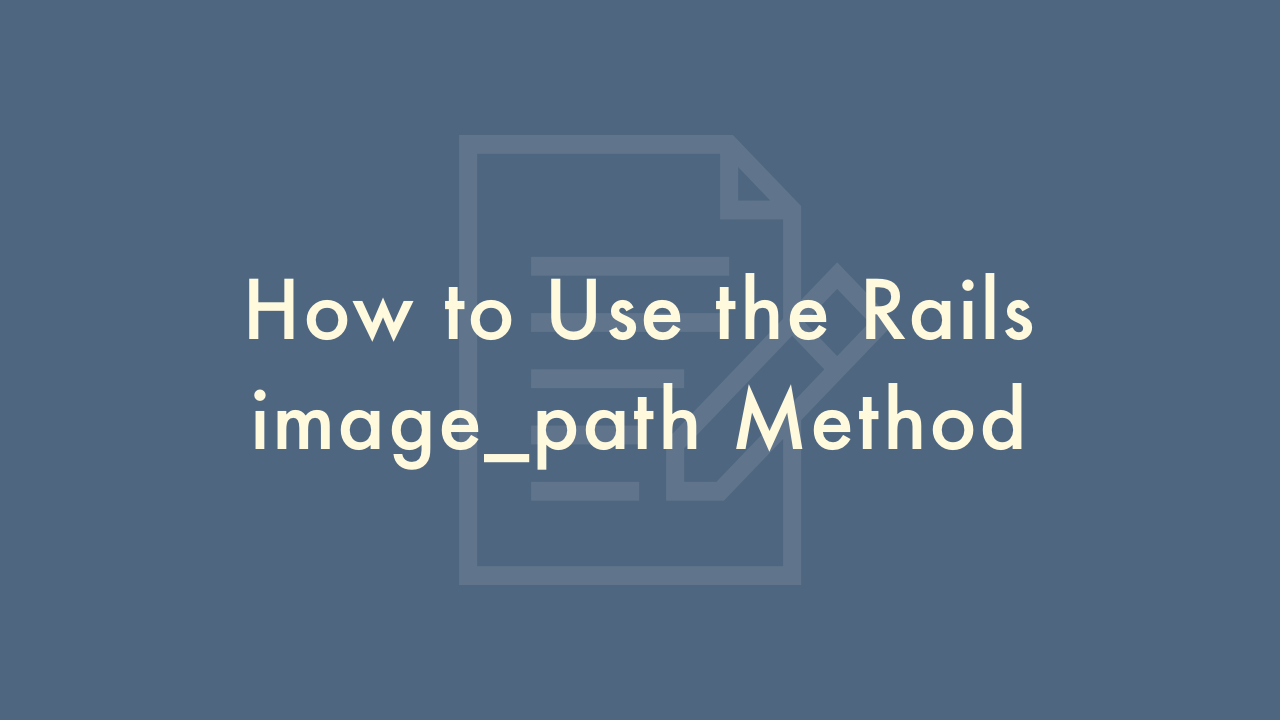
Contents
In this article, you will learn how to use the Rails image_path method.
Rails image_path Method
The image_path method is a Rails helper method that generates a path to an image asset in your Rails application. Here’s how you can use it:
- Make sure your image is saved in the app/assets/images directory of your Rails application.
-
In your view file (e.g. .html.erb, .slim, etc.), use the image_path method to generate a path to the image:
<%= image_path('image_name.jpg') %>Replace image_name.jpg with the actual name of your image file.
-
You can use the image_path method in conjunction with the image_tag method to generate an HTML img tag that displays the image:
<%= image_tag image_path('image_name.jpg') %>This will generate the following HTML:
<img src="/assets/image_name.jpg" alt="Image name">The alt attribute will be set to the name of your image file.
The image_path method takes care of generating the correct path to your image asset, taking into account any asset pipeline configurations you may have set up in your Rails application.