How to Use the Ruby Time.parse Method
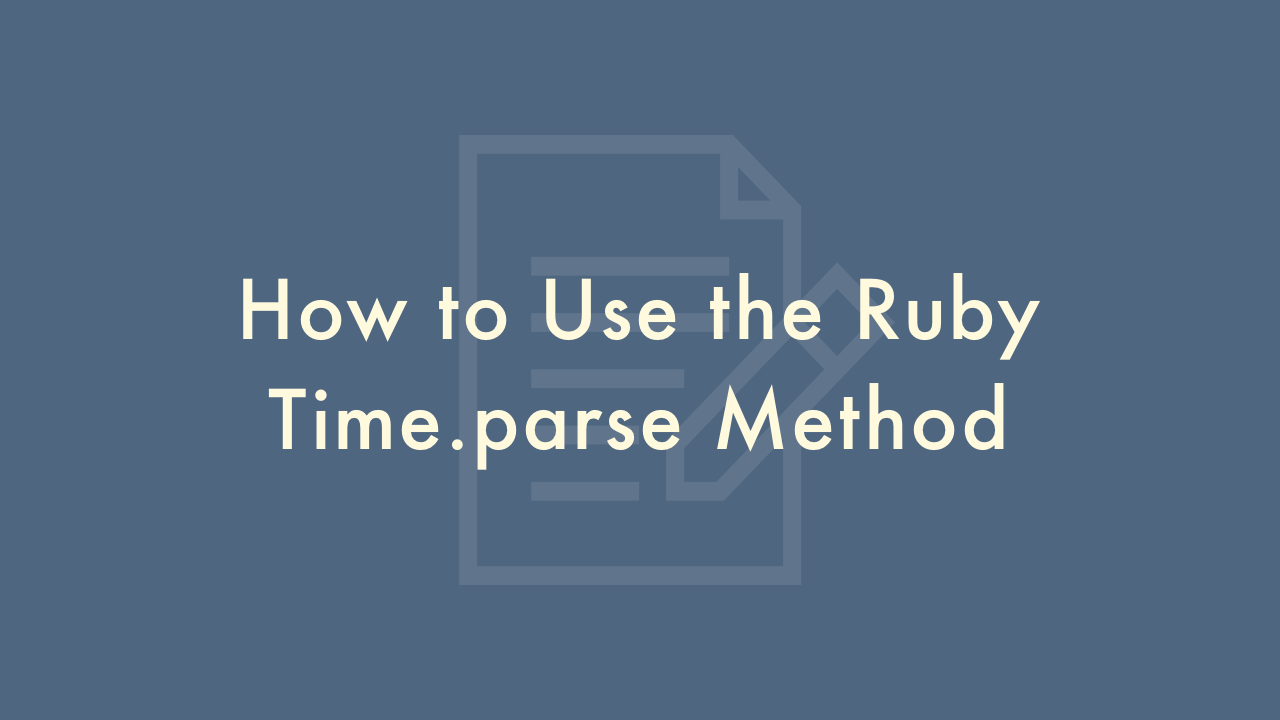
Contents
In this article, you will learn how to use the Ruby Time.parse method.
Using the Time.parse method
The Ruby Time.parse method is a built-in method that converts a string representation of a date and time into a Time object. This method is particularly useful when working with user input, such as when accepting dates and times in a web form.
To use the Time.parse method, you simply pass a string representing the date and time to the method. The string can be in any format that Ruby can recognize as a date and time. Here’s an example:
require 'time'
date_string = "2020-03-16T12:30:00+00:00"
time_object = Time.parse(date_string)
In this example, we first require the time library, which is necessary to use the Time.parse method. Then we create a variable called date_string which contains a string representation of the date and time we want to convert. This string is in the format YYYY-MM-DDTHH:MM:SS+HH:MM, which is an ISO 8601 format that represents the date and time in UTC.
Finally, we pass the date_string variable to the Time.parse method, which returns a Time object that represents the same date and time as the original string.
If the string you pass to Time.parse is not in a recognized format, the method will raise an exception. Therefore, it’s a good idea to handle exceptions when using this method in your code. Here’s an example:
require 'time'
date_string = "March 16, 2020 at 12:30pm"
begin
time_object = Time.parse(date_string)
rescue ArgumentError => e
puts "Error parsing date string: #{e.message}"
end
In this example, we’re trying to parse a date string that’s not in the ISO 8601 format that Time.parse expects. When we run this code, an ArgumentError exception will be raised with a message explaining why the string could not be parsed. We’re using a begin/rescue block to catch the exception and print an error message to the console.