How to Calculate the Exponential Value in Python
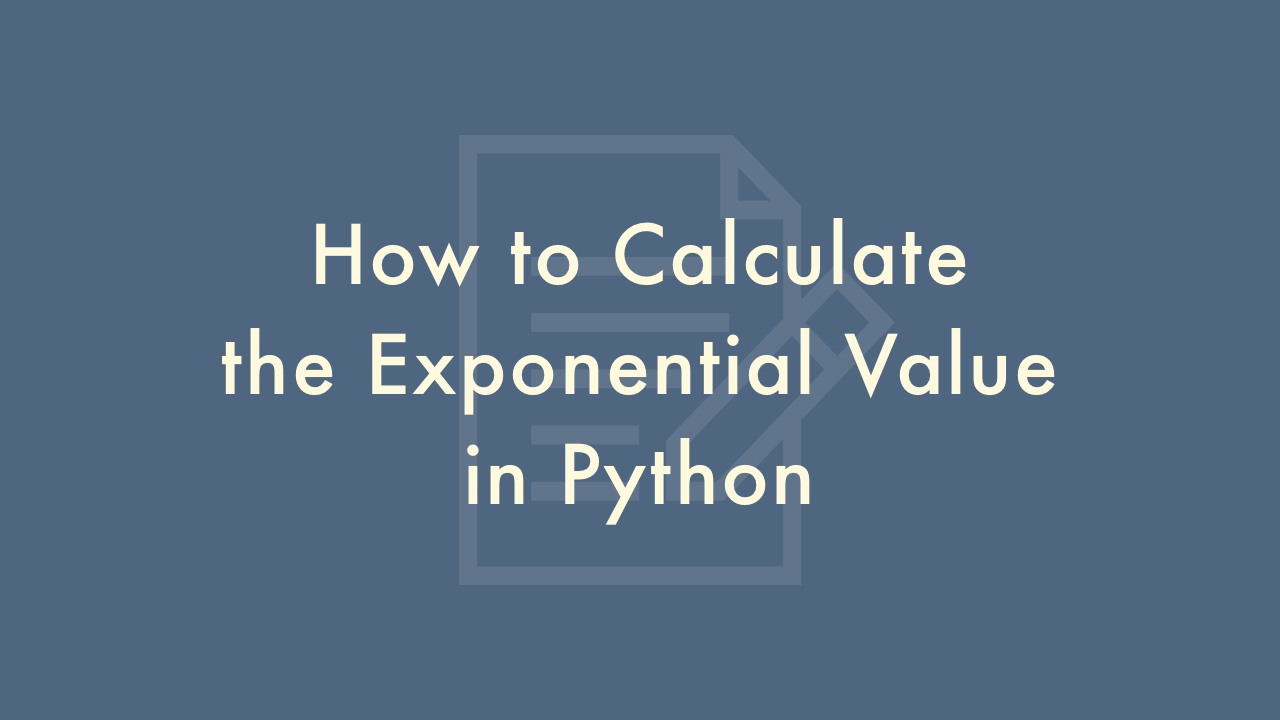
Contents
In this article, you will learn how to calculate the exponential value in Python.
Calculate the exponential value
Using the exp() function
In Python, you can calculate the exponential value using the built-in exp() function from the math module.
Here’s an example:
import math
x = 2 # base value
y = 3 # exponent value
result = math.exp(x ** y)
print(result)
In the above code, we import the math module and assign the base value 2 and exponent value 3 to x and y variables, respectively.
Then, we use the ** operator to raise the base value to the power of the exponent value, and pass the result to the exp() function from the math module to calculate the exponential value.
Finally, we print the result using the print() function.
The output of the above code will be 403.4287934927351, which is the exponential value of 2^3 in Python.
using the double asterisk (**) operator
You can calculate the exponential value using the double asterisk (**) operator directly on the base value and exponent value.
Here’s an example:
x = 2 # base value
y = 3 # exponent value
result = x ** y
print(result)
In the above code, we assign the base value 2 and exponent value 3 to x and y variables, respectively.
Then, we use the double asterisk (**) operator to raise the base value to the power of the exponent value, which directly calculates the exponential value.
Finally, we print the result using the print() function.
The output of the above code will be 8, which is the exponential value of 2^3 in Python.
Note that this method is simpler and faster than using the math.exp() function, but it may not be suitable for very large or very small values, as it can lead to numerical overflow or underflow. In such cases, it is better to use the math.exp() function or a specialized library such as NumPy.
Using the pow() function
You can calculate the exponential value using the pow() built-in function.
Here’s an example:
x = 2 # base value
y = 3 # exponent value
result = pow(x, y)
print(result)
In the above code, we assign the base value 2 and exponent value 3 to x and y variables, respectively.
Then, we use the pow() function to raise the base value to the power of the exponent value, which directly calculates the exponential value.
Finally, we print the result using the print() function.
The output of the above code will be 8, which is the exponential value of 2^3 in Python.
Note that the pow() function also allows for an optional third argument, which specifies the modulus value. If the modulus is present and the base and exponent values are both integers, then the calculation will be performed using modular arithmetic. For example:
x = 2 # base value
y = 3 # exponent value
mod = 5 # modulus value
result = pow(x, y, mod)
print(result)
In this code, the output will be 3, which is the result of (2^3) % 5.
Using the NumPy library
You can calculate the exponential value using the NumPy library, which provides a specialized function called numpy.exp() that can handle arrays and large or small values more efficiently.
Here’s an example:
import numpy as np
x = 2 # base value
y = 3 # exponent value
result = np.exp(x ** y)
print(result)
In the above code, we first import the NumPy library and assign the base value 2 and exponent value 3 to x and y variables, respectively.
Then, we use the ** operator to raise the base value to the power of the exponent value, and pass the result to the numpy.exp() function to calculate the exponential value.
Finally, we print the result using the print() function.
The output of the above code will be 403.4287934927351, which is the exponential value of 2^3 in Python.
Note that using the numpy.exp() function can be more efficient than using the math.exp() function for large or small values, especially when working with arrays or matrices. However, the NumPy library must be installed separately using pip or another package manager.
Using the cmath module
You can calculate the exponential value using the cmath module, which provides support for complex numbers and advanced mathematical operations.
Here’s an example:
import cmath
x = 2 + 3j # base value
y = 3 # exponent value
result = cmath.exp(x ** y)
print(result)
In the above code, we first import the cmath module and assign a complex base value 2 + 3j and an integer exponent value 3 to x and y variables, respectively.
Then, we use the ** operator to raise the base value to the power of the exponent value, and pass the result to the cmath.exp() function to calculate the exponential value.
Finally, we print the result using the print() function.
The output of the above code will be a complex number (-593.4303402595564+395.8297878676132j), which is the exponential value of (2+3j)^3 in Python.
Note that the cmath.exp() function can handle complex numbers and produce complex exponential values. If you only need to work with real numbers, then the math.exp() or numpy.exp() functions may be more appropriate.
Using the sympy library
You can calculate the exponential value using the sympy library, a Python library for symbolic mathematics.
Here’s an example:
import sympy
x = sympy.Symbol('x') # base value as a symbolic variable
y = 3 # exponent value
result = sympy.exp(x ** y)
print(result)
In the above code, we first import the sympy library and create a symbolic variable x to represent the base value. We then assign an integer exponent value 3 to a variable y.
Next, we use the ** operator to raise the symbolic variable x to the power of the exponent value y, and pass the result to the sympy.exp() function to calculate the exponential value.
Finally, we print the result using the print() function.
The output of the above code will be the symbolic expression exp(x**3), which represents the exponential value of x^3 in Python.
Note that using the sympy library allows us to perform symbolic calculations, manipulate expressions algebraically, and compute derivatives or integrals, among other advanced mathematical operations. However, the sympy library must be installed separately using pip or another package manager.