How to Use Python NetworkX Library
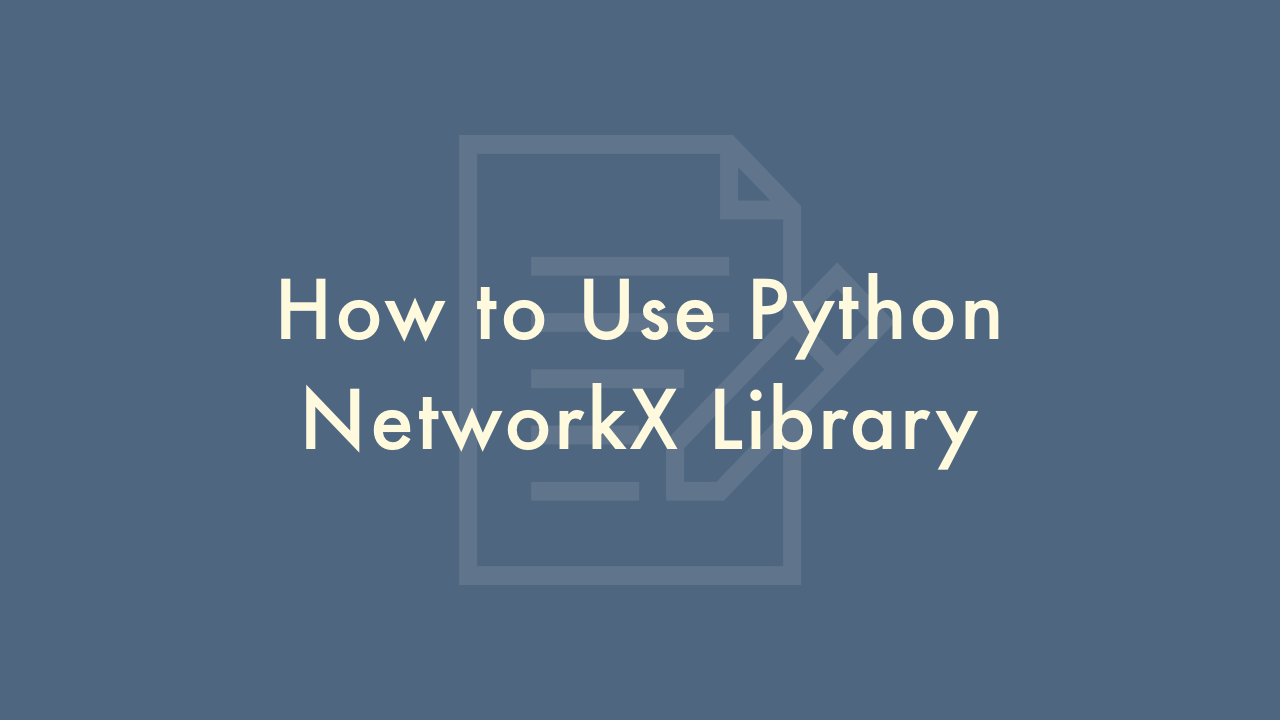
Contents
In this article, you will learn how to use Python NetworkX library.
Python NetworkX Library
Python NetworkX is a popular library for working with networks and graphs. It allows you to create, manipulate, and analyze graphs in Python. Here are the basic steps for using the NetworkX library:
Install NetworkX:
pip install networkxImport NetworkX:
To use the library in your Python code, you need to import it first. You can do this using the following command:
import networkx as nxCreate a Graph:
Once you have imported NetworkX, you can create a graph object using the Graph() function. There are different types of graphs you can create such as directed, undirected, weighted, etc. Here’s an example of creating an undirected graph:
G = nx.Graph()Add Nodes:
You can add nodes to the graph using the add_node() method. Nodes can be any hashable object such as strings, numbers, or objects. Here’s an example of adding nodes to the graph:
G.add_node(1)
G.add_node(2)
G.add_node(3)
Add Edges:
You can add edges to the graph using the add_edge() method. An edge is a connection between two nodes. Here’s an example of adding edges to the graph:
G.add_edge(1, 2)
G.add_edge(2, 3)
G.add_edge(3, 1)
Visualize the Graph:
You can use the Matplotlib library to visualize the graph. Here’s an example of drawing the graph:
import matplotlib.pyplot as plt
nx.draw(G, with_labels=True)
plt.show()
This is just a basic overview of how to use the NetworkX library. There are many more advanced features and methods available in the library that can help you analyze and manipulate graphs.