How to Encode and Decode URL in PHP
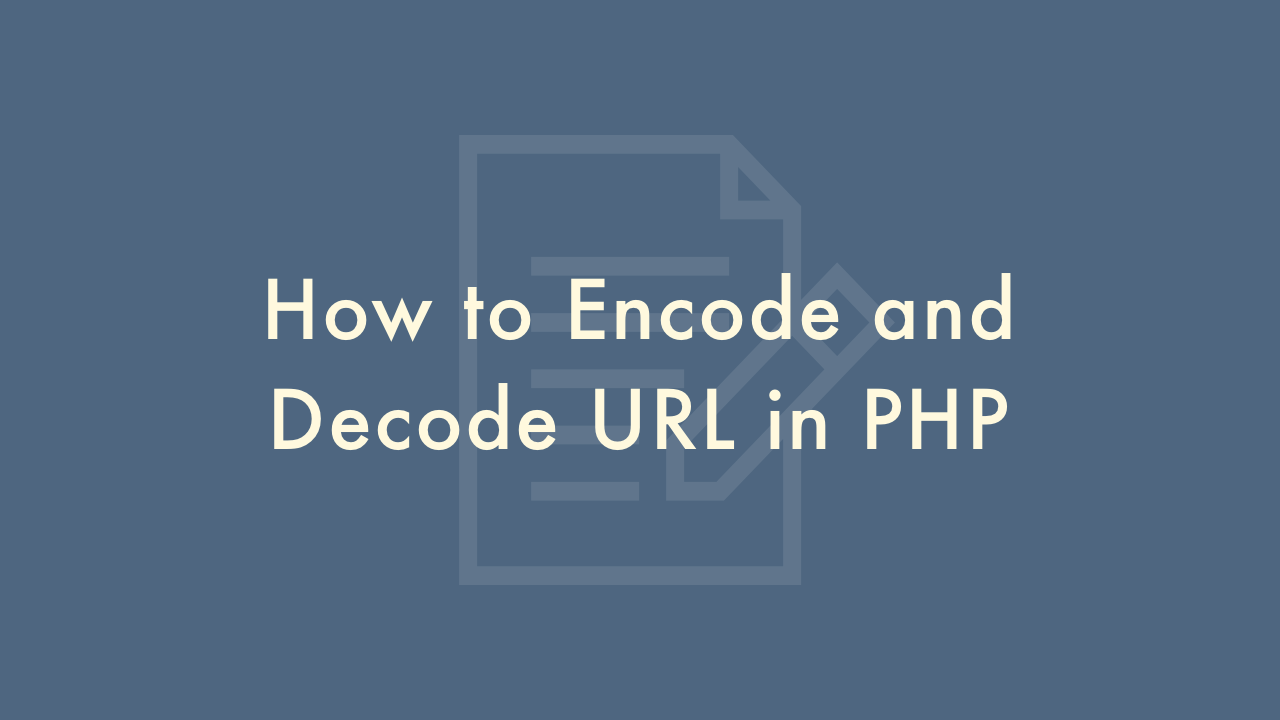
Contents
In this article, you will learn how to encode and decode URL in PHP.
PHP urlencode() and urldecode() Function
To encode a URL in PHP, you can use the urlencode() function. For example:
<?php
$url = "https://example.com/mypage.html";
$encoded_url = urlencode($url);
?>To decode an encoded URL, you can use the urldecode() function. For example:
<?php
$decoded_url = urldecode($encoded_url);
?>The urlencode() function in PHP is used to encode a URL string so that it can be safely passed as a parameter in a URL. It replaces certain characters in the URL string with a percent symbol (%) followed by two hexadecimal digits that represent the character’s ASCII value. For example, spaces are encoded as “%20”.
The urldecode() function is used to reverse the process of URL encoding, i.e., it replaces percent-encoded characters with their original characters.
Here’s an example that demonstrates the encoding and decoding of a URL:
<?php
$url = "https://example.com/my page.html";
// encode the URL
$encoded_url = urlencode($url);
echo $encoded_url . "\n";
// decode the encoded URL
$decoded_url = urldecode($encoded_url);
echo $decoded_url . "\n";
?>This would produce the following output:
https%3A%2F%2Fexample.com%2Fmy%20page.html
https://example.com/my page.html
As you can see, the original URL has been encoded and then decoded successfully.