How to Encode and Decode JSON Data in PHP
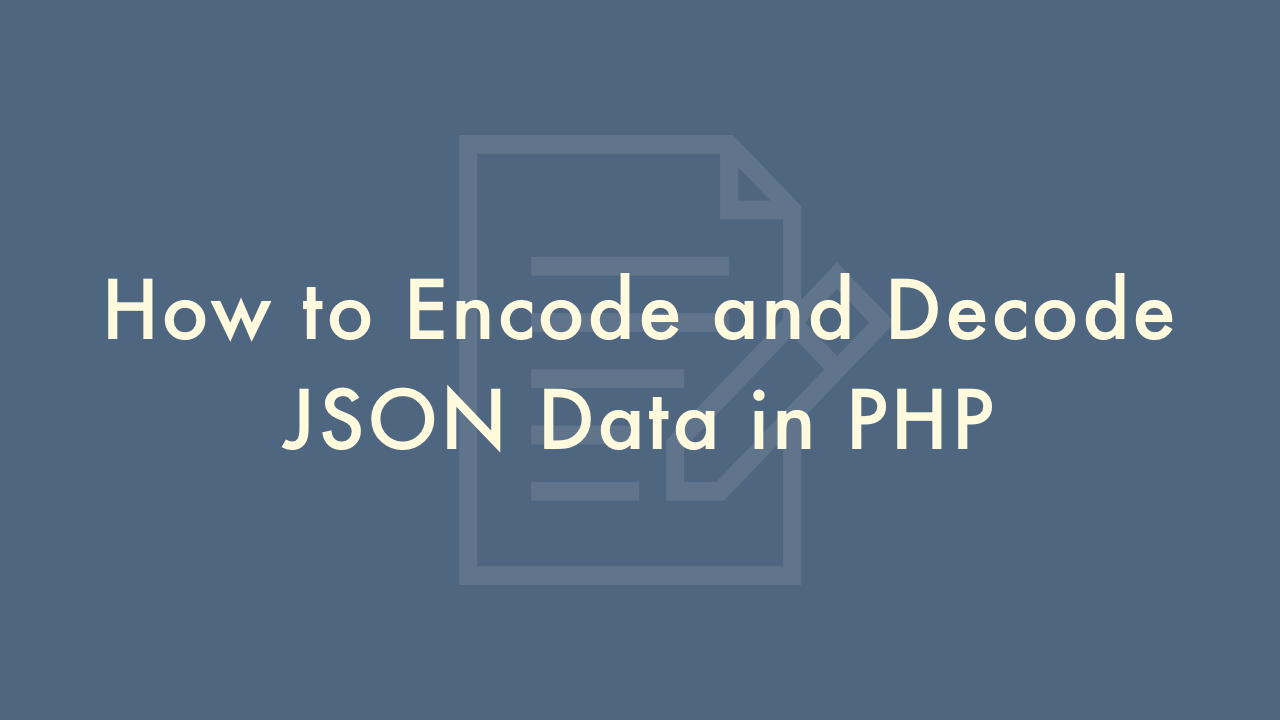
Contents
In this article, you will learn how to encode and decode JSON data in PHP.
PHP JSON Functions
In PHP, you can use the built-in functions json_encode and json_decode to work with JSON data.
PHP json_encode() Function
The json_encode() function is used to convert a PHP variable (e.g. an array or object) into a JSON string.
For example:
<?php
$data = array("name" => "John", "age" => 30);
$json = json_encode($data);
?>This function has an optional second parameter that allows you to customize the behavior of the encoding process. For example, you can use the JSON_PRETTY_PRINT option to format the JSON string with whitespace and indentation, making it more human-readable:
<?php
$json = json_encode($data, JSON_PRETTY_PRINT);
?>PHP json_decode() Function
The json_decode() function is used to convert a JSON string into a PHP variable.
For example:
<?php
$json = '{"name":"John", "age":30}';
$data = json_decode($json);
?>You can also use the json_decode() function with the second parameter as true to convert json to associative array:
<?php
$json = '{"name":"John", "age":30}';
$data = json_decode($json, true);
?>This function also has an optional second parameter that allows you to specify the data type of the returned value. By default, it returns a stdClass object, but you can set it to return an associative array by passing true as the second parameter:
<?php
$data = json_decode($json, true);
?>You can also use the third parameter which is used to specify options. The JSON_BIGINT_AS_STRING option will return large integers as strings instead of floats. This can help to avoid precision loss when working with large integers.
<?php
$data = json_decode($json, false, 512);
?>The json_last_error() function returns the last error occurred. You can use this function to check for errors when decoding or encoding JSON data:
<?php
$json = json_encode($data);
if (json_last_error() !== JSON_ERROR_NONE) {
echo "JSON encoding failed: " . json_last_error_msg();
}
?>The json_last_error_msg() function returns the error message of last json error.
You can also specify options to control encoding and decoding process. You can find more details in the official documentation at:
https://www.php.net/manual/en/book.json.php