Layered Image Hover Effects with HTML & CSS | Isometric Design
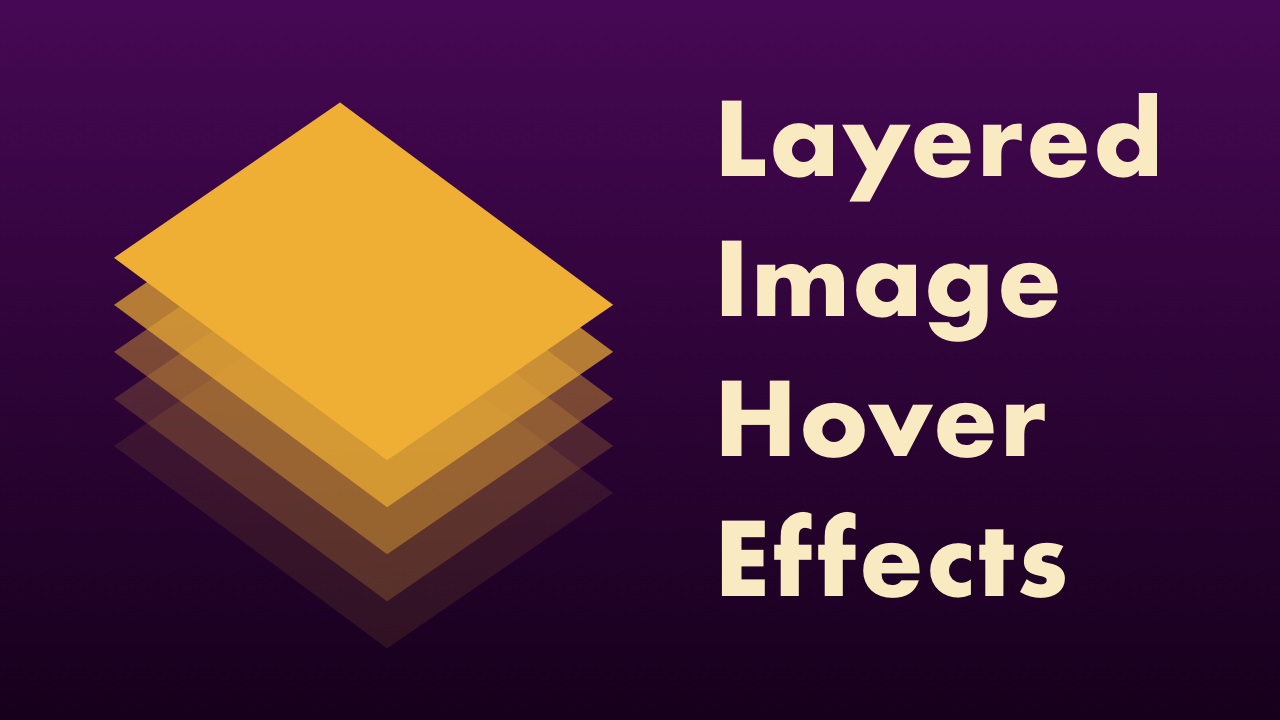
06/29/2020
Demo
Video Tutorial
Code
HTML
<!DOCTYPE html>
<html>
<head>
<meta name="viewport" content="width=device-width,initial-scale=1">
<title>Layered Image Hover Effects</title>
<link rel="stylesheet" type="text/css" href="style.css">
</head>
<body>
<div id="container">
<div class="layered-image">
<div class="image">
<img src="square.png">
<img src="square.png">
<img src="square.png">
<img src="square.png">
</div>
</div>
<h1>Layered<br>Image<br>Hover<br>Effects</h1>
</div>
</body>
</html>
CSS
@import url('https://fonts.googleapis.com/css2?family=Roboto:wght@400&display=swap');
body {
margin: 0;
padding: 0;
font-family: 'Roboto', sans-serif;
}
h1 {
font-size: 48px;
color: #faeac2;
}
#container {
width: 100%;
height: 100vh;
display: flex;
align-items: center;
justify-content: center;
background: url(bg.png);
background-size: cover;
}
.layered-image {
display: flex;
justify-content: center;
align-items: center;
padding-top: 220px;
padding-left: 60px;
margin-right: 70px;
}
.image {
width: 150px;
height: 150px;
background: rgba(239, 175, 53, .1);
transform: rotate(-30deg) skew(25deg);
transition: .5s;
}
.image img {
position: absolute;
width: 100%;
transition: .5s;
}
.image:hover img:nth-child(1) {
transform: translate(40px, -40px);
opacity: .2;
}
.image:hover img:nth-child(2) {
transform: translate(80px, -80px);
opacity: .4;
}
.image:hover img:nth-child(3) {
transform: translate(120px, -120px);
opacity: .7;
}
.image:hover img:nth-child(4) {
transform: translate(160px, -160px);
opacity: 1;
}
@media screen and (max-width: 480px) {
h1 {
font-size: 24px;
}
.image {
width: 80px;
height: 80px;
}
.layered-image {
padding-top: 100px;
padding-left: 30px;
margin-right: 50px;
}
.image:hover img:nth-child(1) {
transform: translate(20px, -20px);
opacity: .2;
}
.image:hover img:nth-child(2) {
transform: translate(40px, -40px);
opacity: .4;
}
.image:hover img:nth-child(3) {
transform: translate(60px, -60px);
opacity: .7;
}
.image:hover img:nth-child(4) {
transform: translate(80px, -80px);
opacity: 1;
}
}