How to Use the Ruby sleep Method
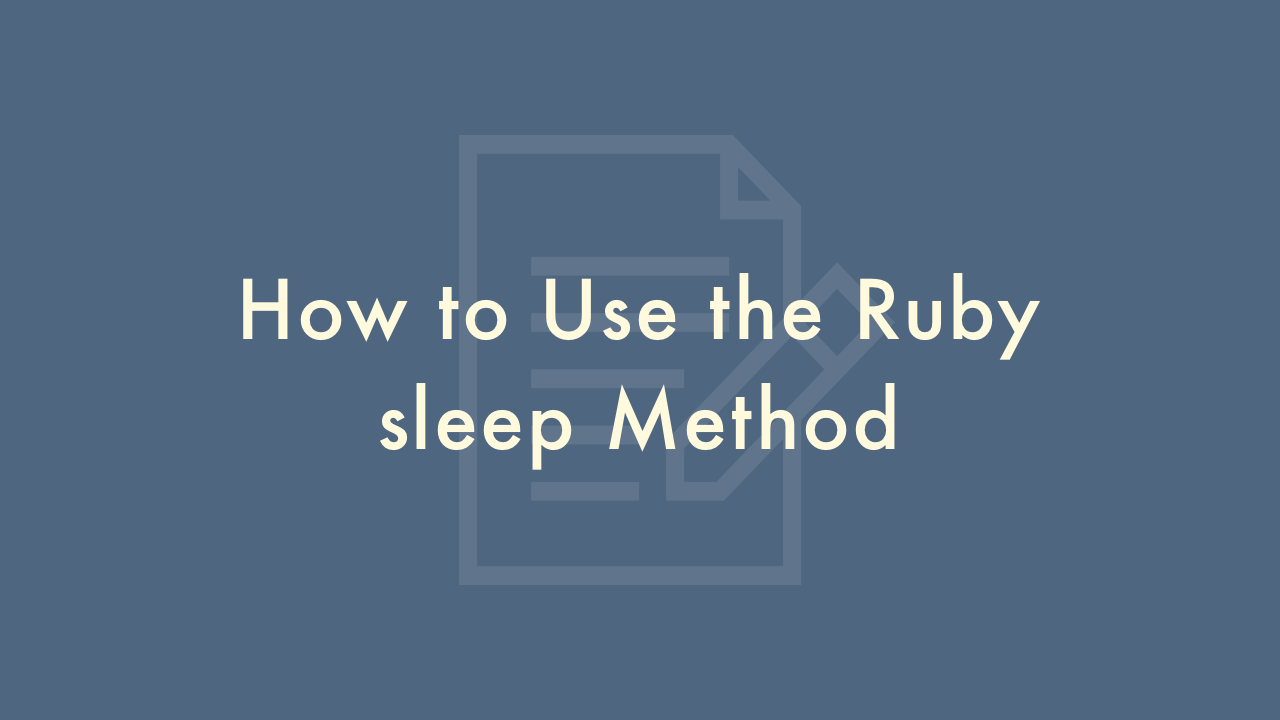
Contents
In this article, you will learn how to use the Ruby sleep method.
Using the sleep method
Ruby’s sleep method allows you to pause the execution of your program for a specified amount of time. This can be useful for a variety of reasons, such as delaying the execution of a particular action, or adding a delay between iterations of a loop.
The syntax for sleep is as follows:
sleep(n)where n is the number of seconds to pause the program for. n can be a decimal number, so you can pause for fractions of a second if needed.
For example, if you want to pause your program for 5 seconds, you would call sleep like this:
sleep(5)This will pause the program for 5 seconds before continuing.
It’s important to note that while your program is paused, it will not be able to respond to any user input or perform any other actions. This means that if you have a long sleep call in your program, it may appear to be frozen to the user.
To avoid this, you may want to consider breaking up long pauses into smaller chunks and performing other actions in between. For example, instead of pausing for 10 seconds, you could pause for 1 second 10 times:
10.times do
sleep(1)
# perform some other action here
end
This will pause the program for 1 second, perform some other action, then repeat 10 times.
Finally, it’s worth noting that if you’re using sleep in a multi-threaded program, the sleep call will only affect the current thread. If you want to pause all threads, you’ll need to use a different method, such as Thread.stop.