How to Use Python Foreman Library
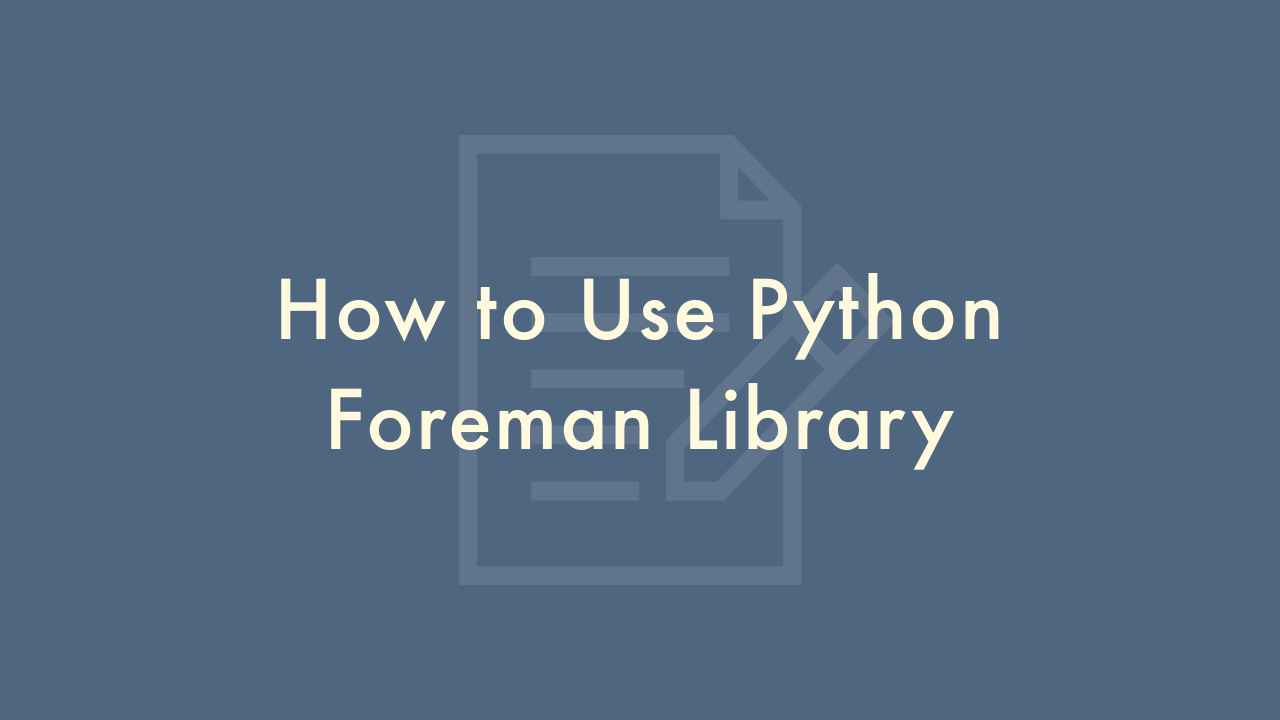
Contents
In this article, you will learn how to use Python foreman library.
Python Foreman Library
Foreman is a Python library that can be used to manage system processes. It allows you to launch, stop, and manage processes from within a Python script. Here are the steps to use the Foreman library:
Install the Foreman library
You can install Foreman using pip. Open a terminal window and type the following command:
pip install foremanImport the Foreman library
Once you have installed the library, you can import it into your Python script. To do this, add the following line of code at the beginning of your script:
from foreman import processDefine your process
Next, you need to define the process that you want to manage. You can do this by creating a dictionary that specifies the command to be executed, as well as any arguments or options. For example:
my_process = {
'cmd': 'python my_script.py',
'cwd': '/path/to/my/script',
'env': {'MY_VAR': 'my_value'}
}
In this example, we are defining a process that will execute the “my_script.py” Python script, located in the “/path/to/my/script” directory. We are also setting the value of the “MY_VAR” environment variable to “my_value”.
Launch the process
To launch the process, you can use the process.start function, passing in the process definition that you created in the previous step. For example:
p = process.start(my_process)This will launch the process and return a Process object, which you can use to manage the process.
Manage the process
Once the process has been launched, you can use the Process object to manage it. For example, you can get information about the process using the info method:
info = p.info()
print(info)
You can also stop the process using the stop method:
p.stop()This will send a SIGTERM signal to the process, causing it to stop gracefully. If the process does not stop within a certain amount of time (controlled by the timeout parameter, which defaults to 10 seconds), a SIGKILL signal will be sent to force the process to stop.