How to Search an Array for a Value in PHP
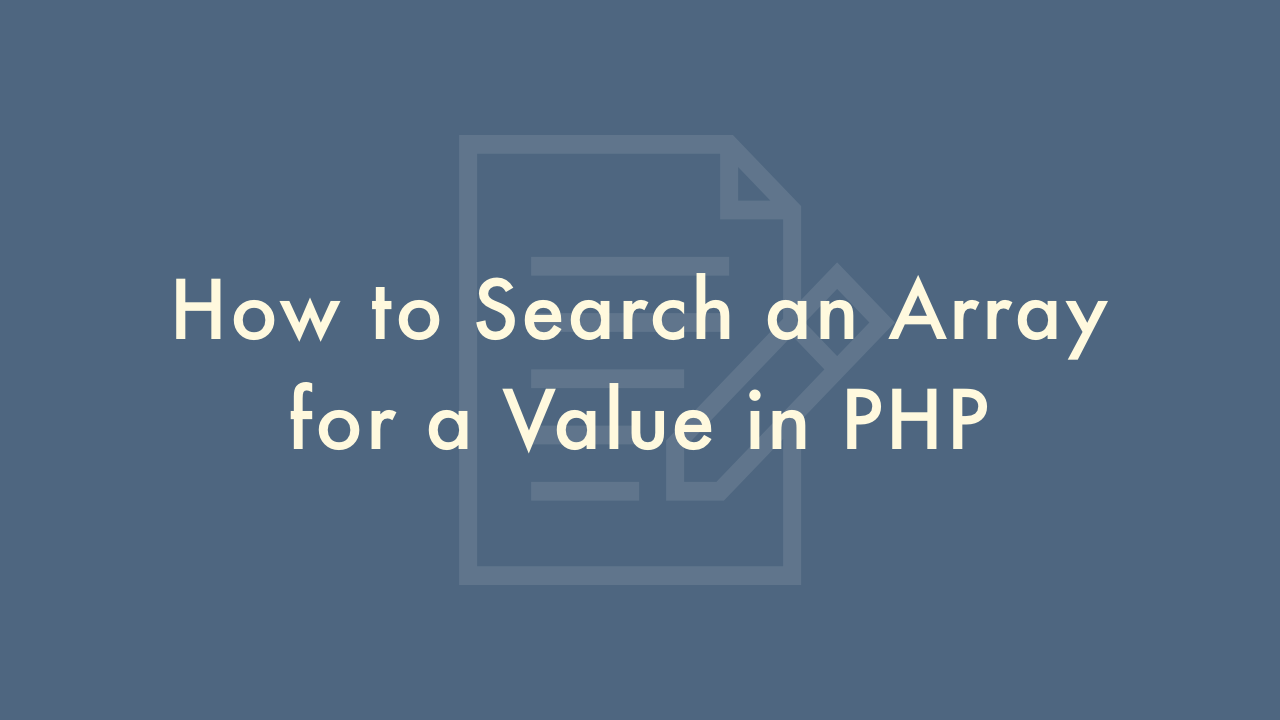
Contents
In this article, you will learn how to search an array for a value in PHP.
PHP array_search() Function
The array_search() function is used to search for a value in an array and return its key if found. If the value is not found, array_search() returns false.
Here’s an example:
<?php
$array = array("apple", "banana", "cherry");
$search_value = "banana";
$key = array_search($search_value, $array);
if ($key !== false) {
echo "Value found. Key: " . $key;
} else {
echo "Value not found.";
}
?>In this example, the value “banana” is found in the array and its key, 1, is returned. If the value had not been found, array_search() would have returned false.
You can also use the $strict parameter with array_search() to specify if type matching should be used during the search:
<?php
$array = array(1, "1", 2, 3);
$search_value = "1";
$key = array_search($search_value, $array, true);
if ($key !== false) {
echo "Value found (strict mode). Key: " . $key;
} else {
echo "Value not found (strict mode).";
}
$key = array_search($search_value, $array, false);
if ($key !== false) {
echo "Value found (non-strict mode). Key: " . $key;
} else {
echo "Value not found (non-strict mode).";
}
?>Here are a few additional details and tips regarding the array_search() function in PHP:
- When using array_search(), it is important to check the returned value against false using the !== operator, as a value of 0 or null might also be present in the array.
- If multiple values in the array match the search value, array_search() returns the key of the first match it finds.
- If you need to search for multiple values in an array, it might be more efficient to use array_keys() to get all the keys for a given value and then use those keys to access the values in the array.
Here’s an example using array_keys():
<?php
$array = array("apple", "banana", "cherry", "banana");
$search_value = "banana";
$keys = array_keys($array, $search_value);
if (!empty($keys)) {
echo "Values found. Keys: " . implode(", ", $keys);
} else {
echo "Values not found.";
}
?>In this example, the values “banana” are found in the array with keys 1 and 3, which are returned in an array by array_keys(). The implode() function is used to join the keys into a comma-separated string for printing.
PHP in_array() Function
You can use the in_array() function to search an array for a value in PHP:
<?php
$array = array("apple", "banana", "cherry");
$search_value = "banana";
if (in_array($search_value, $array)) {
echo "Value found.";
} else {
echo "Value not found.";
}
?>The in_array() function returns true if the value is found in the array and false if not.
Here are some additional details and examples to help you better understand the in_array() function in PHP:
- The in_array() function searches for a value in a one-dimensional array and returns a Boolean value indicating if the value was found or not.
- You can also specify a third parameter, $strict, which determines if type matching should be used during the search. By default, $strict is set to false, meaning type coercion will be performed. If $strict is set to true, then the types must match exactly.
Here’s an example using the $strict parameter:
<?php
$array = array(1, "1", 2, 3);
$search_value = "1";
if (in_array($search_value, $array, true)) {
echo "Value found (strict mode).";
} else {
echo "Value not found (strict mode).";
}
if (in_array($search_value, $array, false)) {
echo "Value found (non-strict mode).";
} else {
echo "Value not found (non-strict mode).";
}
?>In this example, when $strict is set to true, the value “1” is not found in the array because it is a string, while the values in the array are integers. But when $strict is set to false, the value is found because type coercion is performed.