How to Use the Ruby grep Method
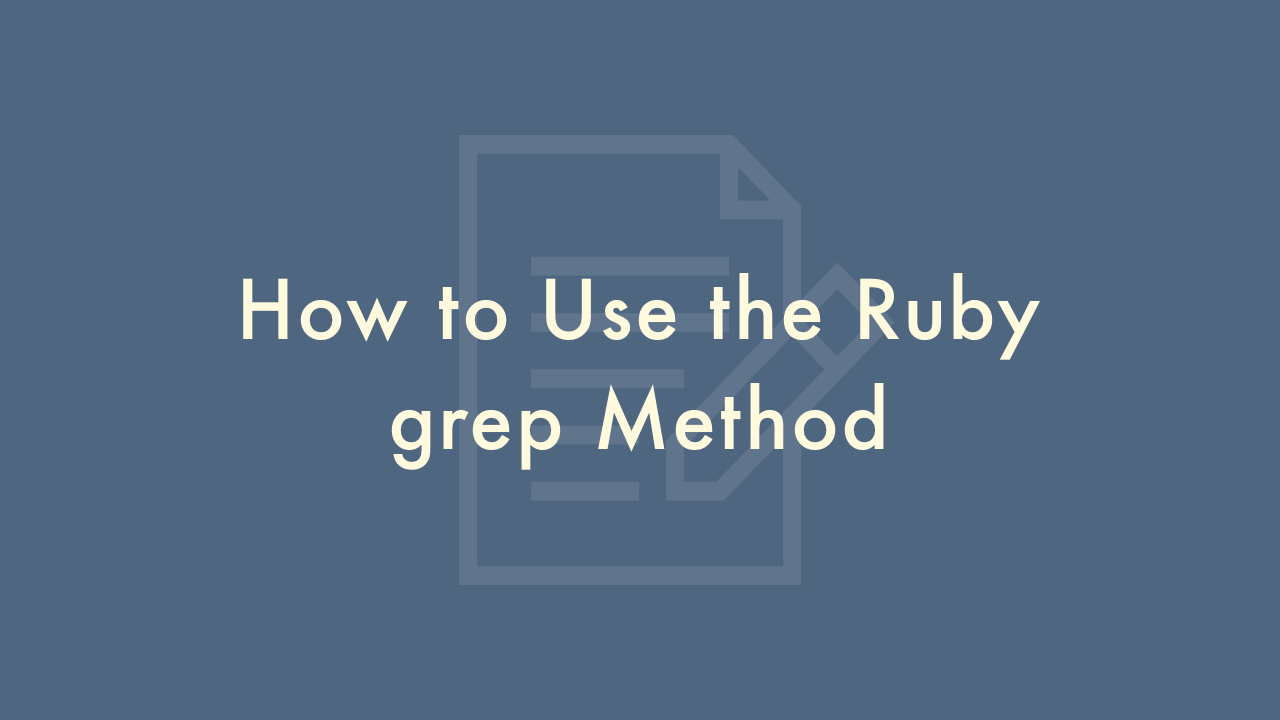
Contents
In this article, you will learn how to use the Ruby grep method.
Using the grep method
The grep method in Ruby is a powerful tool used for searching and filtering through collections of data. It is often used in combination with regular expressions to match specific patterns.
Syntax
The basic syntax of the grep method is as follows:
collection.grep(pattern)Parameters
collection: The data that you want to search through.pattern: The regular expression or string that you want to match.
The grep method returns an array of all the elements in the collection that match the specified pattern.
Examples
For example, suppose you have an array of strings:
words = ["apple", "banana", "cherry", "date"]You can use the grep method to find all the elements in the array that contain the letter “a” as follows:
a_words = words.grep(/a/)
# => ["apple", "banana", "date"]
In this example, the regular expression /a/ matches any string that contains the letter “a”. The grep method searches through the words array and returns a new array containing only the elements that match the pattern.
You can also use the grep method with a block to perform more complex filtering operations. The block should take a single argument and return a boolean value indicating whether the argument matches the pattern or not.
For example, suppose you have an array of integers:
numbers = [1, 2, 3, 4, 5]You can use the grep method with a block to find all the even numbers in the array as follows:
even_numbers = numbers.grep { |n| n.even? }
# => [2, 4]
In this example, the block checks whether each element in the numbers array is even using the even? method. The grep method returns a new array containing only the elements for which the block returns true.
In addition to regular expressions, you can also use the grep method with other types of patterns. For example, you can use a string pattern to match elements that contain a specific substring:
words = ["apple", "banana", "cherry", "date"]
a_words = words.grep("a")
# => ["apple", "banana"]
In this example, the grep method matches any string that contains the substring “a”.