How to Use Pandas DataFrame apply() in Python
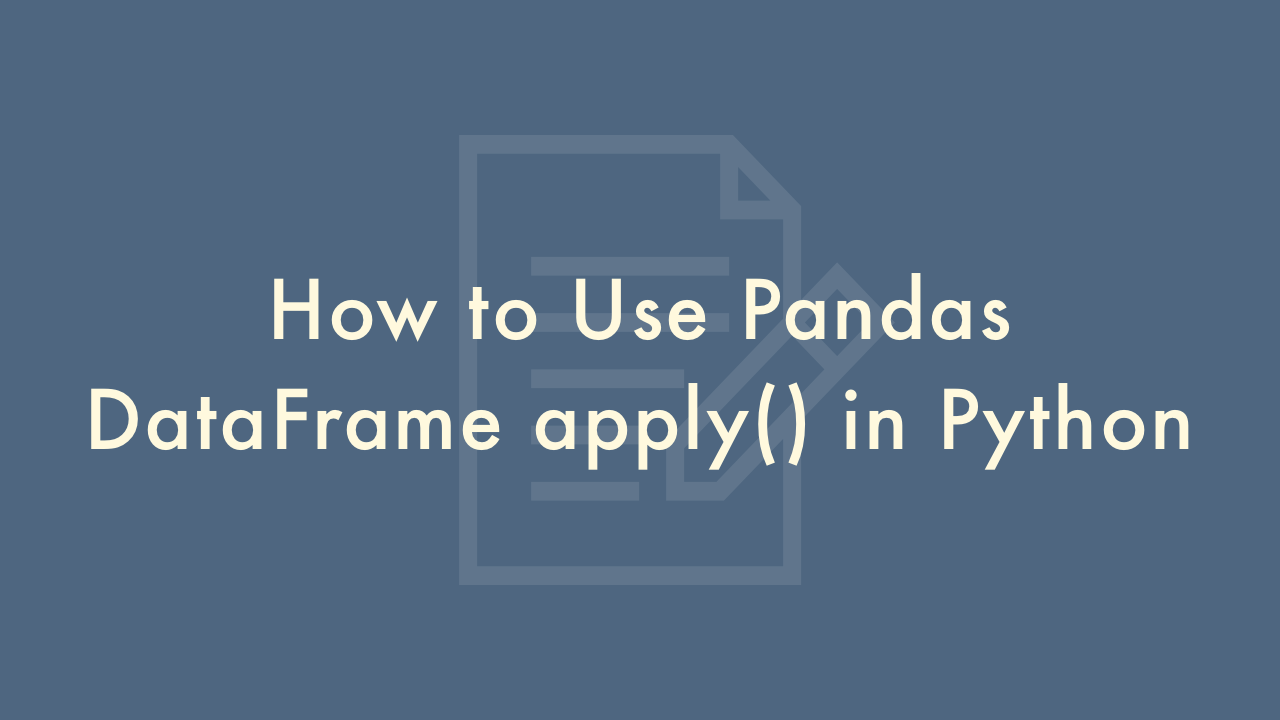
Contents
In this article, you will learn how to use Pandas DataFrame apply() in Python.
Pandas DataFrame apply()
The apply() function in Pandas DataFrame allows you to apply a function to each row or column of the DataFrame. The apply() function is used to apply a function along an axis of the DataFrame.
Syntax
Here is the syntax of apply() function in Pandas DataFrame:
DataFrame.apply(func, axis=0, raw=False, result_type=None, args=(), **kwds)Parameters
func: The function to be applied to each row or column of the DataFrame.axis: The axis along which the function is applied. 0 means apply the function to each column, 1 means apply the function to each row.raw: If True, apply the function to a Series of values. If False (default), apply the function to each column or row.result_type: The type of the result. If None (default), the return type is inferred from the result of the function.args: Additional arguments to pass to the function.
Example
Applying a function to each row of a DataFrame
Suppose we have a DataFrame with the following data:
import pandas as pd
data = {'Name': ['John', 'Paul', 'George', 'Ringo'],
'Age': [32, 21, 44, 55],
'Country': ['USA', 'UK', 'UK', 'USA']}
df = pd.DataFrame(data)
Name Age Country
0 John 32 USA
1 Paul 21 UK
2 George 44 UK
3 Ringo 55 USA
We can create a function that calculates the length of the name of each person in the DataFrame and apply it to each row of the DataFrame using the apply() function:
def name_length(row):
return len(row['Name'])
df['Name Length'] = df.apply(name_length, axis=1)
Name Age Country Name Length
0 John 32 USA 4
1 Paul 21 UK 4
2 George 44 UK 6
3 Ringo 55 USA 5
Here, we defined the function name_length that takes a row of the DataFrame as an argument and returns the length of the Name column for that row. Then we used the apply() function with axis=1 to apply this function to each row of the DataFrame, and we assigned the resulting series to a new column called Name Length.
Applying a function to each column of a DataFrame
Suppose we have a DataFrame with the following data:
import pandas as pd
data = {'A': [1, 2, 3],
'B': [4, 5, 6],
'C': [7, 8, 9]}
df = pd.DataFrame(data)
A B C
0 1 4 7
1 2 5 8
2 3 6 9
We can create a function that adds a constant value to each column of the DataFrame and apply it to each column of the DataFrame using the apply() function:
def add_constant(col, constant):
return col + constant
df.apply(add_constant, axis=0, args=(10,))
A