How to Use Python Requests Module
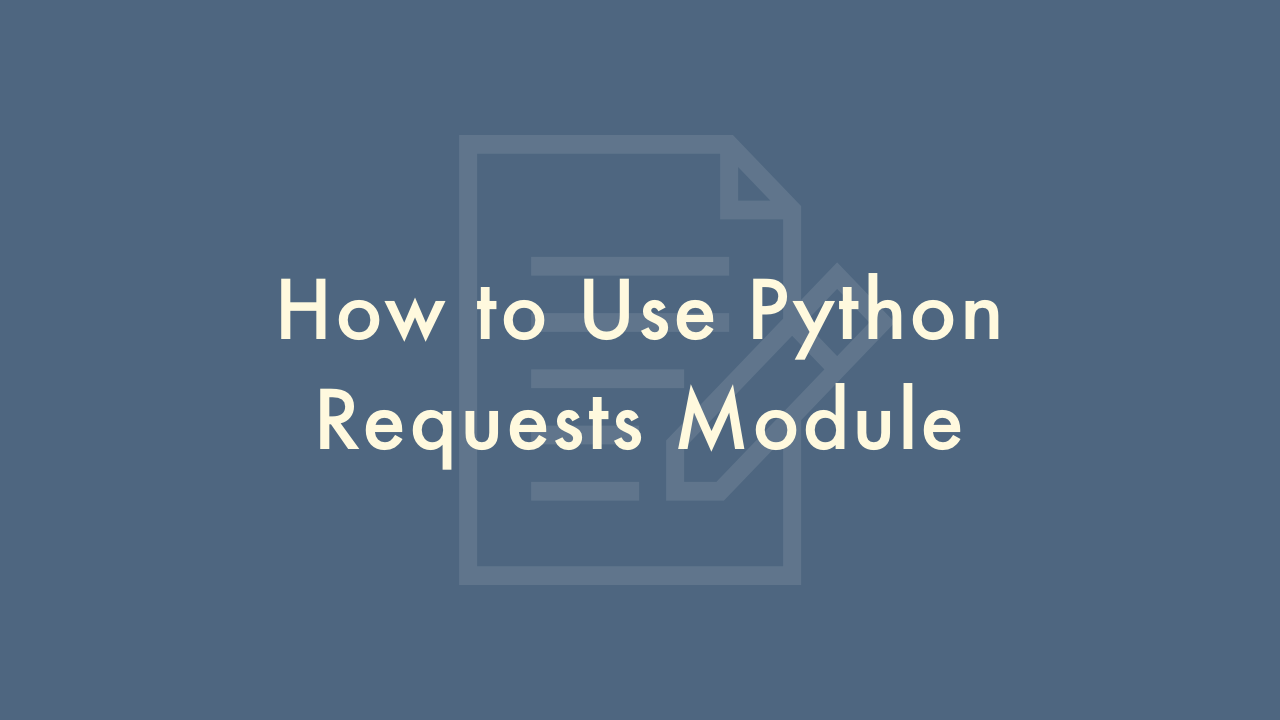
Contents
In this article, you will learn how to use Python requests module.
Python Requests Module
Python Requests module is a popular library for making HTTP requests in Python. It allows you to send HTTP requests and handle the response in a simple and easy-to-use way. Here’s a brief overview of how to use the Requests module:
Install the Requests module:
You can install the Requests module using pip. Open a terminal or command prompt and enter the following command:
pip install requestsImport the Requests module:
You need to import the Requests module in your Python script to use its functionality. To do this, add the following line at the beginning of your script:
import requestsSending a GET request:
To send a GET request, you can use the requests.get() method. This method takes a URL as its argument and returns a Response object. Here’s an example:
import requests
response = requests.get('https://www.example.com')
print(response.text) # prints the HTML content of the page
Sending a POST request:
To send a POST request, you can use the requests.post() method. This method takes a URL and data as its arguments and returns a Response object. Here’s an example:
import requests
data = {'key1': 'value1', 'key2': 'value2'}
response = requests.post('https://www.example.com', data=data)
print(response.text) # prints the response content
Handling the Response:
The Response object returned by Requests contains the server’s response to the HTTP request. You can access various attributes of this object to get information about the response. Here are some common attributes:
- response.status_code: This attribute returns the status code of the response.
- response.content: This attribute returns the raw bytes of the response content.
- response.text: This attribute returns the response content as a Unicode string.
Here’s an example of how to access the status code of the response:
import requests
response = requests.get('https://www.example.com')
print(response.status_code) # prints the status code of the response
That’s a brief overview of how to use the Python Requests module to send HTTP requests and handle their responses. There are many more features and options available in Requests, so be sure to check out the official documentation for more information.