How to Use the PHP array_sum() Function
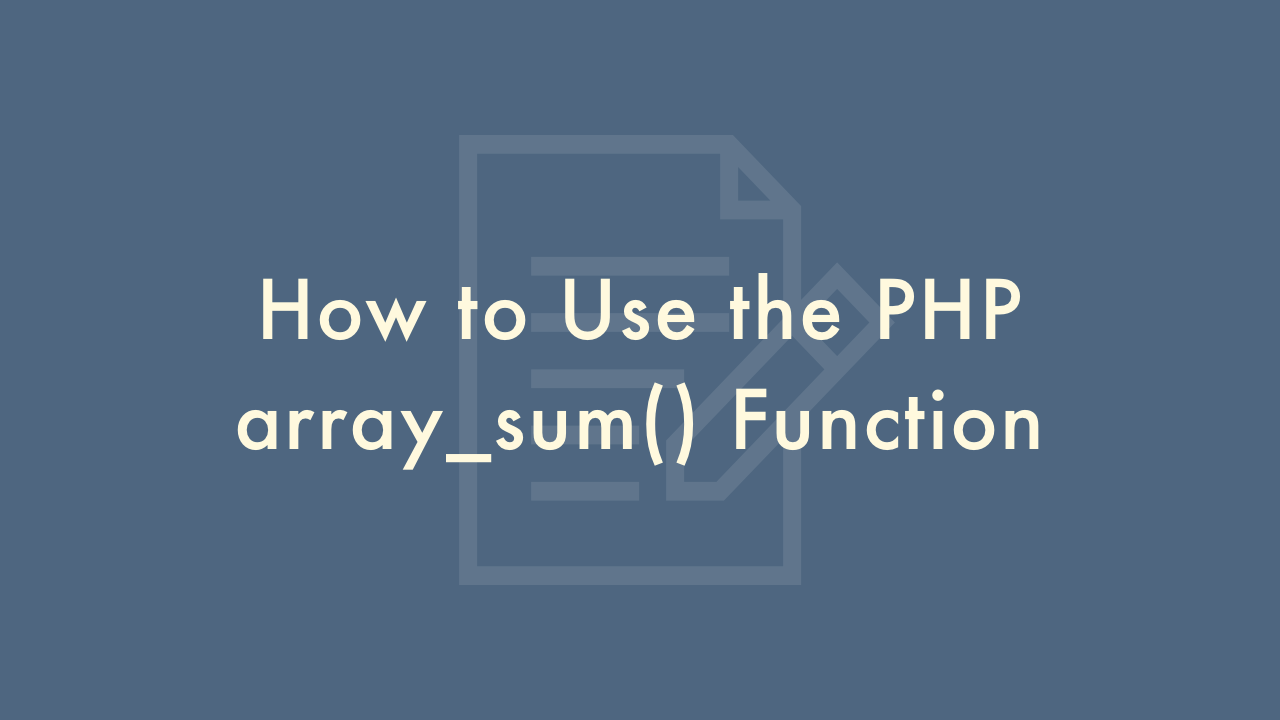
09/07/2021
Contents
In this article, you will learn how to use the PHP array_sum() function.
PHP array_sum() Function
The array_sum() function in PHP takes an array as an argument and returns the sum of all the values in the array.
Syntax:
array_sum(array $array) : numberExample:
<?php
$numbers = array(1, 2, 3, 4, 5);
$sum = array_sum($numbers);
// $sum will be equal to 15
?>The array_sum function in PHP can be useful for quickly calculating the sum of all values in an array, especially if you need to perform mathematical operations on the values.
Here’s a few additional things to keep in mind when using the array_sum() function:
- Numeric strings: If the array contains string values that represent numbers (e.g. “10”), they will be treated as 0 (zero) unless they contain a numeric value (e.g. “10.5”).
- Empty arrays: If the array passed to array_sum is empty, it will return 0.
- Recursive arrays: If the array contains sub-arrays, array_sum will only sum the values of the first level of the array. To sum the values of all levels, you’ll need to use a recursive function.
- Types of arrays: You can use the array_sum function on any type of array, including indexed arrays, associative arrays, and multidimensional arrays.
Here’s an example of using array_sum on an associative array:
<?php
$prices = array("item1" => 10, "item2" => 20, "item3" => 30);
$sum = array_sum($prices);
// $sum will be equal to 60
?>In this example, array_sum takes an associative array as an argument and returns the sum of all its values, which is 60.