How to Use the PHP gethostname() Function
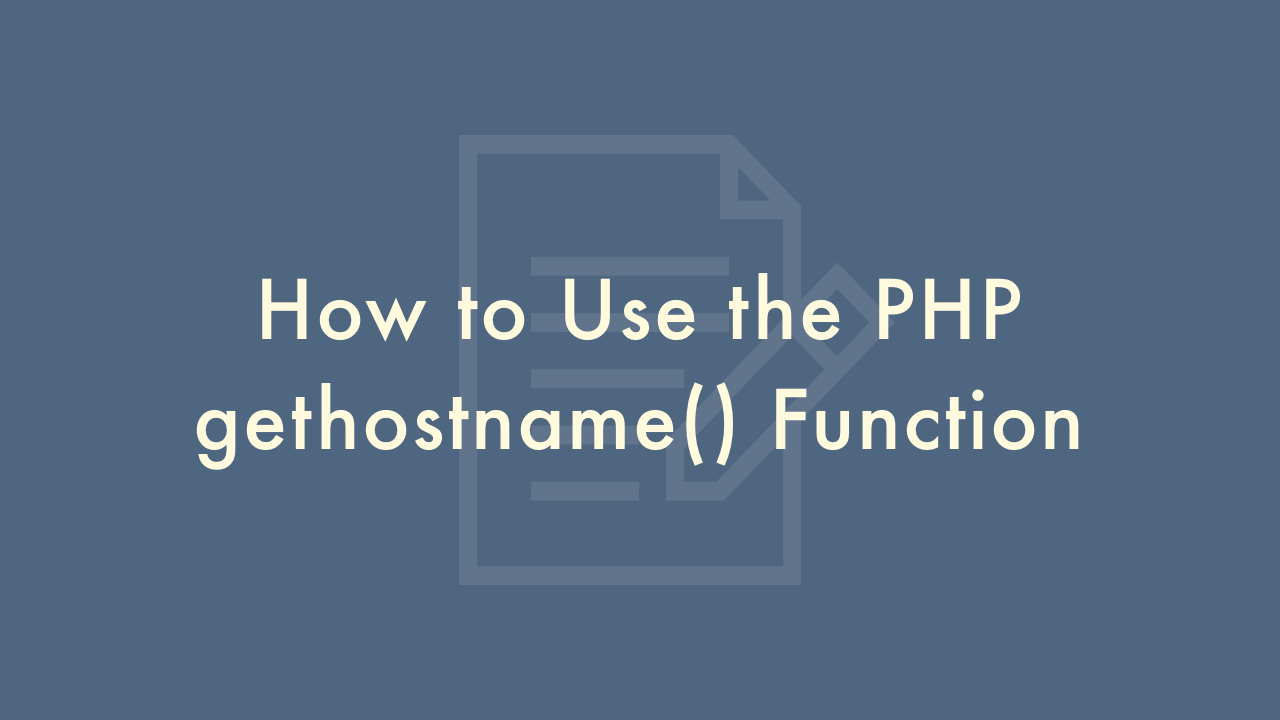
Contents
In this article, you will learn how to use the PHP gethostname() function.
PHP gethostname() Function
The gethostname() function in PHP returns the hostname of the current system.
Syntax:
string gethostname ( void )Example:
<?php
$hostname = gethostname();
echo "Hostname: " . $hostname;
?>This will output the hostname of the current system, which can be useful in various situations, such as generating dynamic URLs or customizing output based on the server’s hostname.
The gethostname() function returns a string containing the hostname of the current system, which is typically the fully qualified domain name (FQDN) of the machine. This information can be useful in various situations, such as:
- Dynamic URLs: You can use the hostname to dynamically generate URLs in your PHP scripts, which can be useful when deploying your application to different environments, such as development, testing, and production.
- Customizing output: You can use the hostname to tailor the output of your application based on the server it’s running on. For example, you might want to display a different message when your application is running on a development server compared to a production server.
- Logging: You can use the hostname to include the name of the machine in your logs, which can be useful when tracking issues and debugging.
It’s worth noting that the value returned by gethostname may not always be a fully-qualified domain name (FQDN), and may instead be a simple hostname or an IP address, depending on your system’s configuration. You can use the gethostbyname() function to resolve the hostname to an IP address, or the gethostbyaddr() function to resolve an IP address to a hostname.