How to Use the Matplotlib.pyplot.xlabel() Function in Python
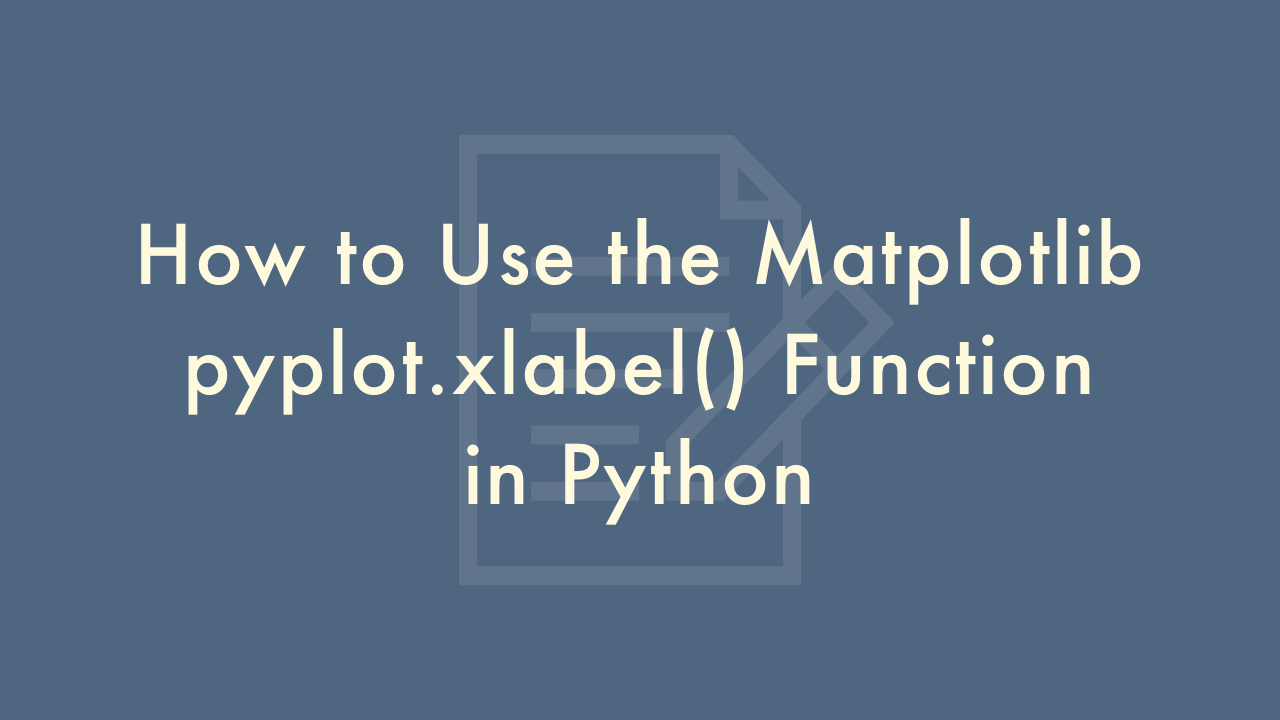
Contents
In this article, you will learn how to use the Matplotlib.pyplot.xlabel() function in Python.
The Matplotlib.pyplot.xlabel() Function
The Matplotlib.pyplot library is a popular data visualization library in Python that allows you to create a wide range of graphs, charts, and other visualizations. One of the key components of creating a visualization is properly labeling the axes to help the reader understand the data being presented. In this regard, the Matplotlib.pyplot.xlabel() function comes in handy.
The Matplotlib.pyplot.xlabel() function is used to set the label for the x-axis of a graph or chart. This function takes a string as its argument, which is the label to be displayed on the x-axis. The syntax for using this function is as follows:
import matplotlib.pyplot as plt
# Plot your data
plt.plot(x, y)
# Set the label for the x-axis
plt.xlabel('x-axis label')
# Display the plot
plt.show()
Here, we first import the matplotlib.pyplot module as plt, which is the convention for using this library. Then, we plot our data using the plt.plot() function. After that, we set the label for the x-axis using the plt.xlabel() function by passing a string as its argument. Finally, we display the plot using the plt.show() function.
It is worth noting that the plt.xlabel() function can be called multiple times to modify the label of the x-axis. In such a scenario, the last call to the function will overwrite any previous labels.
Additionally, you can also set other properties of the x-axis using various functions available in Matplotlib, such as the tick labels, tick locations, axis limits, etc. For example, you can use the plt.xticks() function to set the tick locations and labels for the x-axis as follows:
import numpy as np
# Generate some data
x = np.linspace(0, 10, 100)
y = np.sin(x)
# Plot the data
plt.plot(x, y)
# Set the label for the x-axis
plt.xlabel('x-axis label')
# Set the tick locations and labels for the x-axis
plt.xticks([0, 2, 4, 6, 8, 10], ['0', '2', '4', '6', '8', '10'])
# Display the plot
plt.show()
In this example, we use the numpy.linspace() function to generate some data, and then plot it using the plt.plot() function. After that, we set the label for the x-axis using the plt.xlabel() function, and set the tick locations and labels for the x-axis using the plt.xticks() function. Finally, we display the plot using the plt.show() function.