How to Use the Python List pop() Method
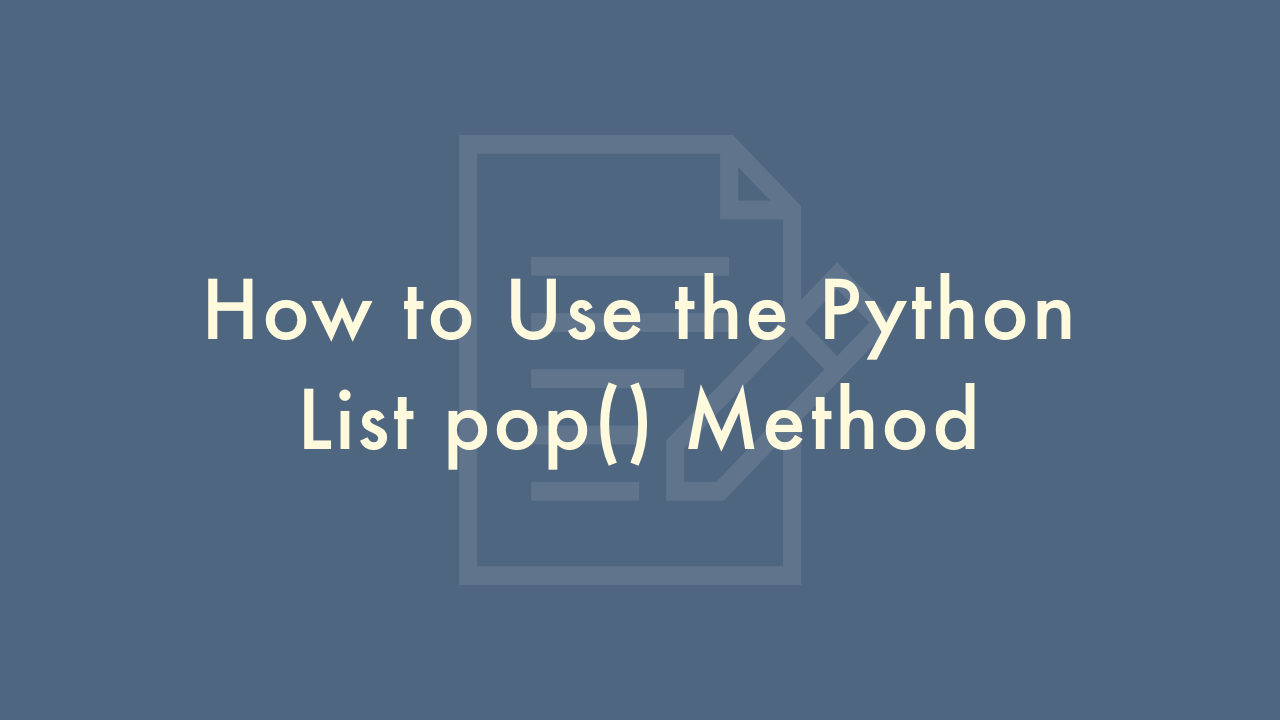
Contents
In this article, you will learn how to use the Python list pop() method.
Python List pop() Method
The pop() method is a built-in function in Python lists that removes and returns the last element of a list. Here’s how to use the pop() method:
Syntax
list.pop([index])Parameters
index: Specifies which element to remove and return. If the index is not specified, the last element is removed and returned.
Example
fruits = ['apple', 'banana', 'cherry']
popped_fruit = fruits.pop()
print(popped_fruit) # Output: 'cherry'
print(fruits) # Output: ['apple', 'banana']
In this example, the pop() method removes and returns the last element of the fruits list, which is ‘cherry’. The popped element is then assigned to the popped_fruit variable. Finally, the contents of the fruits list are printed, which shows that ‘cherry’ has been removed.
If you want to remove and return a specific element in the list, you can pass its index as an argument to the pop() method. For example:
fruits = ['apple', 'banana', 'cherry']
popped_fruit = fruits.pop(1)
print(popped_fruit) # Output: 'banana'
print(fruits) # Output: ['apple', 'cherry']
In this example, the pop() method removes and returns the element at index 1, which is ‘banana’. The popped element is then assigned to the popped_fruit variable. Finally, the contents of the fruits list are printed, which shows that ‘banana’ has been removed and the remaining elements have been shifted left.