How to Use Codecs Module in Python
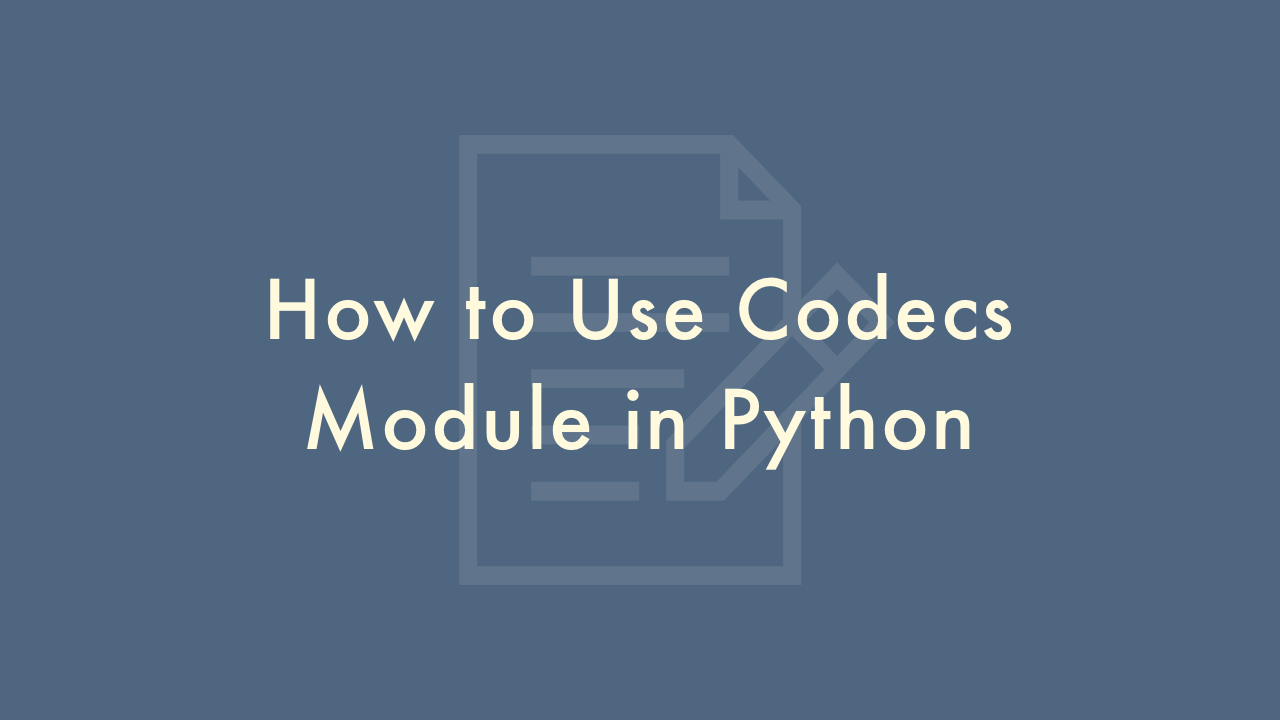
Contents
In this article, you will learn how to use codecs module in Python.
Python Codecs Module
The codecs module in Python provides a way to work with various encodings for text data, such as UTF-8, ASCII, and many others.
Here are the steps to use the codecs module in Python:
Import the codecs module:
import codecsOpen a file using the codecs.open() function:
with codecs.open("file.txt", "r", encoding="utf-8") as file:The codecs.open() function is a drop-in replacement for the built-in open() function. You can use it just like you would use open(), but with the added ability to specify the encoding for the file.
The first argument is the name of the file, the second argument is the mode (“r” for reading, “w” for writing, etc.), and the third argument is the encoding. In this case, the encoding is “utf-8”.
When opening a file with codecs.open(), you can also specify the error handling policy to be used in case of decoding errors. The default is “strict”, which raises a UnicodeDecodeError if an error occurs during decoding. You can also specify “ignore” to ignore errors, or “replace” to replace invalid characters with a replacement character (such as “?”).
Read the contents of the file:
content = file.read()Encode the contents of the file:
encoded_content = content.encode(encoding)This step is not necessary if the contents of the file are already in the desired encoding.
Write the encoded contents to a new file:
with codecs.open("encoded_file.txt", "w", encoding) as encoded_file:
encoded_file.write(encoded_content)
Decode the contents of the encoded file:
decoded_content = encoded_content.decode(encoding)Write the decoded contents to a new file:
with codecs.open("decoded_file.txt", "w", encoding) as decoded_file:
decoded_file.write(decoded_content)
Note that in most cases, you don’t need to manually encode and decode the contents of a file. The codecs module will take care of it for you, as long as you specify the correct encoding when opening the file.
Overall, the codecs module provides a convenient and powerful way to work with text encodings in Python. Whether you’re working with Unicode data, ASCII data, or data in any other encoding, the codecs module has you covered.