Change the Title of the Document with JavaScript
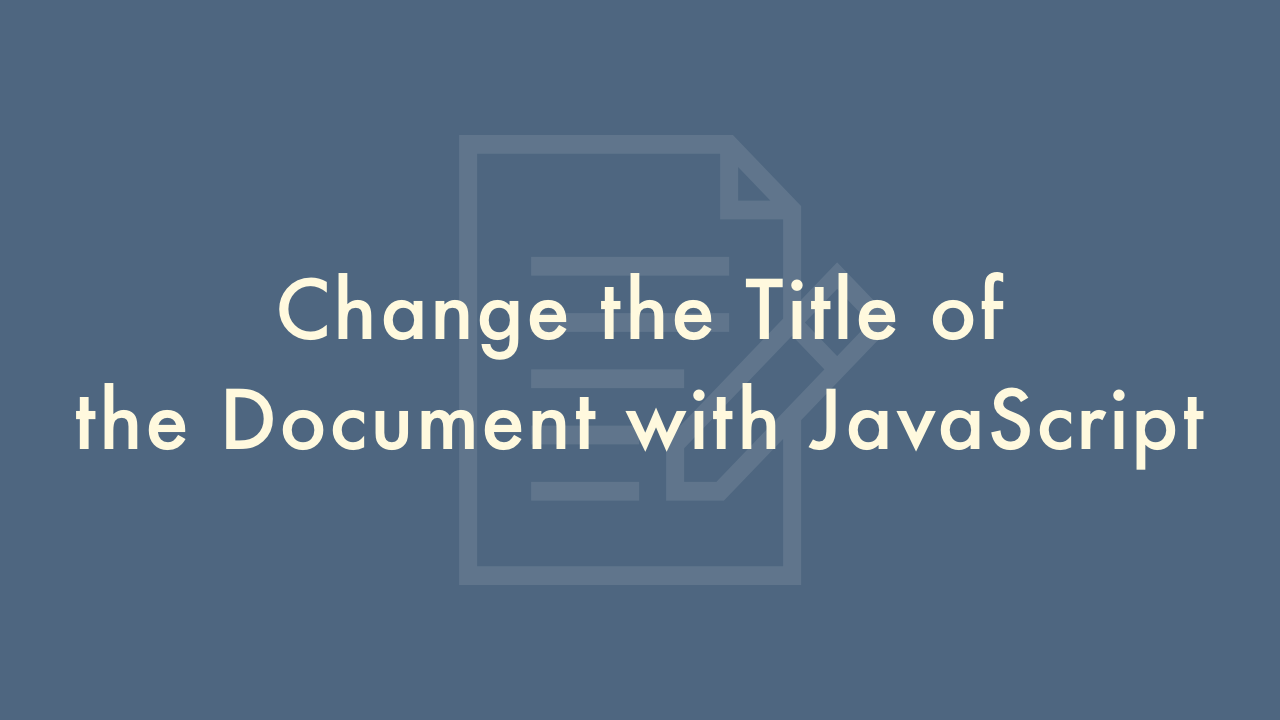
02/13/2022
Contents
In this article, you will learn how to change the title of the document with JavaScript.
The document.title property
In JavaScript, the document.title property is used when you want to change the title of a web page.
Here’s how to get the title of the document.
let docTitle = document.title;
If you want to change the title, do as follows.
document.title = "newTitle";
Sample Code
Below is sample code to change the title of the web page.
<!DOCTYPE html>
<html>
<head>
<meta charset = "utf-8">
<title>oldTitle</title>
</head>
<body>
<script>
console.log(document.title); // "oldTitle"
document.title = "newTitle";
console.log(document.title); // "newTitle"
</script>
</body>
</html>