How to Delete a Stored Procedure in MySQL
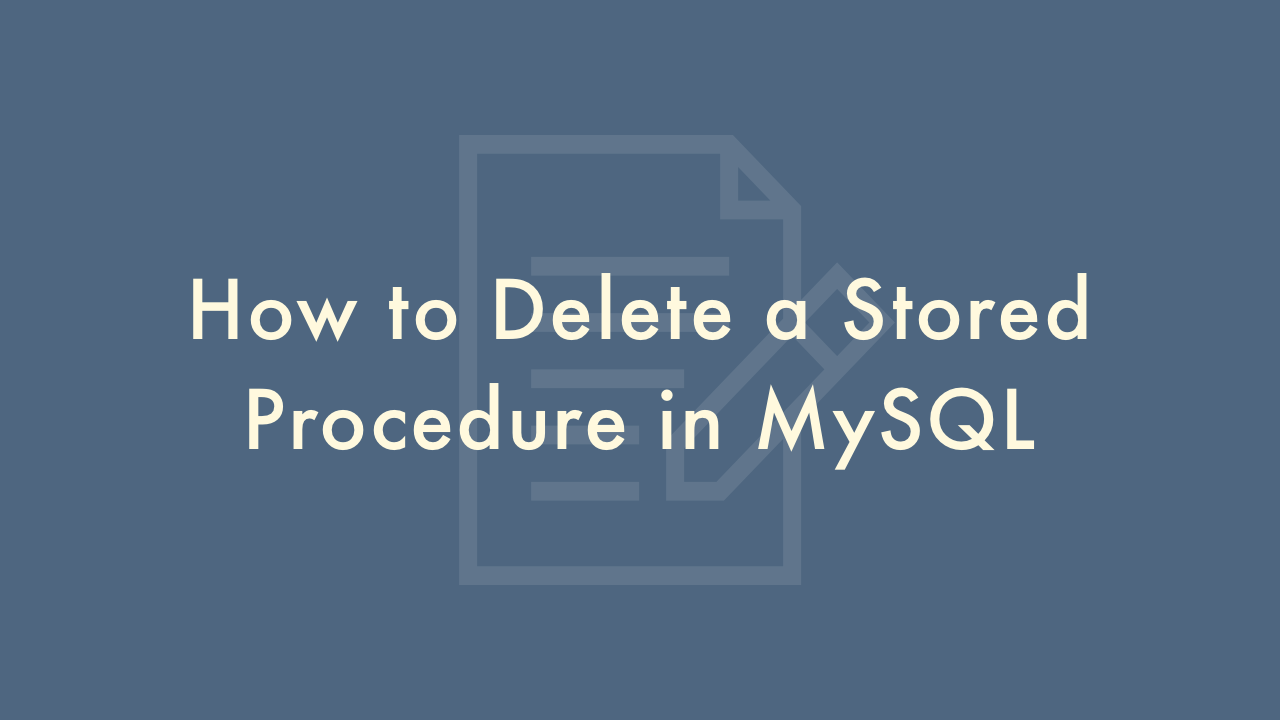
Contents
In this article, you will learn how to delete a stored procedure in MySQL.
Deleting a stored procedure in MySQL
To delete a stored procedure in MySQL, you can use the DROP PROCEDURE statement. This statement removes the specified stored procedure from the database.
Here are the steps to delete a stored procedure in MySQL:
- Connect to the MySQL database using a client such as MySQL Workbench or the MySQL command-line client.
-
Select the database containing the stored procedure you want to delete using the USE statement:
USE database_name; -
Use the DROP PROCEDURE statement to remove the stored procedure from the database:
DROP PROCEDURE procedure_name;Replace “procedure_name” with the name of the stored procedure you want to delete.
-
Execute the statement by clicking the “Execute” button or pressing the “Enter” key.
Here’s an example that shows how to delete a stored procedure named “get_customers”:
USE my_database;
DROP PROCEDURE get_customers;
This statement will remove the “get_customers” stored procedure from the “my_database” database.
Note that if the stored procedure does not exist in the database, you will receive an error message indicating that the procedure cannot be dropped. Also, be careful when deleting stored procedures as this action is permanent and cannot be undone.