How to Delete Data from View in MySQL
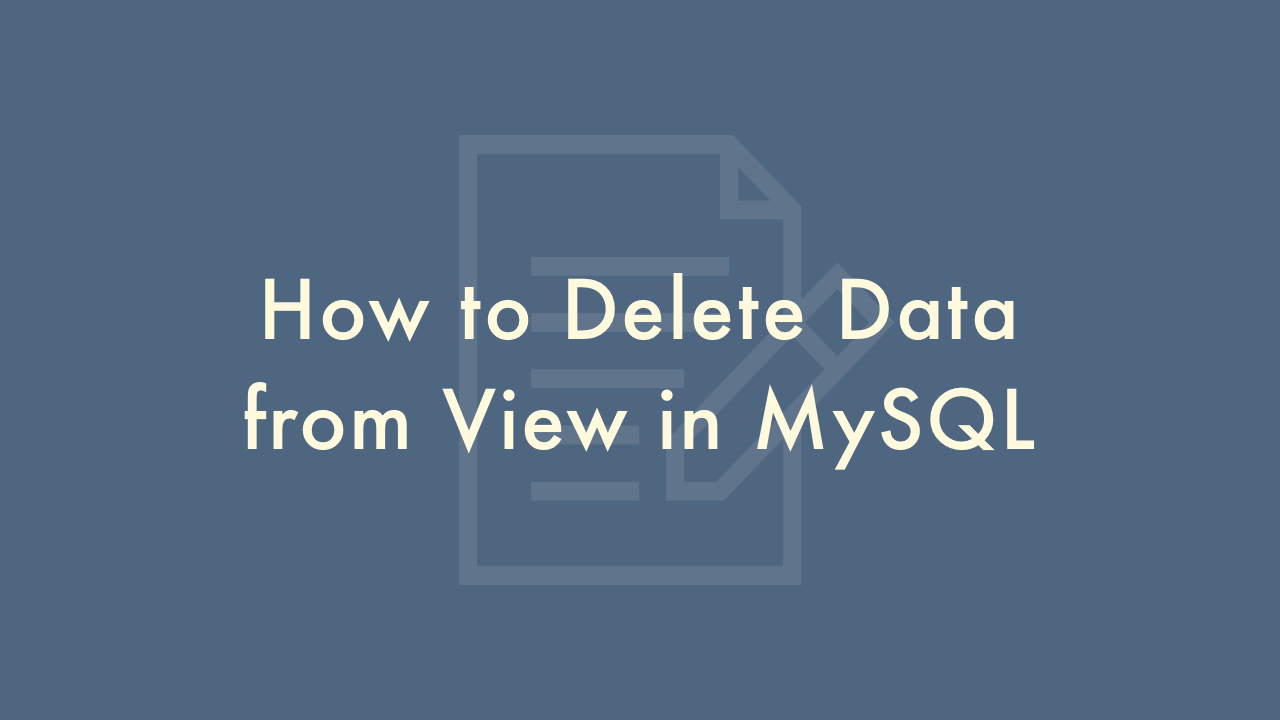
Contents
In this article, you will learn how to delete data from view in MySQL.
Deleting data from view in MySQL
In MySQL, a view is a virtual table that represents the result of a SELECT statement. Views can be used to simplify complex queries, restrict data access, and provide a consistent interface for database users. In some cases, it may be necessary to delete data from a view. Here’s how you can do it:
Check if the view is updatable
Before attempting to delete data from a view, you need to make sure that the view is updatable. In MySQL, a view is updatable if it meets certain criteria. For example, it must not contain the DISTINCT keyword, it must not contain GROUP BY or HAVING clauses, and it must not reference non-updatable columns.
Determine the source tables
To delete data from a view, you need to determine the source tables that the view is based on. You can use the SHOW CREATE VIEW statement to see the underlying SELECT statement and identify the source tables.
Use the DELETE statement
Once you know the source tables, you can use the DELETE statement to delete data from the view. However, you cannot delete data directly from a view; you must delete it from the underlying tables. Here’s an example:
DELETE t1 FROM view1 v1 JOIN table1 t1 ON v1.id = t1.id WHERE v1.column1 = 'value';
In this example, we are deleting data from table1 using the view1. The JOIN clause specifies the relationship between the view and the table, and the WHERE clause specifies the condition for the deletion.
Verify the results
After running the DELETE statement, you should verify that the data has been deleted from the view by running a SELECT statement on the view and checking the results.
Note: Deleting data from a view can have unintended consequences, so it’s important to be careful when using this feature. It’s also a good practice to create a backup of your database before making any changes.