How to List All Tables in MySQL
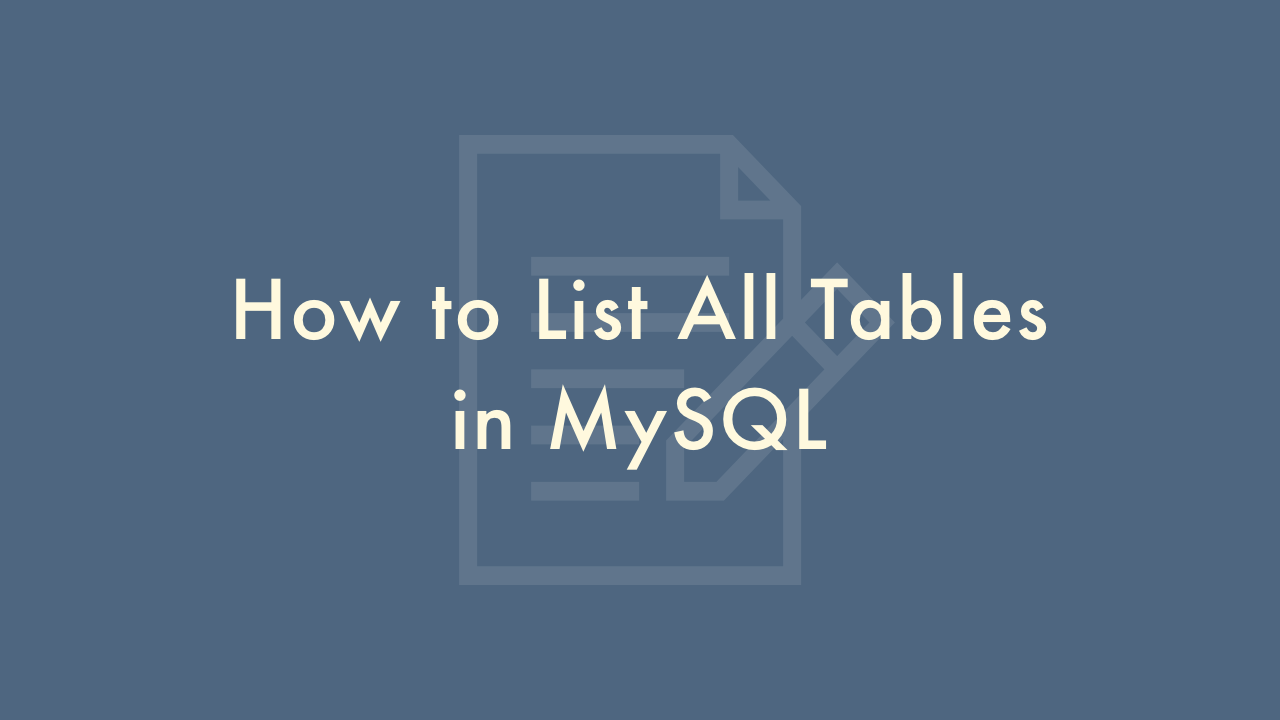
Contents
In this article, you will learn how to list all tables in MySQL.
Listing all tables in MySQL
In MySQL, a database is made up of one or more tables that contain data. If you need to view a list of all the tables in a MySQL database, you can do so using the SHOW TABLES statement or by querying the information_schema database.
Using the SHOW TABLES statement
The SHOW TABLES statement is used to display a list of all tables in a MySQL database.
Syntax
SHOW TABLES;Example
SHOW TABLES;Output:
+------------------------+
| Tables_in_database_name |
+------------------------+
| table1 |
| table2 |
| table3 |
+------------------------+
This statement displays a list of all tables in the current database. The output shows the names of the tables in the database.
Querying the information_schema database
The information_schema database is a system database that contains metadata about all the other databases in MySQL. You can query the information_schema database to view a list of all tables in a specific database.
Syntax
SELECT table_name FROM information_schema.tables WHERE table_schema = 'database_name';
Example
SELECT table_name FROM information_schema.tables WHERE table_schema = 'my_database';
Output:
+----------------+
| table_name |
+----------------+
| table1 |
| table2 |
| table3 |
+----------------+
This query retrieves the names of all tables in the my_database database by querying the information_schema.tables table. The WHERE clause limits the results to the tables in the specified database.