How to Execute a Stored Procedure in MySQL
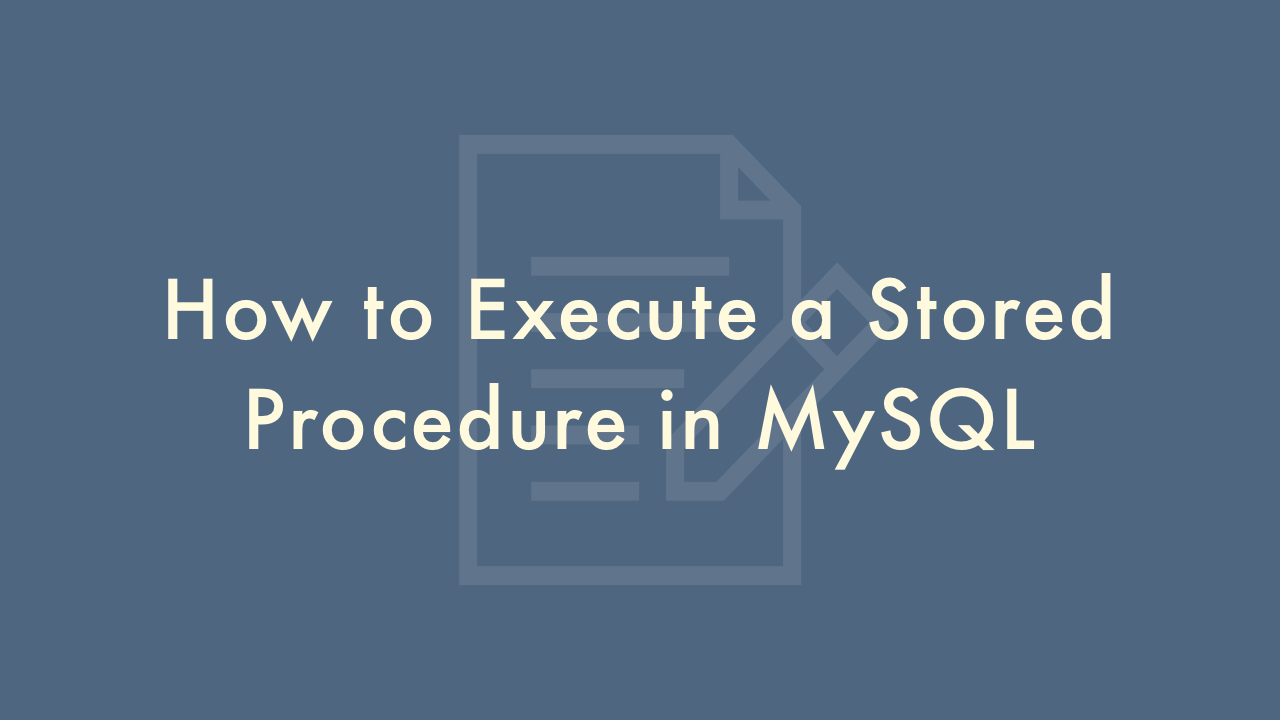
Contents
In this article, you will learn how to execute a stored procedure in MySQL.
Executing a stored procedure in MySQL
Executing a stored procedure in MySQL involves calling the procedure using its name and providing the necessary input parameters, if any. Here’s a step-by-step guide on how to execute a stored procedure in MySQL:
Create a stored procedure
Before executing a stored procedure, it needs to be created first. You can refer to the previous guide on how to create a stored procedure in MySQL.
Call the stored procedure
To execute the stored procedure, you need to call it by its name using the CALL statement. Here’s the syntax:
CALL procedure_name(input_parameters);- procedure_name: the name of the stored procedure you want to execute.
- input_parameters: the parameters that the stored procedure accepts, separated by commas.
Let’s say you have a stored procedure called get_customer_orders, which accepts a customer ID as an input parameter and returns a list of orders for that customer. Here’s an example of how to call the stored procedure:
CALL get_customer_orders(1234);In this example, the stored procedure get_customer_orders is called with an input parameter of 1234.
View the results
After calling the stored procedure, you can view the results using the appropriate method depending on the client or interface you’re using to interact with MySQL.
If you’re using the MySQL command-line client, you can view the results using the SELECT statement. For example:
SELECT * FROM orders;This will display the list of orders returned by the stored procedure.
If you’re using a graphical user interface (GUI) tool like MySQL Workbench, you may be able to view the results in a table or grid format directly in the tool.