How to Convert the First Letter of a String to Uppercase in JavaScript
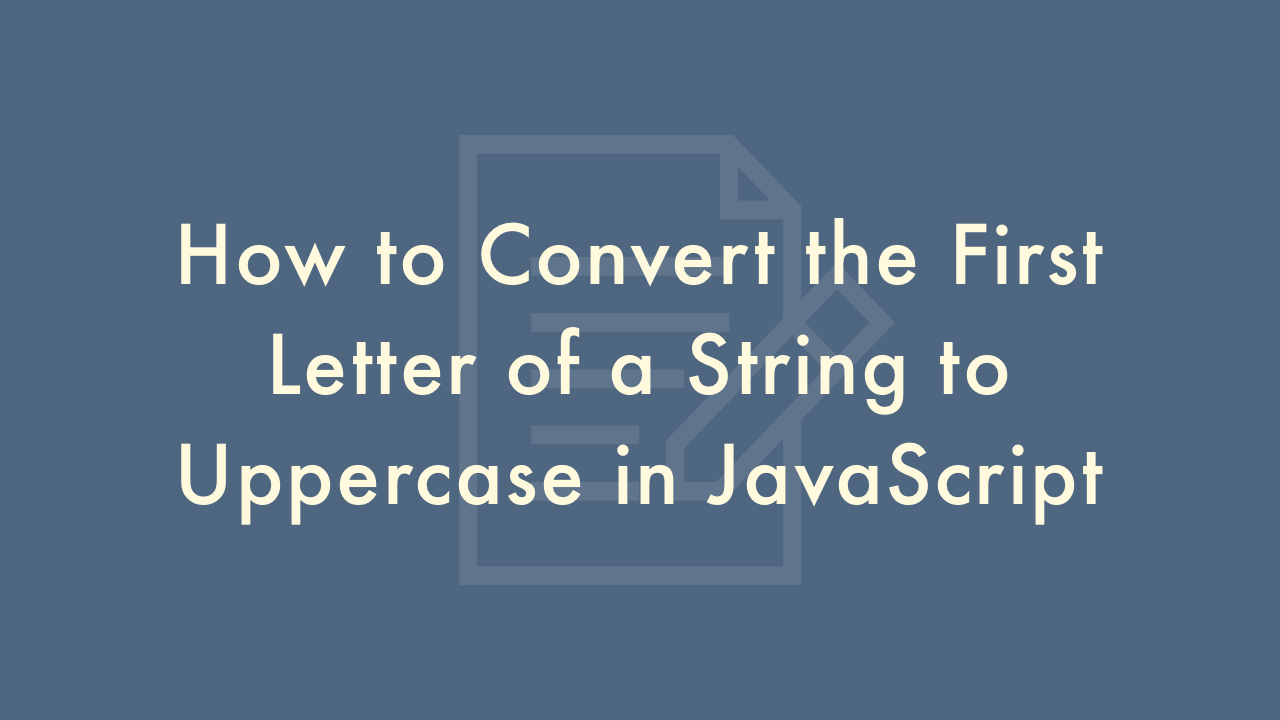
Contents
In this article, you will learn how to convert the first letter of a string to uppercase in JavaScript.
Converting the first letter of a string to uppercase in JavaScript
In JavaScript, you can convert the first letter of a string to uppercase using different methods.
Using the toUpperCase() and charAt() methods
You can use the toUpperCase() method to convert a character to uppercase and the charAt() method to get the first character of a string. By combining these methods, you can convert the first letter of a string to uppercase.
Example
const str = "hello, world!";
const result = str.charAt(0).toUpperCase() + str.slice(1);
console.log(result); // "Hello, world!"
In this example, we converted the first letter of the original string “hello, world!” to uppercase by combining the toUpperCase() and charAt() methods.
Using the replace() method with a regular expression
You can also use the replace() method with a regular expression to replace the first letter of a string with its uppercase equivalent. The regular expression /^[a-z]/ matches the first lowercase letter of the string.
Example
const str = "hello, world!";
const result = str.replace(/^[a-z]/, (match) => match.toUpperCase());
console.log(result); // "Hello, world!"
In this example, we converted the first letter of the original string “hello, world!” to uppercase by using the replace() method with a regular expression.