How to Use the Math.acos() Method in JavaScript
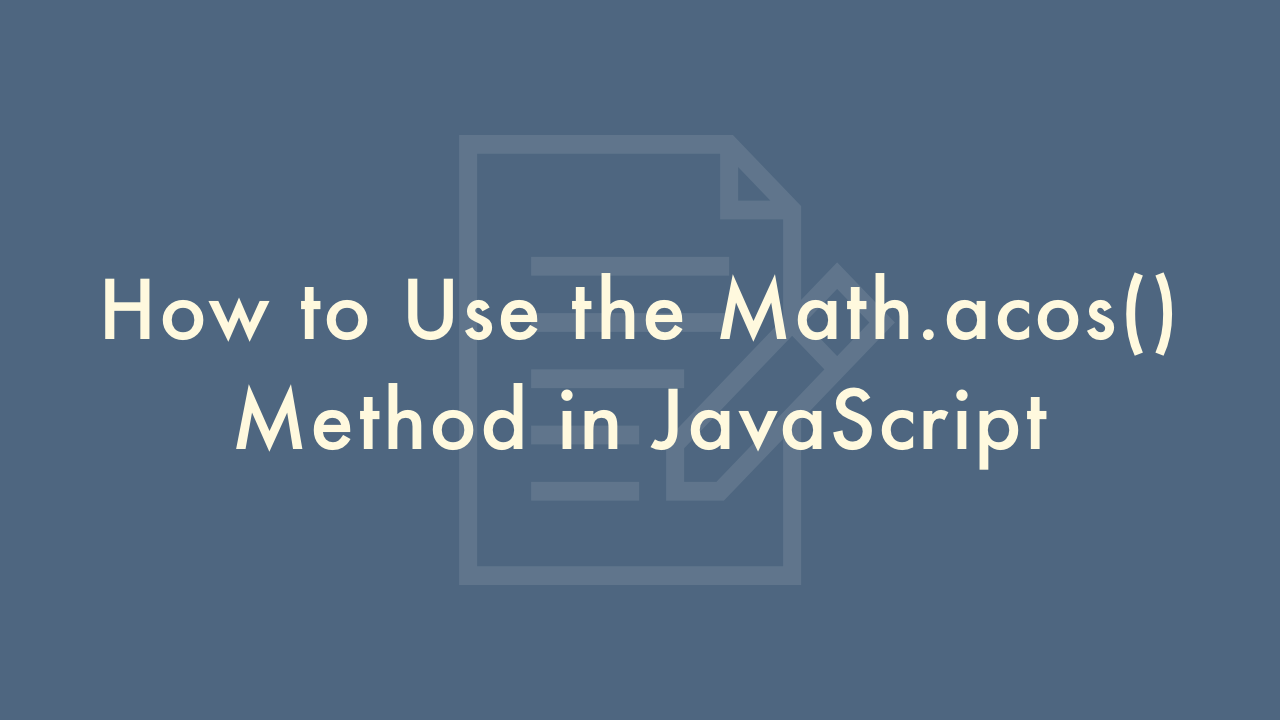
Contents
In this article, you will learn how to use the Math.acos() method in JavaScript.
Using the Math.acos() method in JavaScript
The Math.acos() method is a built-in function in JavaScript that returns the arccosine (in radians) of a given number. The input parameter must be a value between -1 and 1. If the parameter is outside of this range, the method will return NaN (not a number).
Syntax
The syntax for using the Math.acos() method is:
Math.acos(x)where x is the input parameter that represents the cosine of an angle.
Examples
Using Math.acos() to calculate the arccosine of a number
const x = 0.5;
const arccosine = Math.acos(x);
console.log(arccosine); // 1.0471975511965979
In this example, the input parameter is 0.5, which represents the cosine of an angle. The output is the arccosine of 0.5 in radians, which is approximately 1.0472.
Using Math.acos() with a value outside the range of -1 to 1
const x = 2;
const arccosine = Math.acos(x);
console.log(arccosine); // NaN
In this example, the input parameter is 2, which is outside the range of -1 to 1. Therefore, the output is NaN.
Using Math.acos() with a negative value
const x = -0.7;
const arccosine = Math.acos(x);
console.log(arccosine); // 2.418858405776377
In this example, the input parameter is -0.7, which represents the cosine of an angle. The output is the arccosine of -0.7 in radians, which is approximately 2.4189.
Note: The output of the Math.acos() method is always in radians. If you want to convert the result to degrees, you can use the following formula:
degrees = radians * (180 / Math.PI)where radians is the output of the Math.acos() method.