How to Use the Rails image_tag Method
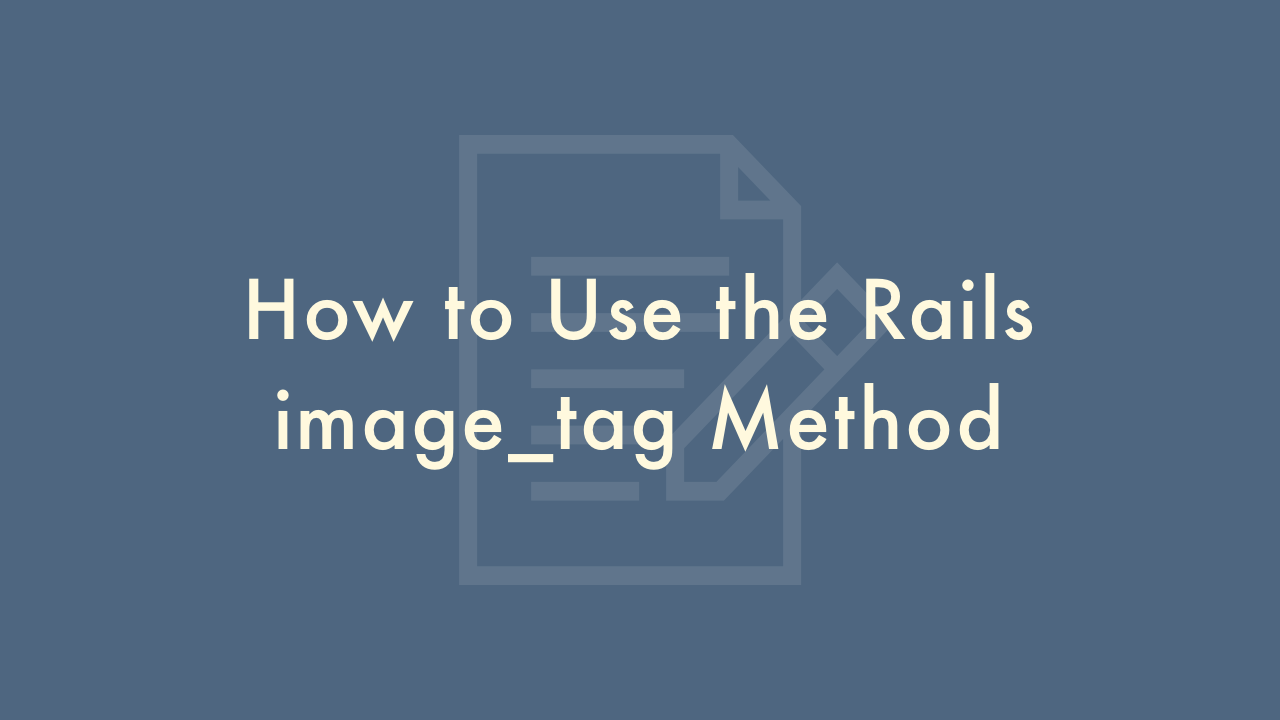
Contents
In this article, you will learn how to use the Rails image_tag method.
Using the image_tag method
The image_tag method is a helper method provided by Ruby on Rails that allows you to easily add an HTML image tag to your views. Here are the steps to use the image_tag method:
- Make sure that the image you want to display is in the app/assets/images directory in your Rails application. If it’s not there, you can add it by creating a new folder called “images” in the assets folder and placing your image inside it.
-
In your view file (e.g., app/views/posts/show.html.erb), use the image_tag method to add the image to your page. For example, if you have an image called “my_image.jpg” in the app/assets/images directory, you could add it to your view like this:
<%= image_tag "my_image.jpg" %>This will generate an HTML image tag with the src attribute set to the path of the image. By default, Rails will look for the image in the app/assets/images directory.
-
You can also specify additional options for the image_tag method, such as the alt text, the width and height of the image, and CSS classes. For example:
<%= image_tag "my_image.jpg", alt: "My Image", class: "img-thumbnail", width: "200", height: "200" %>This will generate an HTML image tag with the alt text set to “My Image”, a class of “img-thumbnail”, and a width and height of 200 pixels.