How to Scrape Websites with PhantomJS in Python
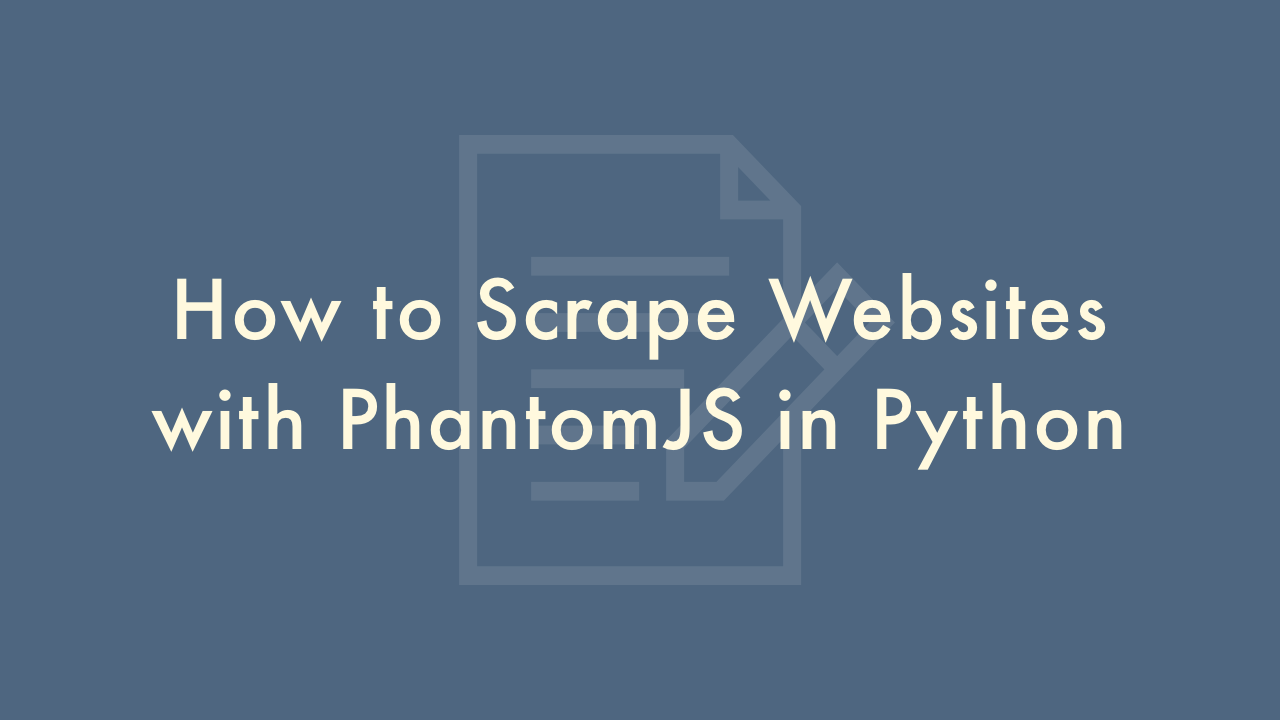
Contents
In this article, you will learn how to scrape websites with PhantomJS in Python.
How to Scrape Websites with PhantomJS
PhantomJS is a headless browser that can be used for web scraping. Here’s a simple example of how to scrape a website using PhantomJS in Python:
Install the necessary libraries:
pip install seleniumInstall PhantomJS:
You can download the PhantomJS executable from the official website:
http://phantomjs.org/download.htmlOnce downloaded, extract the contents of the archive to a directory of your choice.
Import the necessary libraries and start a PhantomJS session:
from selenium import webdriver
# Start a PhantomJS session
driver = webdriver.PhantomJS('/path/to/phantomjs')
Replace “/path/to/phantomjs” with the actual path to the PhantomJS executable on your system.
Navigate to the website you want to scrape:
# Navigate to the website
driver.get('https://www.example.com')
Extract the data from the website:
You can use the find_element_by_* methods to locate elements on the page, and the get_attribute method to extract attributes such as text or links:
# Find an element and extract its text
element = driver.find_element_by_css_selector('#my-element')
print(element.text)
# Find a link and extract its URL
link = driver.find_element_by_css_selector('#my-link')
print(link.get_attribute('href'))
Close the PhantomJS session:
# Close the PhantomJS session
driver.quit()
With these steps, you can scrape websites using PhantomJS in Python. Note that web scraping can be a sensitive topic and you should always be aware of the website’s terms of use and avoid scraping private or sensitive data.