How to Encode and Decode String in Python
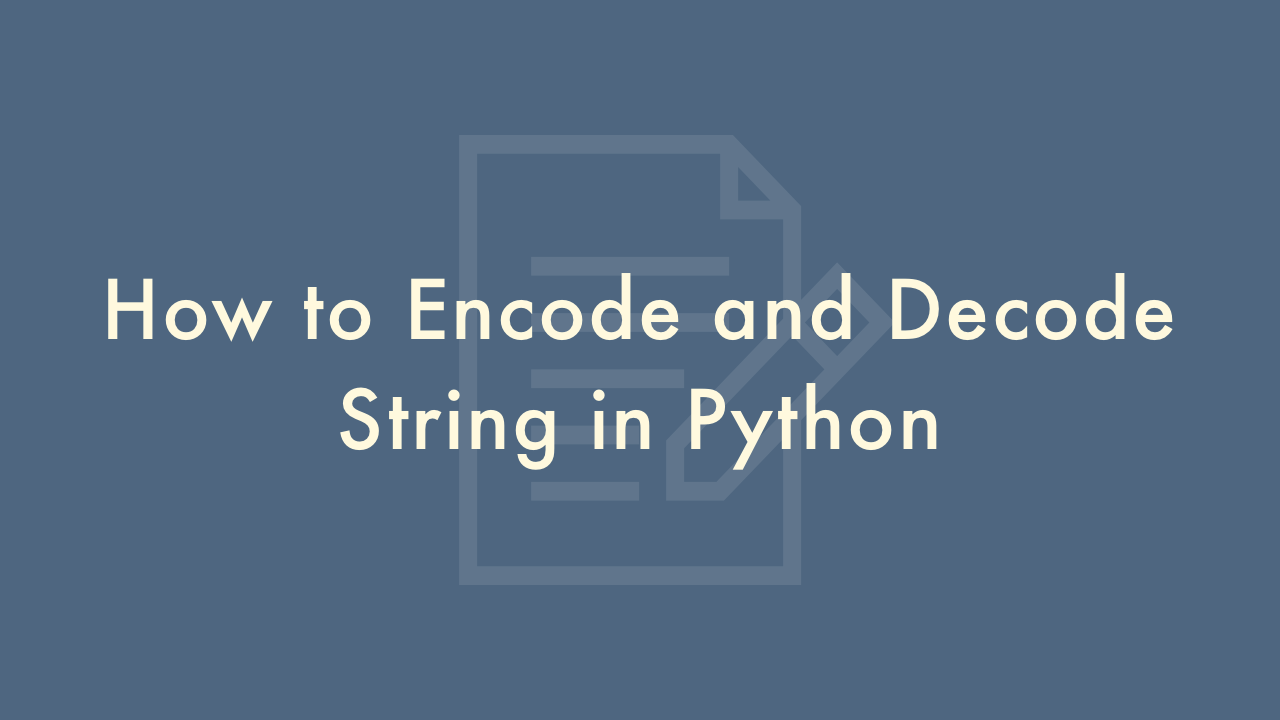
Contents
In this article, you will learn how to encode and decode string in Python.
Encode and Decode String
In Python, you can encode and decode strings using the str.encode() and bytes.decode() methods.
Here’s an example of encoding and decoding a string in Python:
# Encode string to bytes
string = "Hello, World!"
encoded_string = string.encode()
# Decode bytes to string
decoded_string = encoded_string.decode()
By default, the str.encode() method uses UTF-8 encoding to encode the string, but you can specify a different encoding if needed. For example, to encode the string to Latin-1:
encoded_string = string.encode("latin-1")When encoding a string to bytes, the str.encode() method converts each character in the string to its corresponding binary representation, according to the specified encoding. The resulting binary data is stored in a bytes object, which is an immutable sequence of bytes.
When decoding bytes to a string, the bytes.decode() method takes the binary data stored in a bytes object and converts it back to a string, using the specified encoding. If the encoding is not specified, the default encoding (usually UTF-8) is used.
It’s important to note that not all characters can be encoded using every encoding. Some encodings can only represent a limited number of characters, and characters outside of that range will raise an error during encoding. Similarly, some binary data may not be valid for a given encoding, and attempting to decode such data with that encoding will raise an error.