Glassmorphism Login Form with HTML & CSS
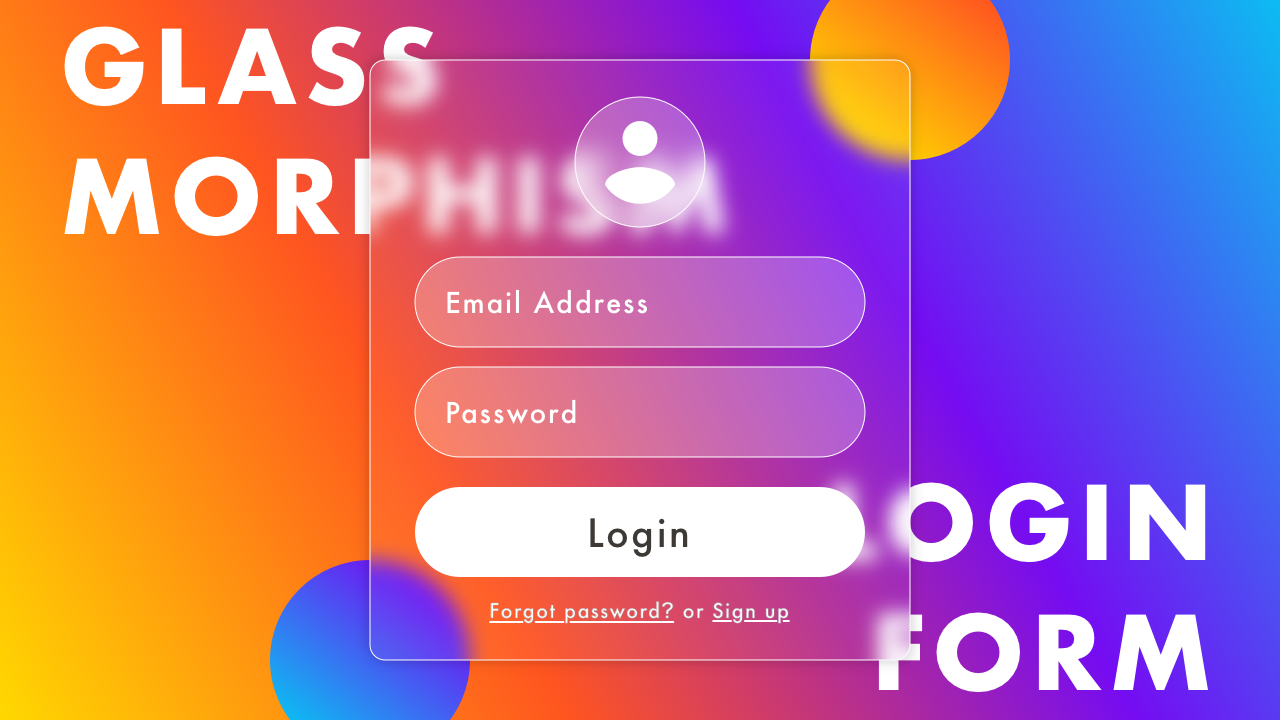
02/01/2021
Contents
Demo
Video
Code
HTML
<!DOCTYPE html>
<html lang="en">
<head>
<meta charset="UTF-8">
<meta name="viewport" content="width=device-width,initial-scale=1">
<title>Glassmorphism Login Form with HTML & CSS</title>
<link rel="stylesheet" type="text/css" href="style.css">
</head>
<body>
<div id="container">
<div class="box">
<div class="form-box">
<div class="ic-account"></div>
<form name="login-form" action="#" method="post">
<input class="login-form-input" type="email" name="your-email" placeholder="Email Address" required>
<input class="login-form-input" type="password" name="your-password" placeholder="Password" required>
<button class="login-form-btn" type="submit">Login</button>
<p class="text"><a href="#">Forgot password?</a> or <a href="#">Sign up</a></p>
</form>
</div>
<div class="circle-01"></div>
<div class="circle-02"></div>
</div>
</div>
</body>
</html>
CSS
@charset "utf-8";
* {
box-sizing: border-box;
margin: 0;
padding: 0;
}
html {
font-size: 16px;
}
body {
font-family: Arial, sans-serif;
}
#container {
display: flex;
justify-content: center;
align-items: center;
position: relative;
width: 100%;
height: 100vh;
padding: 15px;
background-image: linear-gradient(45deg, #ffd800, #ff5520, #750cf2, #0cbcf2);
overflow: scroll;
}
.box {
display: flex;
justify-content: center;
align-items: center;
position: relative;
width: 100%;
max-width: 300px;
height: auto;
margin: auto;
}
.circle-01 {
position: absolute;
top: -45px;
right: -45px;
z-index: 1;
width: 100px;
height: 100px;
border-radius: 50%;
background-image: linear-gradient(45deg, #ffd800, #ff5520);
}
.circle-02 {
position: absolute;
bottom: -45px;
left: -45px;
z-index: 1;
width: 100px;
height: 100px;
border-radius: 50%;
background-image: linear-gradient(45deg, #0cbcf2, #750cf2);
}
.form-box {
display: flex;
flex-direction: column;
justify-content: center;
align-items: center;
position: relative;
z-index: 999;
width: 100%;
padding: 30px 20px;
border: solid 1px rgba(255, 255, 255, .5);
border-radius: 16px;
box-shadow: 4px 4px 10px rgba(0, 0, 0, .1),
-4px -4px 10px rgba(0, 0, 0, .1);
background-color: rgba(255, 255, 255, .1);
-webkit-backdrop-filter: blur(5px);
backdrop-filter: blur(5px);
}
.ic-account {
width: 60px;
height: 60px;
margin-bottom: 10px;
border: solid 1px rgba(255, 255, 255, .5);
border-radius: 50%;
background-color: rgba(255, 255, 255, .2);
background-image: url(ic_account.svg);
background-position: center;
background-size: 40px;
background-repeat: no-repeat;
}
.login-form-input {
width: 100%;
height: 50px;
margin: 10px auto;
padding: 15px 20px;
border: solid 1px rgba(255, 255, 255, .5);
border-radius: 25px;
background-color: rgba(255, 255, 255, .2);
color: #fff;
font-size: 1rem;
outline: none;
}
.login-form-input::placeholder {
color: rgba(255, 255, 255, .8);
}
.login-form-btn {
width: 100%;
height: 50px;
margin: 20px auto 10px;
border: none;
border-radius: 25px;
background-color: #fff;
color: #3d3935;
font-size: 1.25rem;
outline: none;
cursor: pointer;
}
.text {
margin: 0;
padding: 0;
color: #fff;
font-size: 0.875rem;
text-align: center;
}
.text a {
color: #fff;
}
.login-form-btn:hover,
.text a:hover {
opacity: .8;
}