How to Find the Height of an Equilateral Triangle in JavaScript
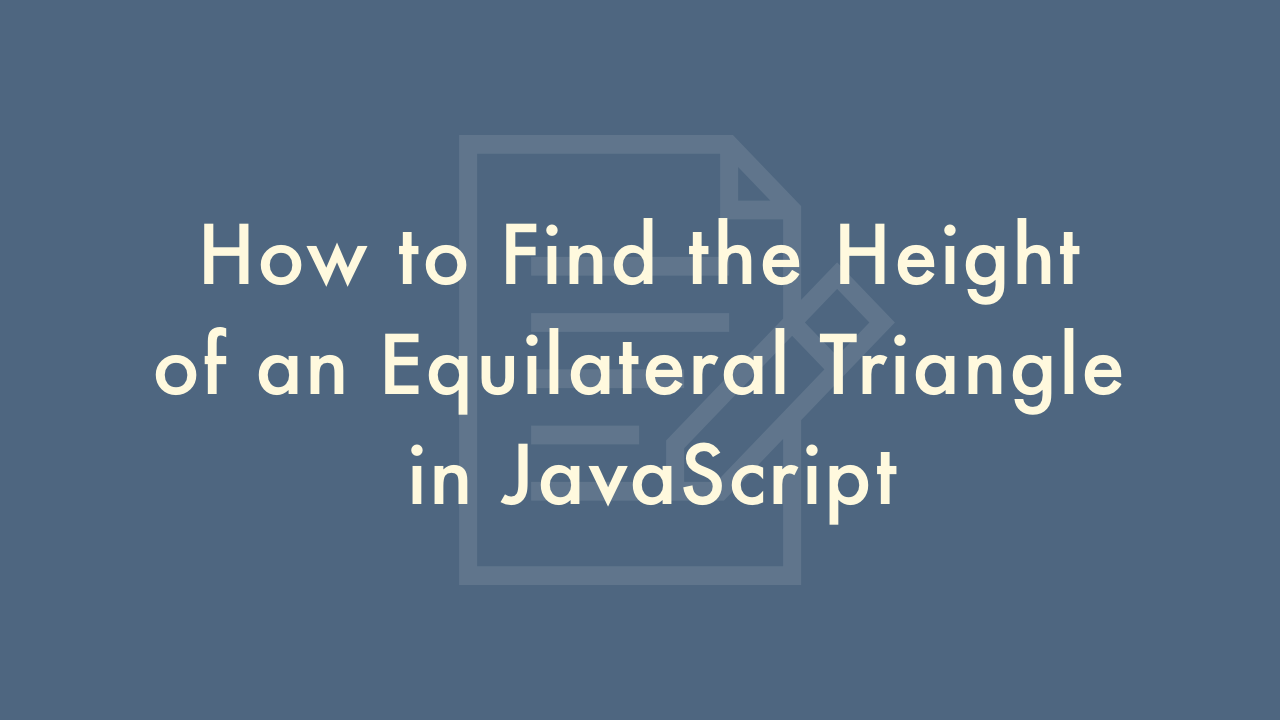
Contents
In this article, you will learn how to find the height of an equilateral triangle in JavaScript.
Finding the height of an equilateral triangle in JavaScript
An equilateral triangle is a triangle in which all three sides are equal in length. In an equilateral triangle, the height is the perpendicular line segment drawn from any vertex to the opposite side. In JavaScript, we can use the following formula to find the height of an equilateral triangle:
Height = (Math.sqrt(3) / 2) * Sidewhere Side is the length of any side of the equilateral triangle, and Math.sqrt(3) is the square root of 3, which is approximately equal to 1.73205.
Examples
Finding the height of an equilateral triangle with a side length of 5 units
const side = 5; // in units
const height = (Math.sqrt(3) / 2) * side;
console.log(height); // 4.330127018922194
In this example, the side length is 5 units, and the output is the height of the equilateral triangle, which is approximately 4.33 units.
Finding the height of an equilateral triangle with a side length of 10 units
const side = 10; // in units
const height = (Math.sqrt(3) / 2) * side;
console.log(height); // 8.660254037844386
In this example, the side length is 10 units, and the output is the height of the equilateral triangle, which is approximately 8.66 units.
Finding the height of an equilateral triangle with a side length of 3.7 units
const side = 3.7; // in units
const height = (Math.sqrt(3) / 2) * side;
console.log(height); // 3.2082611659575097
In this example, the side length is 3.7 units, and the output is the height of the equilateral triangle, which is approximately 3.21 units.