How to Calculate Age from Birthdate in JavaScript
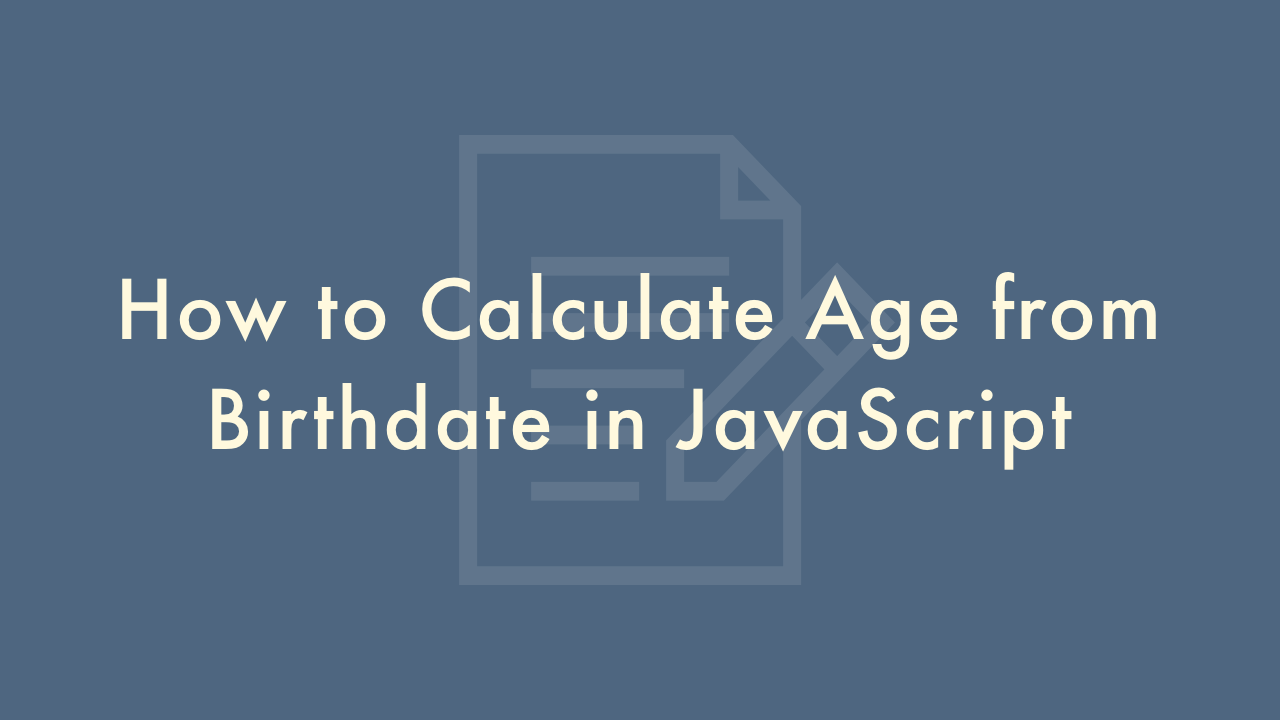
Contents
In this article, you will learn how to calculate age from birthdate in JavaScript.
Calculating age from birthdate in JavaScript
Calculating age from a birthdate is a common requirement in web development, especially when dealing with forms that require users to enter their date of birth. In JavaScript, we can calculate the age from a birthdate using the Date object and some simple math.
Here are the steps to calculate age from a birthdate in JavaScript:
Get the current date using the Date object:
const today = new Date();Get the birthdate using a date string or a Date object:
const birthdate = new Date('1990-01-01');
// or
const birthdate = new Date(1990, 0, 1);
Calculate the difference between the current date and the birthdate in milliseconds:
const diff = today.getTime() - birthdate.getTime();Convert the difference to years by dividing it by the number of milliseconds in a year:
const age = Math.floor(diff / (1000 * 60 * 60 * 24 * 365));Here’s an example function that takes a birthdate string as input and returns the age as a number:
function calculateAge(birthdateStr) {
const today = new Date();
const birthdate = new Date(birthdateStr);
const diff = today.getTime() - birthdate.getTime();
const age = Math.floor(diff / (1000 * 60 * 60 * 24 * 365));
return age;
}
Here’s how you can use the function to calculate the age of a person:
const age = calculateAge('1990-01-01');
console.log(age); // Output: 32
In the above example, the calculateAge function takes a birthdate string as input and returns the age as a number. The function uses the steps described above to calculate the age from the birthdate.