What is Ajax?
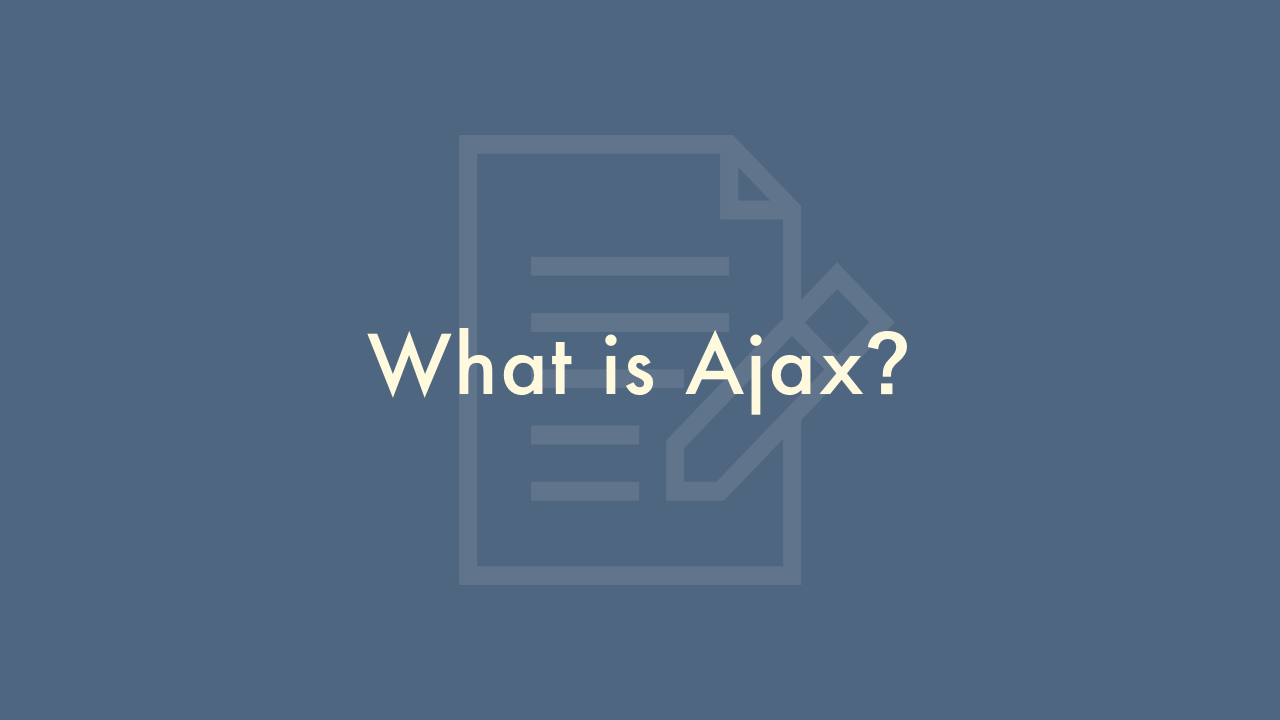
Contents
In this article, you will learn about Ajax in JavaScript.
What is Ajax?
Ajax (Asynchronous JavaScript and XML) is a technique used in JavaScript to send and receive data from a server without having to reload the entire page. This allows for dynamic and responsive web applications that can update content on the fly without disrupting the user’s experience.
Ajax works by sending an HTTP request to a server using JavaScript, typically in response to a user action such as clicking a button or submitting a form. The server then processes the request and returns a response, which is received by the JavaScript code and used to update the web page as needed.
One of the key benefits of Ajax is that it allows for asynchronous communication between the client (the web browser running JavaScript) and the server. This means that the client can continue to interact with the web page while the server processes the request, and the response is delivered back to the client as soon as it is available.
To use Ajax in JavaScript, there are a few key components that need to be implemented:
- The XMLHttpRequest object: This is a built-in object in JavaScript that allows for sending and receiving HTTP requests. It is used to create a connection to the server and send the request.
- An event listener: To handle the response from the server, an event listener is added to the XMLHttpRequest object. This listener is triggered when the response is received, and the data in the response can be accessed using the responseText or responseXML properties.
- Callback functions: Since Ajax requests are asynchronous, it is necessary to use callback functions to handle the response from the server. These functions are executed when the response is received, and they can be used to update the web page with the new data.
Here is an example of how to use Ajax in JavaScript to retrieve data from a server and update a web page:
// Create an XMLHttpRequest object
const xhttp = new XMLHttpRequest();
// Define a callback function to handle the response
xhttp.onreadystatechange = function() {
if (this.readyState == 4 && this.status == 200) {
// Update the web page with the response data
document.getElementById("myDiv").innerHTML = this.responseText;
}
};
// Send the HTTP request to the server
xhttp.open("GET", "myurl", true);
xhttp.send();
In this example, we create a new XMLHttpRequest object and define a callback function to handle the response. When the readyState of the request changes to 4 (indicating that the response has been received) and the status is 200 (indicating a successful response), we update the HTML of an element on the web page with the data in the response.