How to Convert a Python File to an Executable File (.exe)
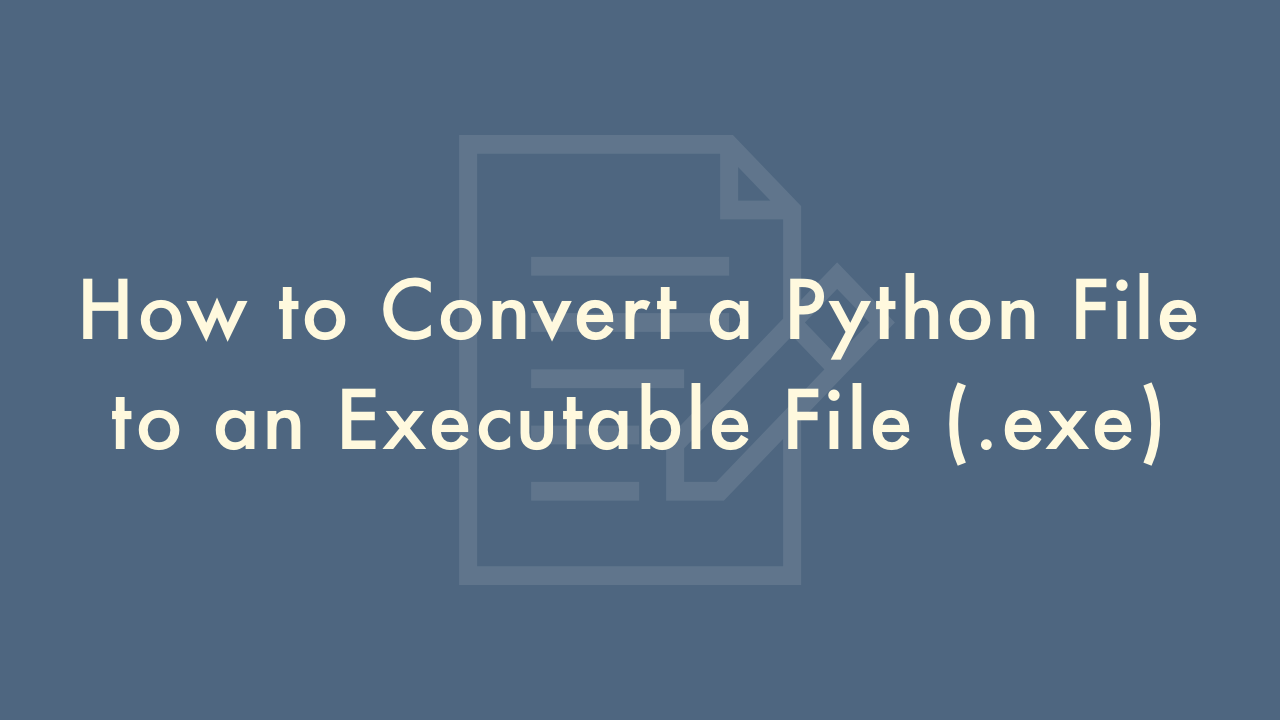
Contents
In this article, you will learn how to convert a Python file to an executable file (.exe).
Convert a Python File to an Executable File (.exe)
To convert a Python script into an executable file, you can use tools such as cx_Freeze, PyInstaller, or py2exe. Here’s a brief overview of the process using PyInstaller:
Install PyInstaller:
pip install PyInstallerNavigate to the directory containing your Python script and run the following command:
pyinstaller --onefile your_script.pyThis will generate an executable file in the dist folder with the name your_script.
Note that your script should not use any relative imports, as these will not be included in the executable. Additionally, any required packages or modules should be installed and imported in your script, as they will not be included in the executable by default.
Here’s some more information to help you understand the process of creating an executable file from a Python script:
PyInstaller: PyInstaller is an open-source tool that converts Python scripts into standalone executables. It supports all major operating systems, including Windows, macOS, and Linux. PyInstaller can package a Python script and all its dependencies into a single executable file, making it easy to distribute the script to others.cx_Freeze: cx_Freeze is another open-source tool for converting Python scripts into standalone executables. Like PyInstaller, it packages a Python script and its dependencies into a single executable file, but it also supports several other formats, including a collection of files, an installer, and a Windows service.py2exe: py2exe is a third-party tool for converting Python scripts into standalone executables, specifically for the Windows operating system. It works by bundling the Python interpreter and any required modules into a single executable file, making it easy to distribute your script without requiring others to have Python installed.
In general, the process of creating an executable from a Python script involves running a command line tool and specifying the script you want to convert. The tool will then generate an executable file that you can distribute to others.