Add an HTML Element with JavaScript insertAdjacentHTML
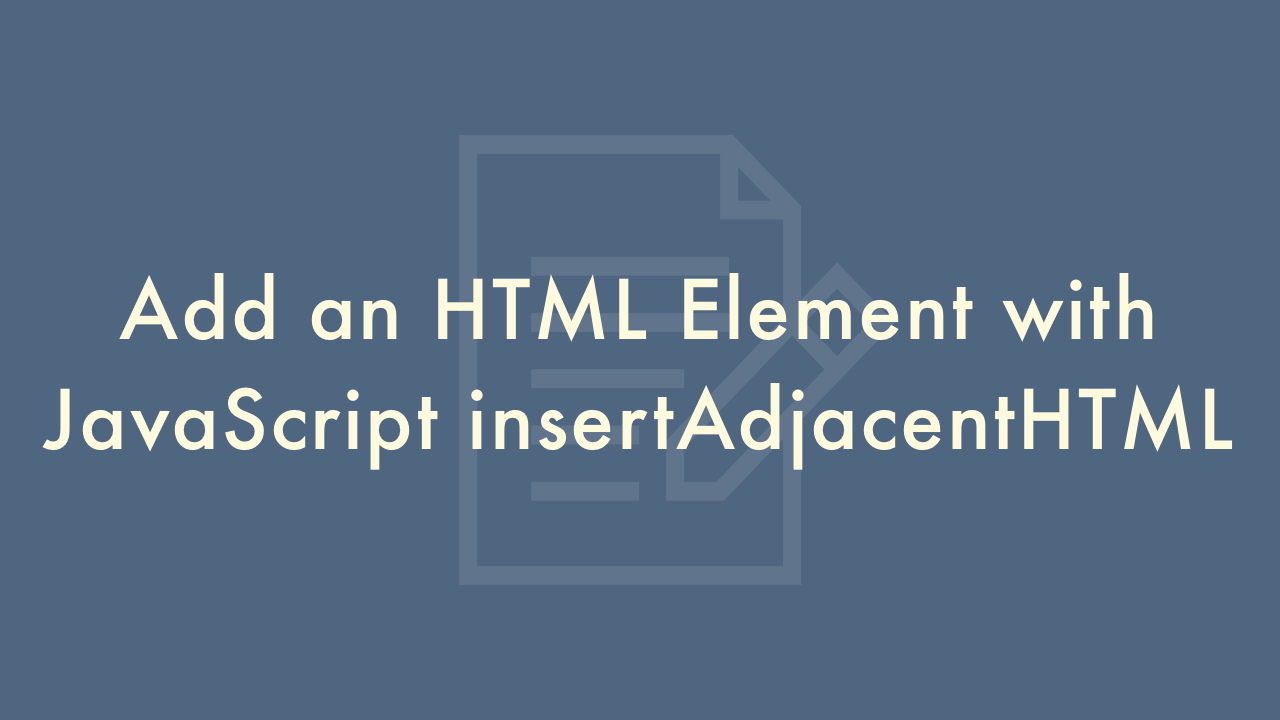
Contents
In this article, you will learn how to add an HTML element with JavaScript insertAdjacentHTML.
What is insertAdjacentHTML?
The insertAdjacentHTML is a property that can parse the HTML or XML specified in the argument and insert the result as a node in the DOM tree.
There is innerHTML as a property that behaves similarly, but unlike innerHTML, it does not destroy existing elements when adding HTML elements.
Since the position to insert the HTML element can be easily specified by the argument, it is possible to add the HTML element at the target location.
How to use insertAdjacentHTML
The insertAdjacentHTML is described as follows:
element.insertAdjacentHTML(position, text);
position
In “position”, specify the position to insert in the specified element. The following values can be specified for the argument.
| beforebegin | Insert just before the specified element |
|---|---|
| afterbegin | Insert before the first child element in the specified element |
| beforeend | Insert after the last child element in the specified element |
| afterend | Insert after the specified element |
text
For “text”, specify a character string that can be inserted as HTML or XML.
Add a new element
Add a new element to the HTML below.
<div id="box">
<h1>title</h1>
</div>
beforebegin
let element = document.getElementById('box');
element.insertAdjacentHTML('beforebegin', '<p>test</p>');
//result
//<p>test</p>
//<div id="box">
// <h1>title</h1>
//</div>
afterbegin
let element = document.getElementById('box');
element.insertAdjacentHTML('afterbegin', '<p>test</p>');
//result
//<div id="box">
// <p>test</p>
// <h1>title</h1>
//</div>
beforeend
let element = document.getElementById('box');
element.insertAdjacentHTML('beforeend', '<p>test</p>');
//result
//<div id="box">
// <h1>title</h1>
// <p>test</p>
//</div>
afterend
let element = document.getElementById('box');
element.insertAdjacentHTML('afterend', '<p>test</p>');
//result
//<div id="box">
// <h1>title</h1>
//</div>
//<p>test</p>