How To Use CSS text-indent
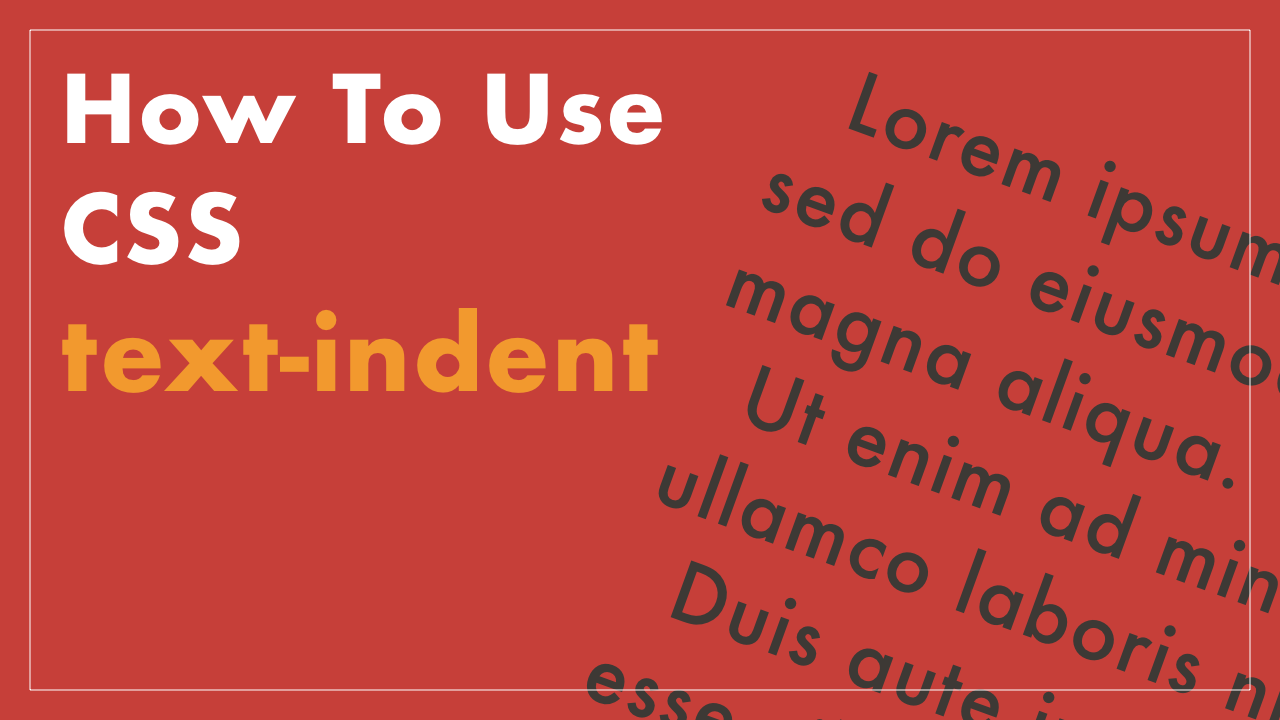
12/31/2020
Demo
Code
HTML
<!DOCTYPE html>
<html lang="en">
<head>
<meta charset="UTF-8">
<meta name="viewport" content="width=device-width,initial-scale=1">
<title>How To Use CSS text-indent</title>
<link rel="stylesheet" type="text/css" href="https://demo.plantpot.works/assets/css/normalize.css">
<link rel="stylesheet" href="https://use.typekit.net/opg3wle.css">
<link rel="stylesheet" type="text/css" href="style.css">
</head>
<body>
<div id="container">
<div class="text">
<p>
<span>Lorem ipsum dolor sit amet, consectetur adipiscing elit, sed do eiusmod tempor incididunt ut labore et dolore magna aliqua.<br></span>
<span>Ut enim ad minim veniam, quis nostrud exercitation ullamco laboris nisi ut aliquip ex ea commodo consequat.<br></span>
<span>Duis aute irure dolor in reprehenderit in voluptate velit esse cillum dolore eu fugiat nulla pariatur.<br></span>
<span>Excepteur sint occaecat cupidatat non proident, sunt in culpa qui officia deserunt mollit anim id est laborum.<br></span>
</p>
</div>
</div>
</body>
</html>
CSS
@charset "utf-8";
* {
box-sizing: border-box;
margin: 0;
padding: 0;
}
html {
font-size: 16px;
}
body {
background-color: #c63f39;
font-family: futura-pt, sans-serif;
-webkit-tap-highlight-color: rgba(0,0,0,0);
}
#container {
display: flex;
justify-content: center;
align-items: center;
position: relative;
width: 100%;
height: 100vh;
padding: 20px;
}
.text {
width: 100%;
max-width: 450px;
padding: 10px;
background-color: #fff;
font-size: 1.125rem;
}
.text p span {
display: block;
line-height: 1.4;
text-indent: .5em;
}
@media screen and (max-width: 480px) {
#container {
align-items: flex-start;
height: auto;
}
}